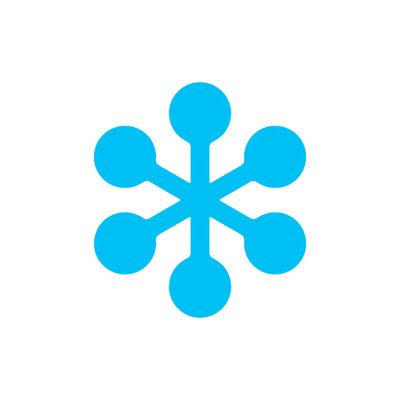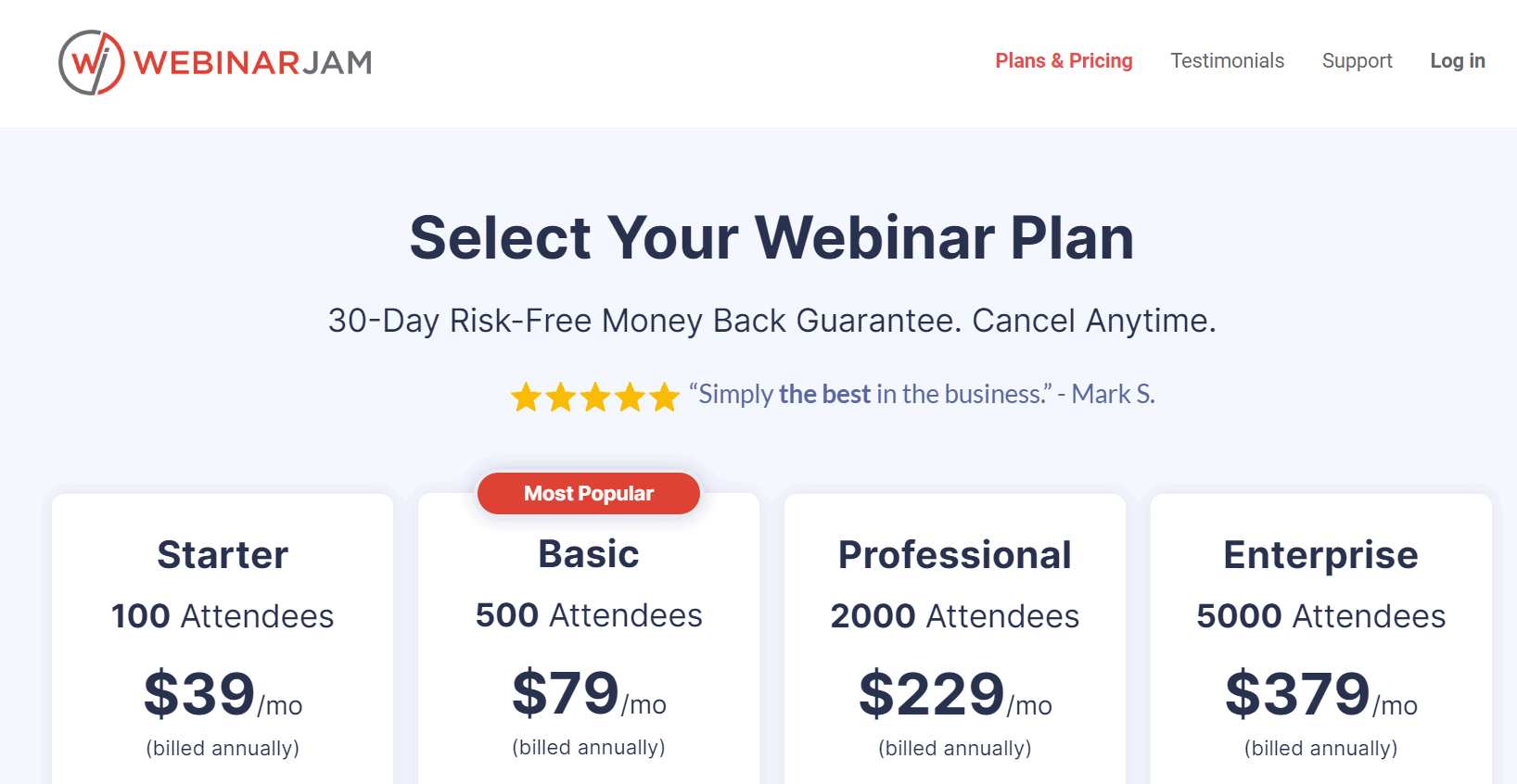Overview: WebinarJam Vs. GoToWebinar
What is WebinarJam?
WebinarJam is a cloud-based platform where people can give presentations and hold webinars without interruptions or exceeding a time limit.
The best feature of WebinarJam is that it allows up to six people to present on their screen simultaneously. Aside from that, if you’re concerned about the presentation becoming blurry or pixelated. WebinarJam provides extremely high-quality videos, allowing it to run smoothly.
Furthermore, it is simple to use and automatically records webinars for instant playback.
What is GoToWebinar?
GoToWebinar is the best platform for holding a video conference with coworkers, stakeholders, customers, and others. GoToWebinar will also aid in marketing and lead generation at a lower cost.
Furthermore, it ensures the privacy and security of all your meetings and training sessions. You will use GoToWebinar in the future once you have become acquainted with all of its features.
- GoTowebinar offers huge discounts on its premium subscription plans. Check the latest GoToWebinar Discount code, and promo codes to save up to 60% OFF.
Which Platform is right for you?
Choose WebinarJam if…
You’re spearheading a dynamic startup or managing a nimble team aiming to maximize outreach without stretching your budget thin. WebinarJam is your ally in scaling your audience reach with a cost-effective, cloud-based solution that doesn’t demand extra space on your device.
With plans starting at $499/year, WebinarJam empowers you with:
- A user-friendly setup process that’s quick and straightforward, perfect for those on a tight schedule.
- The capability to host unlimited webinars makes it ideal for regular sessions without additional costs.
- A platform designed not just for sharing knowledge but also for enhancing your sales funnel.
- Exclusive features like the “Panic Button” for instant resolution of technical glitches.
- Comprehensive integration capabilities, making it a seamless part of your digital toolkit.
Choose GoToWebinar if…
You’re looking for a platform that can handle everything from small team meetings to large-scale webinars with ease and professionalism. GoToWebinar caters to businesses of all sizes, delivering quality and versatility in communication.
With pricing that starts at $59/month (or $588 annually), GoToWebinar offers:
- Simple, intuitive controls that make it easy for both organizers and attendees to use.
- Options for single sessions, series, or on-demand webinars to match your scheduling needs.
- Features like polls, surveys, and Q&A to engage and understand your audience better.
- High-quality video and audio capabilities for a professional webinar experience.
- The ability to record sessions easily for later access or distribution.
Key Features Comparison of WebinarJam vs GoToWebinar
Reporting and analysis
WebinarJam-
WebinarJam includes an Analytics Traffic option, which allows the host to analyze the report of webinar attendees quickly. When someone schedules a webinar or session, they anticipate traffic (audience) or attendees.
WebinarJam assists in determining how many attendees are present and when they arrive. Also included is information on people who may change their slot times at the last minute.
You can learn about your audience’s other characteristics, such as unique visitors, registrations, names, phone numbers, etc. All of this information will aid you in reaching out to your target audience.
GoToWebinar-
In GoToWebinar, gathering information about attendees is a simple task. All you have to do is log in to GoToMeeting and select my meeting; you will see an option with history pop-ups, and after clicking on it, a screen will present you with a list of attendees and their contact information.
Details include the phone number, name, and email address, among other things. The information provided above will allow them to keep their attendees up to date on the details of the webinars and notes. Organizers can access the data for up to a year.
Verdict:
Both softwares are capable of providing attendees’ data as well as their personal information in form of reports. This report helps determine who is likely to attend a future webinar.
Customer Engagement
WebinarJam – Engaging Your Audience Made Easy
WebinarJam understands the importance of interaction in webinars. Its suite of engagement tools ensures that your audience is not just a spectator but an active participant. Here’s how you can leverage WebinarJam to boost engagement:
1. Polls and Surveys: Initiate real-time polls and surveys to gather audience opinions and insights, making participants feel valued and heard.
2. Chat and Q&A: Use the built-in chat feature to foster a sense of community among attendees. The Q&A sessions help address specific queries and enhance the interactive experience.
3. Virtual Hand-Raising: Allow participants to raise their hands virtually, enabling them to contribute actively to the discussion.
4. Special Offers: Present time-limited offers or call-to-actions during your webinar, creating urgency and encouraging immediate response from your audience.
5. Email Follow-Ups: Automate personalized email follow-ups after the webinar to keep the conversation going, share additional resources, or thank participants for their time.
GoToWebinar – Maximizing Engagement Through Simplicity
GoToWebinar simplifies the engagement process, ensuring that your webinars are both interactive and impactful. Follow these steps to make the most of GoToWebinar’s engagement tools:
1. Interactive Polling: Launch polls during your webinar to capture audience feedback instantly, making your sessions more dynamic and informative.
2. Handouts: Share downloadable resources directly with attendees during the webinar. This can include presentation slides, additional reading materials, or product brochures.
3. Q&A Sessions: Utilize the Q&A feature to engage with your audience’s inquiries directly, providing a platform for immediate interaction and clarification.
4. Recording and Sharing: Easily record your webinars and share them with attendees and non-attendees alike. This extends the life of your content and allows for continued engagement post-event.
5. Engagement Dashboard: Monitor engagement in real-time with GoToWebinar’s dashboard, enabling you to adjust your delivery for maximum impact.
Verdict:
For a highly interactive and sales-driven webinar experience, WebinarJam is the preferable choice due to its dynamic engagement features. If simplicity and ease of use are paramount, GoToWebinar’s streamlined approach makes it the better option. Ultimately, the most suitable platform depends on your specific needs and how you plan to engage with your audience.
Ease of Use
Webinarjam-
This software is super handy, as anyone can conduct webinars efficiently. Some simple steps will assist you in getting started.
1) First, decide whether the webinar is on-demand, directory, or something else.
2) Choose between multiple sessions, a single webinar, and recurring webinars.
3) Register and configure email notifications. You will be able to send emails.
4) Finally, you can host a live webinar with unique features such as polls, quizzes, and more.
GoToWebinar-
The webinar enhances virtual communication in a variety of ways. To get started with hustle-free webinars, follow these simple steps.
1) Determine the webinar’s topic and the webinar’s date and time.
2) Create a landing page image incorporating your webinar’s logo and theme.
3) Develop some effective hashtags to engage the audience.
4) Once these steps have been completed, send the invitation to people via email, WhatsApp, Instagram, and other social media platforms.
5) Prepare and practice relevant and knowledgeable content before presenting it to your audience.
6) Finally, remember to record your webinar so you can later upload it to your website or share it with others.
Verdict:
GoToWebinar is the most user-friendly.
Customer Follow-Up: WebinarJam vs. GoToWebinar
Navigating the landscape of customer follow-up for webinars is crucial for nurturing leads and driving sales. Both WebinarJam and GoToWebinar offer features to enhance this process, but they cater to different aspects and preferences.
WebinarJam – Seamless Integration for Comprehensive Follow-Up
WebinarJam stands out for its robust pre- and post-webinar engagement tools, which are designed to streamline the follow-up process and maximize sales opportunities.
- Automated Email Sequences: Set up automated emails to remind attendees about upcoming webinars and follow up with no-shows or participants post-event, sharing recordings, additional resources, or thank-you notes.
- Active Offers: Utilize the platform to make active offers during the webinar, which can be highlighted in follow-up communications to encourage conversions.
- Advanced Analytics: Gain insights into attendee behavior, allowing for targeted follow-up messages based on engagement levels and interests.
GoToWebinar – Simplified Engagement for Effective Communication
GoToWebinar offers a straightforward approach to pre and post-webinar communications, focusing on simplicity and effectiveness to maintain engagement.
- Customizable Email Reminders and Follow-Ups: Easily customize email templates for reminders before the webinar and follow-up communications afterward, ensuring your message aligns with your brand and webinar content.
- Integrated Surveys and Polls: Collect valuable feedback during the webinar through integrated surveys and polls, which can inform your follow-up strategy and content.
- Recording and Sharing Capabilities: Automatically record webinars and share them with attendees and absentees, providing additional touchpoints for engagement and opportunities for sales.
Verdict:
WebinarJam vs GoToWebinar: Event Security
WebinarJam-
A high level of service is required when hosting a virtual video conference and webinar.
As a result, to protect the webinar from intrigues, WebinarJam allows you to restrict access and lock the room.
GoToWebinar-
When it comes to using any software, the first concern is security. GoToWebinar understands skepticism and safeguards your live webinar and content. Furthermore, privacy features include passwords, data about your attendees, and so on.
The user can lock the room at the start of the webinar or meeting to avoid interruptions. Furthermore, you can limit it to invite-only.
Verdict:
Since security is the most challenging issue for those, who conduct webinars, in this case, both tools are incredibly secure. You can get a free trial to see which best suits your needs.
Streaming options WebinarJam Vs GoToWebinar
Both WebinarJam and GoToWebinar offer versatile streaming options across mobile and desktop platforms, ensuring attendees can join from any device.
WebinarJam emphasizes interactive and engaging webinars with seamless streaming capabilities on both desktop and mobile, enhancing user experience with features like real-time chat and polls, regardless of the device.
GoToWebinar provides robust, reliable streaming quality for desktop and mobile users, focusing on delivering a smooth, accessible webinar experience with easy-to-use mobile apps and desktop software.
This ensures participants have a consistent viewing experience, whether they’re at their desks or on the go, with both platforms prioritizing user accessibility and convenience.
WebinarJam vs GoToWebinar: Customer Support
Customer Support at WebinarJam
Customer service is always at the forefront of satisfying customers. WebinarJam offers 24-hour support and connects you with its consumer support team if you have trouble accessing it.
WebinarJam team will be there for you no matter what the problem is. Furthermore, it provides tutorial videos and information on the website for easy consumer assistance.
Users can join the Facebook community, where millions of people share their marketing ideas and webinar strategies.
Customer Support at GoToWebinar
GoToWebinar guarantees that people will receive assistance 24 hours a day, seven days a week. Its customer support, live chat, and expert advice are always ready to help customers with their challenges.
Those who want to conduct an instant webinar can contact the GoToWebinar team experts anytime. They will give you sound advice and steer you in the right direction.
The speed with which the questions are answered will astound you. If the GoToWebinar support team cannot connect with you due to technical issues, you can read the FAQs on the website.
Verdict:
In this case, both software offers 24-hour customer service, live chats, and phone calls.
WebinarJam vs GoToWebinar: Suitability for Users
Suitability for users at WebinarJam
It is an effective platform for hosting lengthy meetings and webinars. Anyone, from sole proprietors to large corporations, can benefit from this low-cost software.
Furthermore, WebinarJam enables you to host high-engagement virtual events.
Users can choose between a free trial and a subscription. Companies unable to connect with their employees for an extended time must use this technology to make meetings and events memorable.
Suitability for Users at GoToWebinar
Anyone with a good internet connection and a webcam can benefit from this software. Users can effectively engage with their audience in a variety of ways.
They use features such as question and answer, polls, etc. They can also engage by displaying presentations and charts on their screen. These methods will allow the audience to stay connected and informed about what is going on in the session.
Verdict:
The webinar is a fantastic feature that helps to connect people all over the world. Both applications have over 1000 users.
Long-term benefits are once again a source of concern. GoToWebinar allows you to personalize your brand to make it more appealing to your target audience.
WebinarJam Pros & Cons
| Pros | Cons |
|
|
|
|
|
|
|
|
|
|
|
GoToWebinar Pros & Cons
| Pros | Cons |
|
|
|
|
|
|
|
|
|
|
|
FAQs: WebinarJam Vs GoToWebinar
🧐Which platform is more user-friendly for beginners?
GoToWebinar is often considered more user-friendly, especially for beginners, due to its simple and intuitive interface. WebinarJam also has a user-friendly design but comes with more advanced features that might require a slight learning curve.
👀Can I integrate these platforms with other tools and services?
Both WebinarJam and GoToWebinar offer integration capabilities with various marketing tools, CRM systems, and email platforms. However, WebinarJam might offer more in-depth integration options, particularly for marketing automation and analytics services.
👉Which platform is better for engaging my audience during a webinar?
If audience engagement is your priority, WebinarJam offers more interactive features like polls, surveys, and the ability to highlight active offers during the webinar. GoToWebinar also provides engagement tools, but WebinarJam's features are specifically designed to boost interaction and conversion.
🙋 Is GoToWebinar the same as GoToMeeting?
GoToMeeting works as a type of online chatroom for group discussions and interaction, whereas GoToWebinar is a webinar software tool designed for engaging online events from anywhere in the world.
Quick Links:
- EverWebinar Vs WebinarJam
- WebinarJam ClickFunnels Integration
- WebinarNinja Vs WebinarJam
- GoToWebinar Features🔥
- WebinarNinja Pricing Plans
Conclusion: WebinarJam Vs GoToWebinar 2024
Choosing between WebinarJam and GoToWebinar for hosting webinars can be challenging, as both platforms aim to facilitate smooth meetings and webinars, offering top-notch user experiences.
However, it’s crucial to note the differences that might influence your decision. GoToWebinar tends to be pricier, requiring users to opt for higher-tier plans to access full features and accommodate more attendees.
In contrast, WebinarJam stands out with its marketing tools, A/B testing, and a comprehensive webinar tracking funnel designed for those prioritizing engagement and analytics.
Despite GoToWebinar’s need for strong connectivity, it remains a robust choice for many. Given that no tool is without its drawbacks, the best approach is to test both platforms through their free trials to determine which best aligns with your needs.
WebinarJam on social media:
Our detailed #analytics will paint a picture of what worked and what you can improve to ensure your success. 🔍
WebinarJam will tell you the earnings-per-attendees, the total webinar revenue, the total number of sales, and more. 👉 https://t.co/Swb9PawZM4 pic.twitter.com/izuhuCbynU
— WebinarJam (@WebinarJam) May 3, 2023
🎉 Your success is our success!
💬 With interactive polls, Q&A sessions, and chat rooms, people are raving about us!
▶️ Haven’t tried WebinarJam yet? Sign up now and see why we’re the go-to platform for online events!https://t.co/ul4Vz51voR pic.twitter.com/XqgBESdu6s
— WebinarJam (@WebinarJam) May 2, 2023
GoToWebinar on social media:
😎 BTS with GoTo Resolve: IT teams can solve issues anywhere and anytime without disrupting end users. Troubleshoot and address issues real-time.
Start your journey with refreshingly simple IT solutions: https://t.co/AY6Dgor6Dw #informationtechnology #DiscoverGoTo pic.twitter.com/ezZOwQSRNR— GoTo (@GoTo) March 15, 2023