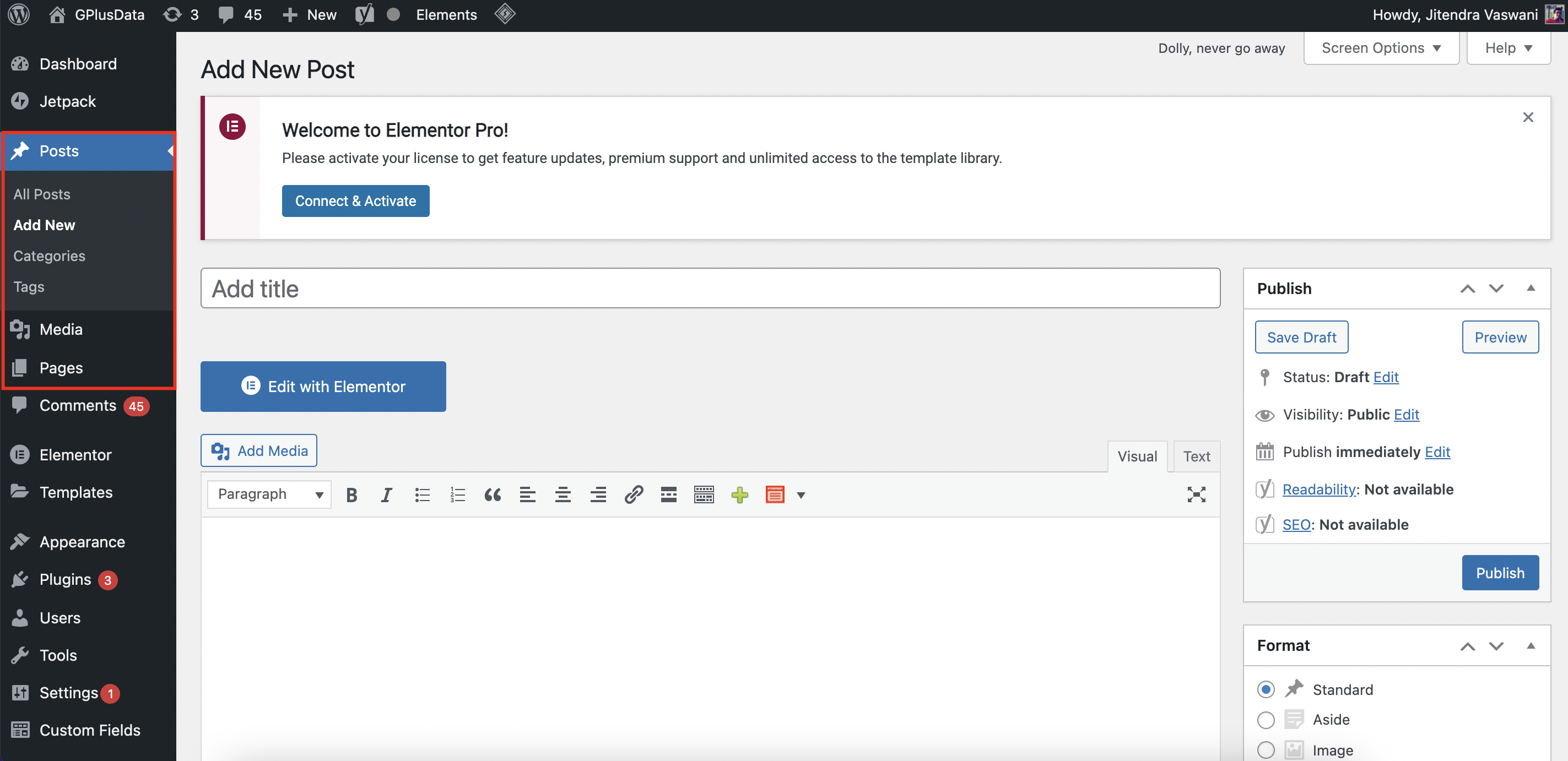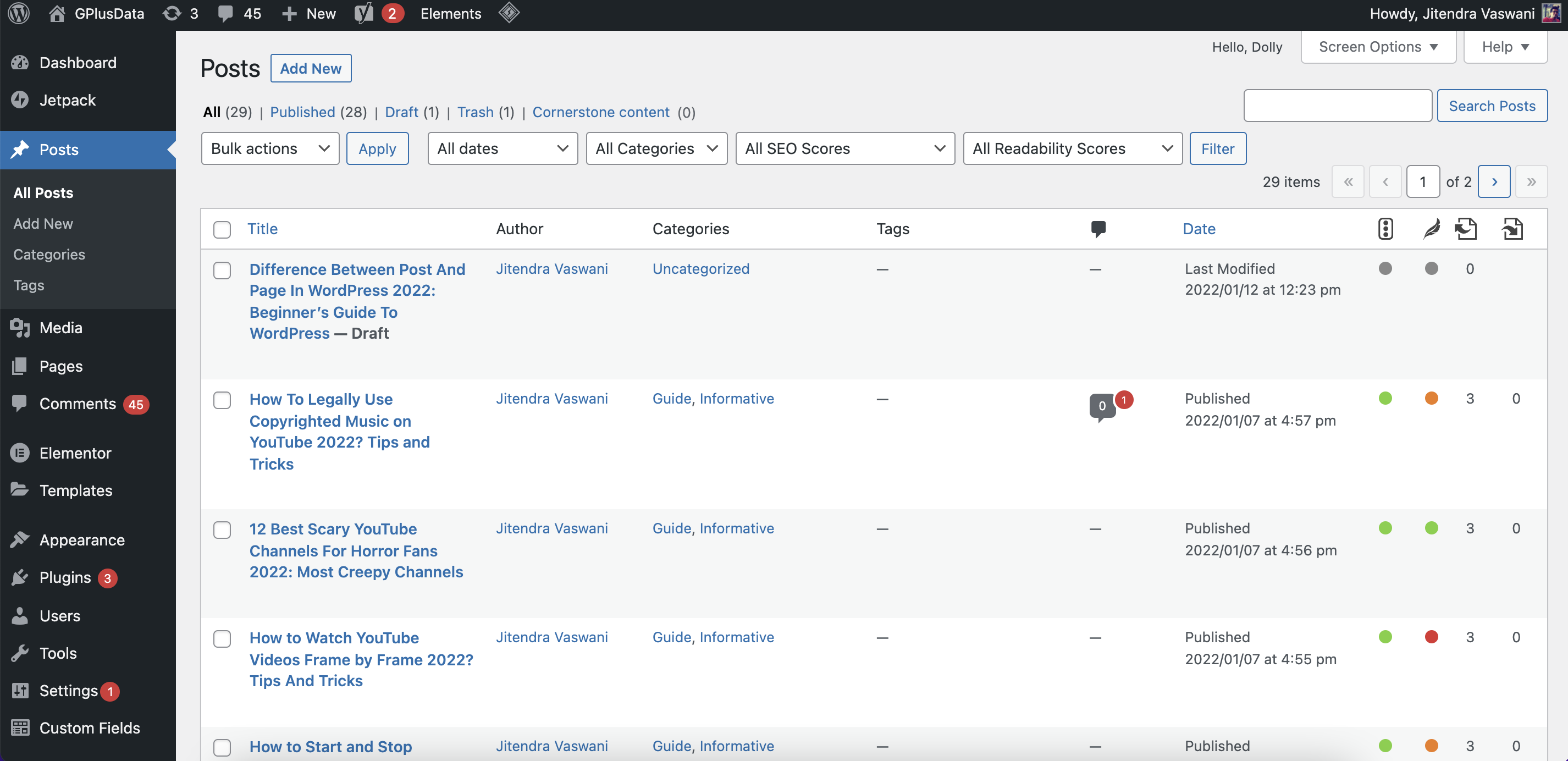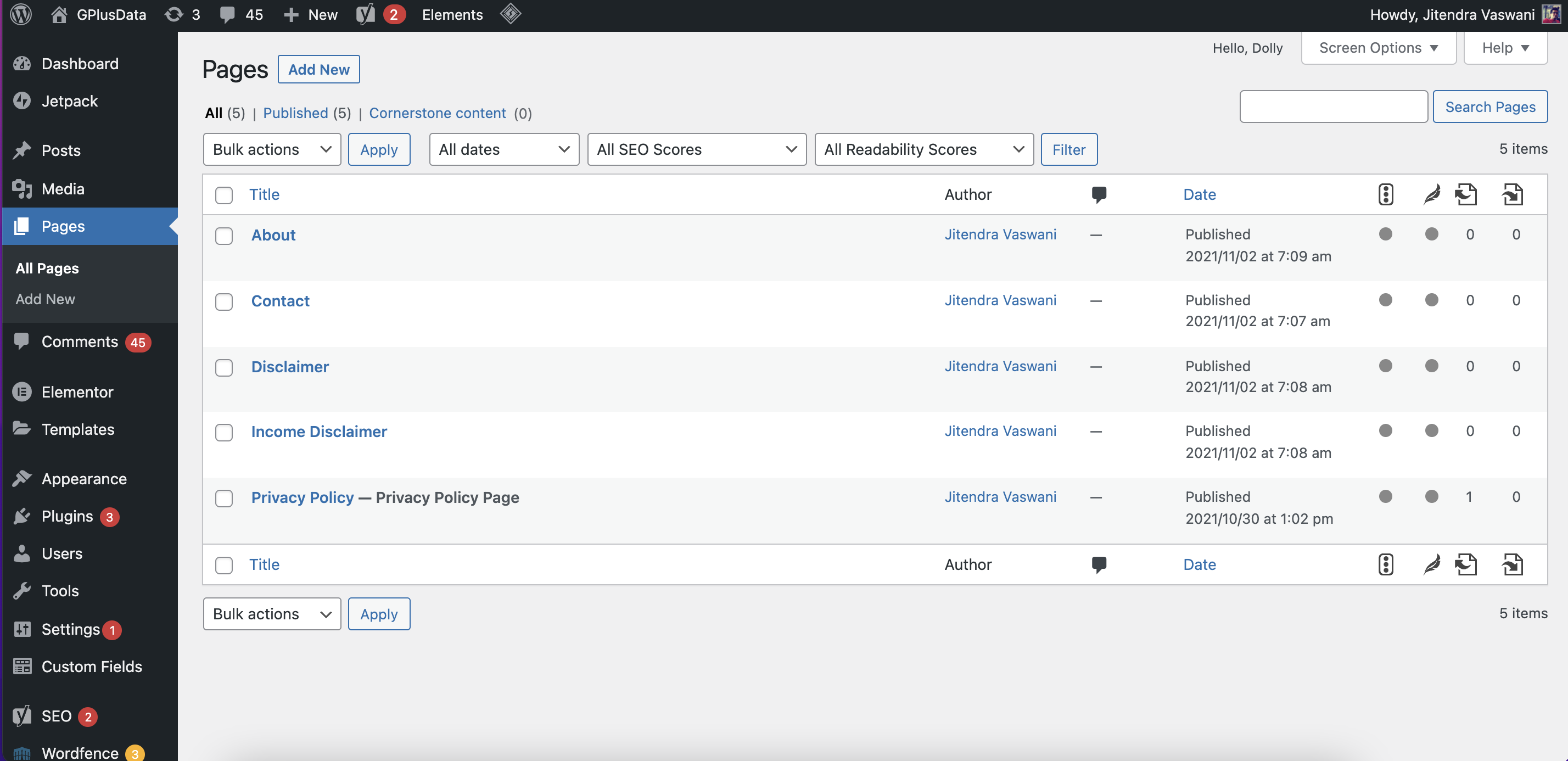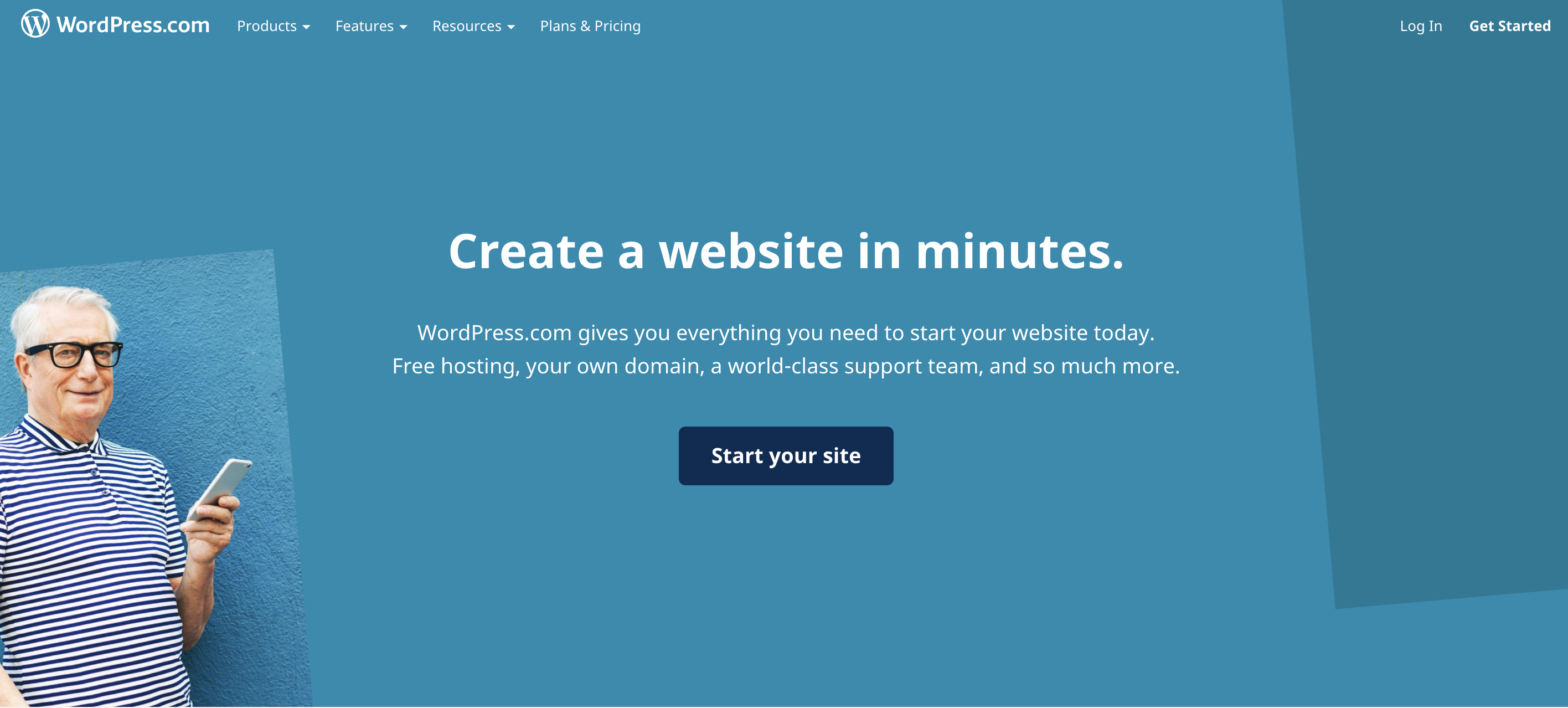In this post, we are going to discuss the difference between Post And Page in WordPress.
WordPress is a content management system (CMS) that enables you to create a website or blog from scratch or to improve an existing website. WordPress is free and open-source software released under the GPL.
It is used by millions of people around the world, including many large organizations, such as The Guardian, Forbes, and The New York Times.
There are two main ways to create content on a WordPress site: posts and pages. In this article, we’ll explain the difference between posts and pages, and show you when to use each.
Posts are like blog articles. They are typically time-sensitive, meaning that they are published and then disappear from the website after a period of time. They are organized in chronological order, with the most recent ones appearing first.
Pages are more like static pages on a website that have a longer life span than posts. Pages typically provide information about your business or yourself, or they can be used to deliver content independent of the chronological blog-style content in posts.
Posts and pages have different layouts, as well. Posts use a single-column layout with the title of the post appearing above the content, whereas pages use a two-column layout that includes a sidebar where you can add widgets to provide additional functionality.
For example, a contact form or mailing address. There are many more differences between posts and pages, which we’ll cover in the next section.
Content Outline
Difference Between Post and Page
WordPress pages and posts are both content management system (CMS) features of WordPress. However, there is a big difference between the two: Posts are typically for blog-like content, while pages are meant for more static content.
Pages can be used to create any type of website content, while posts are mainly used for blog entries. For example, a real estate website wouldn’t use posts for a list of homes currently on sale but might use pages to create content such as a local area map and the required contact information page.
But both posts and pages can be used for various designs. Some WordPress themes only use either Posts or Pages, however other themes make them both available.
Themes may use all or some of the following post types: “blog posts”, “news”, and custom post types such as portfolio, book reviews, recipes, and more. All of these can be used in a theme’s design and layout and content and will not affect how other items (e.g., pages) function.
WordPress pages and posts both have associated metadata which includes custom fields. Custom Fields permit each page or post to maintain certain information such as the author’s name, the date it was created or modified, its content type (e.g., video), and more.
With this data, you can create your own custom WordPress taxonomy for organizing your pages and posts. Another difference between posts and pages is that pages can be hierarchical, meaning you can have a child page which is a subpage of another page. Posts cannot have child pages.
Pages are also better suited for longer-form content, while posts work well for shorter snippets of information. In general, pages are a better option for static website content, while posts are good for blog-style content.
But as with everything in WordPress, it’s up to you to decide what will work best for your website.
When to use posts:
Posts are perfect for time-sensitive content, such as news articles, blog posts, or event announcements. Posts are also great for content that is best organized in chronological order, such as a blog.
Many people hesitate to set up a blog because they don’t know if they want to write posts or publish pages. If you’re one of them, then this article is just what you’ve been looking for.
As the title suggests, there’s no clear-cut recipe for when to use posts and when to use pages, but I’ll give you some guidelines to help you make an informed decision.
Posts and pages are both contents, so why do we need them? And if we have posts and pages, how do we determine which one we should use in a given situation?
For example, when publishing a monthly schedule for classes, should the list of events be a post or a page? Generally speaking, posts are for time-sensitive content and pages are for more static content that doesn’t change often. This isn’t an ironclad rule, but it’s a good starting point.
For the monthly schedule example, you would probably want to use a page because the information is static. However, if you want to publish daily or weekly schedules instead, then you might want to go with posts.
As another example, if you wanted to write about your company’s culture and values, you could either make it a post or a page.
Again, this is all relative because the information isn’t time-sensitive; however, if your business is starting to work with a certain client, you might want to make the post-time-sensitive because it may change frequently.
When to use pages:
Pages are perfect for content that is not time-sensitive, such as an About page or a Contact page. Pages are also a good choice for content that doesn’t fit the blog format, such as an FAQ section or product pages.
Pages are great for content that you don’t expect to change often.
If your site is just a few pages, it might be easiest to just use whatever method you’ve decided on in the previous step. If your site gets really big, though, then you have some choices to make about how to organize it.
One way to organize a big site is by topic. You could have the main page with links to all the different topics on your site, and then inside each topic, you could have pages with information about that topic.
This is a good way for people to find the information they’re looking for because they can just go to the main page and pick the topic they’re interested in.
If someone is looking for information about a particular kind of dog, for example, they can go to your site’s “dogs” page and see all sorts of different dogs you have for sale.
This is a good way to organize a big site, but it isn’t the only option. You could also organize your site by type of information. For example, you could have a page for “buy dog food” and a page for “how to train a puppy.” This is a good way to organize a site if you have a lot of different types of information.
Pages are also good for content that you don’t want people to be able to find easily. For example, if you have a page about your company’s history, you might not want people to be able to find that page from your main site.
In this case, you could put the history page in a folder called “about” or “history,” and then people would have to go to that folder to find it.
The other option for keeping information safe is password protection. If you want to give access to the information only to people who have a password, then you can do that with pages by adding.
Quick Links:
- Tips For First Day Of Your Blog
- Facebook Account Disabled Recovery
- How To Legally Use Copyrighted Music on YouTube
Conclusion: Difference Between Post And Page In WordPress 2024
In conclusion, posts and pages are both essential tools in your WordPress arsenal. Knowing when to use each one will help you create a website that has all the right information in all the right places.