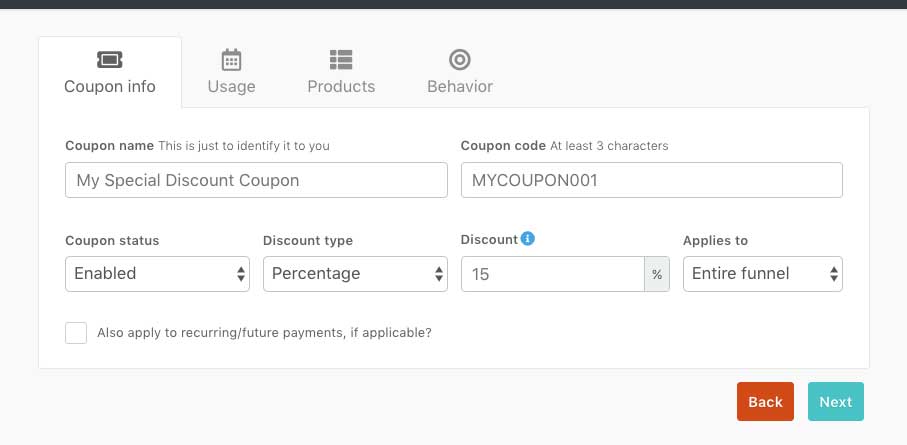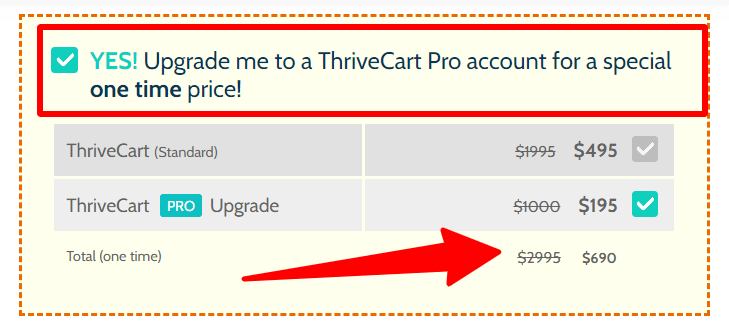Want to get the latest discounts on ThriveCart? Click here and check out all the new coupon codes available for ThriveCart and get a discount on your purchase. You can also check Appsumo’s great deals and avail yourself of a 10% discount now.
Content Outline
How To Create Coupon Codes on ThriveCart?
Step 1: Let’s go to the coupon section in your panel, which is located on the Your Products> Coupons tab.
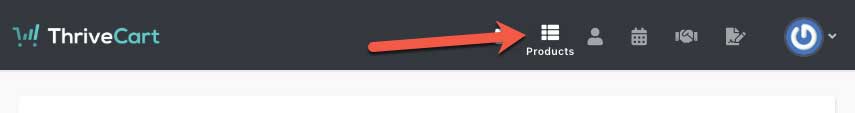
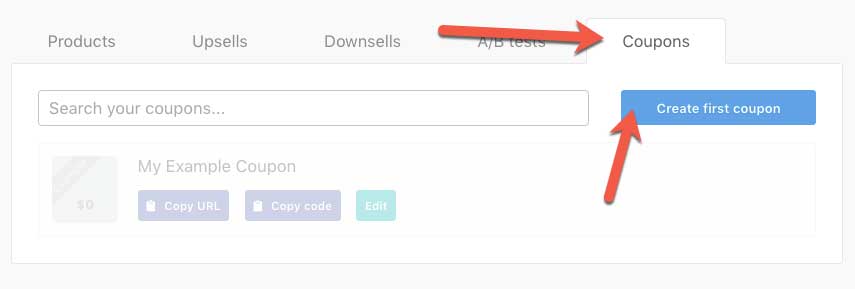
Step 2: you can see the coupon area where they can browse existing coupons, create a new coupon, enter the coupon codes / URLs, or edit existing coupons. You can also see how many times each Coupon has been used. Good thing.
Step 3: With the option Copy URL from your coupon, you can automatically assign a coupon to a customer when they visit their shopping cart.
This is a great way to increase conversions, as the coupon is automatically applied when your customer lands on the checkout page, and the discount is shown in the order details. The customer does not have to enter the voucher or coupon manually and can immediately see what he receives.
Step 4: The Copy Code button copies the code you have set up for your coupon. So, if you want to get this code to share with someone quickly, click this button to copy it to your clipboard, then paste it into your messaging or chat application.
You may also like:
Coupon Usage Settings
Next, we talked about the coupon usage settings. Here, we can set how the Thrivecart coupon is used.
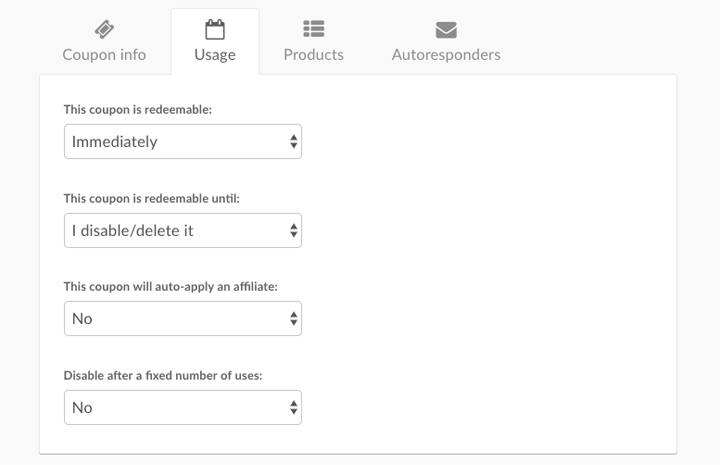
The Coupon should be Redeemable.
When should your coupon start? As soon as you save it or at a later date.
Please note that if you select a future date, the coupons will be active from 00:01 a.m. on the date specified in your time zone (on the device with which you created the coupon).
The Coupon can be used until
As in the previous case, where you can set a start date, you can also set an automatic end date for your coupon.
By combining the two options, you can quickly and easily create coupons that are available all year round during the holiday periods.
The coupon expires at the end of the day you have specified here on the device with which you created the Coupon. So, if you set the date to Jan 14th, the Coupon will no longer work on Jan 14th after 11:59:59 PM.
This coupon is automatically applied to an affiliate
It’s a HUGE option. Eliminate the need for affiliate links by using the ThriveCart Affiliate Coupon URL feature.
Give your partner your coupon code. For every customer who uses this coupon code, your partner will be automatically rewarded with his commission, even if the customer has never clicked on an affiliate link. Powerful things!
Deactivate after a set number of uses.
Would you like to limit your discount to the first 10 customers? Check this option and set it to ten, then only the first 10 users who try to use this coupon will get the discount.
The 11th customer is politely informed that the Coupon has reached its maximum number of uses. A great way to generate sales with that sense of urgency!
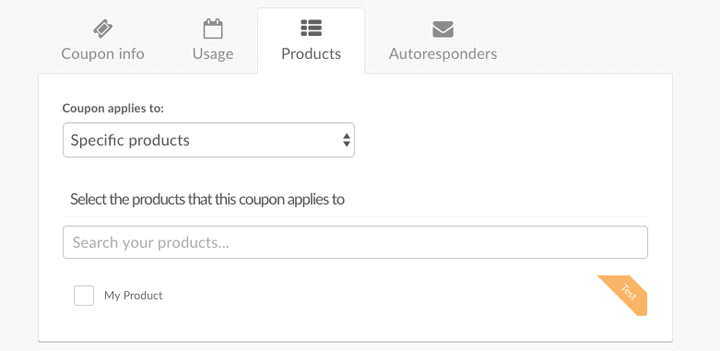
Here are the products! Where should your Coupon be used?
Unlike other platforms that negatively apply your coupon to ALL products in your account without the option to configure it for specific products, ThriveCart gives you the option.
If you have a generic coupon, you can set it up for all of the products in your account.
However, if you have coupons for specific products, you can quickly choose which products your coupon is for. If an unsupported product is attempted, users will be politely informed that the coupon is not valid.
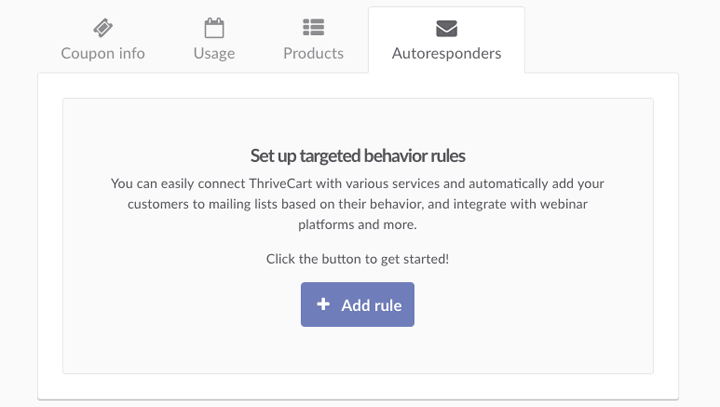
Finally, do you want to add promotions based on your customer’s behavior while using this coupon? You can set it up quickly here, and it works like your coupon code of conduct for your products.
All you have to do is register your Coupon and return to the Coupon overview.
Upsell, Downsell, and Bump Offers
Offering extra goods to purchase at the moment of sale is an easy approach to boost the lifetime value of consumers. Consider buying gum at the supermarket checkout line.
At the time of purchase, ThriveCart allows you to upsell, downsell, and make bump offers.
Trial offers, multiple payments, and subscriptions are all supported with ThriveCart. It provides you with nearly every option for testing your product and boosting your customers’ lifetime value (LTV).
FAQs On ThriveCart Coupon
❓What types of discounts can be offered on ThriveCart?
ThriveCart supports both fixed amount and percentage discounts. Users can choose the type of discount that aligns with their promotional strategy, providing versatility in their marketing campaigns.
👀Is it possible to configure coupons for specific products on ThriveCart?
Yes, ThriveCart offers the flexibility to configure coupons for specific products. Users can choose which products a coupon is applicable to, ensuring targeted and strategic use.
✅Can I deactivate a coupon after a specific number of uses?
Yes, ThriveCart allows you to limit the usage of a coupon by deactivating it after a set number of uses. This creates a sense of urgency and can be a powerful strategy for generating sales.
🤑Can I automatically apply a coupon to a customer's shopping cart?
Yes, ThriveCart allows you to automatically assign a coupon to a customer when they visit their shopping cart. This enhances the user experience as the discount is applied without manual entry.
Quick Links
Conclusion
In a nutshell, ThriveCart makes creating coupons easy while keeping user needs and strategic adaptability in focus. Whether you’re aiming to increase sales, appreciate customers, or enhance promotions.
ThriveCart’s user-friendly features have got you covered. Take the plunge into ThriveCart’s coupon realm and discover countless opportunities for growing your business!