Have you ever needed to meet with your team, but everyone’s in different places? That’s where GoToMeeting comes in!
It’s a tool that lets us have meetings online, no matter where we are. I’ve tried it out to see if it really makes team meetings easier and if it’s worth using.
In this GoToMeeting review, I’ll share my honest thoughts about how it works, its best features, and whether there were any bumps along the way.
Whether you’re working from home or part of a big company, stick around to find out if GoToMeeting could be your next go-to for online meetings!
Content Outline
GoToMeeting Review
What is GoToMeeting?
GoToMeeting is a web-hosted service created by LogMeIn, which is a platform for online meetings, desktop sharing, and video conferencing. It allows users to meet with other computer users, customers, clients, or colleagues via the Internet in real time.
GoToMeeting is designed to facilitate collaboration by enabling participants to connect to a meeting from anywhere, using a web browser, a desktop application, or a mobile app.
It’s the best tool on the market as compared to other means, and with its user-friendly interface, any beginner can learn it with ease.
With this, one can make face-to-face contact with their respective clients, customers, or executives, and it helps in avoiding business travel in this pandemic.
It helps in doing face-to-face meetings virtually with just a few steps and works both on mobile and desktop devices very well.
With GoTo meetings, you can do high-quality video calls, and you will have your personalized link, which you can share with anyone and invite them to join your meeting with more privacy and security.
How does GoToMeeting work?
GoToMeeting works by allowing users to create or join virtual meetings over the Internet. Hosts can schedule meetings in advance or start them instantly.
Participants join meetings through a link, using a web browser, the GoToMeeting desktop app, or a mobile app.
During a meeting, attendees can share their screens, use video conferencing, and communicate via audio. This enables remote collaboration and communication, regardless of participants’ locations.
Who can consider Using GoToMeeting?
GoToMeeting is designed for a wide range of users who require online collaboration and communication tools. This includes:
1. Business Professionals: For conducting virtual meetings, presentations, and webinars with clients, colleagues, or stakeholders around the globe.
2. Remote Teams: This enables teams working from various locations to collaborate in real-time, share screens, and communicate effectively.
3. Educators and Trainers: For delivering online classes, training sessions, or workshops, allowing for interactive participation from students or attendees.
4. Sales and Marketing Teams: To host product demos, sales presentations, or marketing webinars, engaging with leads and customers directly.
5. HR and Recruitment: Conducting online interviews or onboarding sessions with potential candidates and new employees, making the hiring process more efficient.
6. IT Support and Services: To provide remote support or conduct troubleshooting sessions with clients or internal users.
Overall, GoToMeeting is suitable for anyone needing a reliable and easy-to-use platform for online meetings, virtual collaboration, or distance learning, regardless of the industry or sector.
Pricing of GoToMeeting
If you go to Gotomeeting.com there, you can see all the plans provided by them.
Everything is available on their homepage, from a monthly plan to a yearly plan. So, sign up, choose any plan that you want, and use their premium features.
Professional Plan:
The professional plan is for $12, and this is per month per host or organizer if billed annually. It includes HD video screen sharing, web audio, dial-in, and unlimited meetings with no time limits to the meetings.
Also, a private meeting room that you can simply at any point say you want to go into a meeting room and you want to post on your web page that this is your meeting room.
People will try to connect to it all day long, and if the host, that is, you, are not in that meeting room, then they will not be able to join it.
Business Plan:
GoToMeeting business plan costs $16 per organizer per month for 250 participants, and it does not require more than one organizer.
It’s $5 a month to have the toll-free and the call-me options added; if you are going to have international callers into your toll-free numbers or input the call-me feature, there may be some additional charges.
If there is some global presence, then one can look for other options available. So, the $5 a month option is a great little plan and reasonable.
The business plan also has unlimited cloud recording and a pretty good transcription option.
It will run a speech-to-text program over your meeting audio and create a transcript of it.
Another feature of the business plan is that it lets you convert the slides into PDF format, which is a good feature; also, there is a note-taking feature that gives the host the ability to make notes during the ongoing meeting.
It annotates the video recordings. If someone later wants to want to hear the tapes, then he/she can do that with this.
It also comes with drawing tools and can have a whiteboard. For the mobile features, they have a commuter mode, and voice commands with Siri.
If you are using Goto on your mobile, you can use the mobile cloud recording feature, which comes exclusively with a Business plan.
Enterprise Plan:
To buy this plan, you have to contact their sales team directly. Their offerings can accommodate up to 250 participants, ensuring scalability and flexibility for your business needs.
Pros and cons of GoToMeeting
| Pros | Cons |
|---|---|
| Accessibility: Easily join meetings from any device, anywhere, with just a web browser or the GoToMeeting app. | Cost: While offering a robust set of features, GoToMeeting might be cost-prohibitive for very small businesses or startups. |
| High-Quality Video and Audio: Offers HD video and clear audio, making for a more engaging and productive meeting experience. | Learning Curve: Some users may find the interface and features require a bit of a learning curve. |
| Screen Sharing and Collaboration Tools: Facilitates collaboration with features like screen sharing, drawing tools, and customizable backgrounds. | Bandwidth Requirements: High-quality video and audio require good internet connectivity, which could be a limitation for users with poor connections. |
| Security: Features like encryption, meeting locks, and passcode-protected meetings ensure that your communications are secure. | Limited Free Plan: The free version has limitations, which might necessitate an upgrade to paid plans for full functionality. |
| Integration: Seamlessly integrates with many business tools and platforms, enhancing productivity and workflow. | Customer Support: While generally good, some users have reported delays or issues with customer support responsiveness. |
| Scalability: Offers solutions that can scale up to 250 participants, making it suitable for both small meetings and large webinars. | Feature Overload: Some users might find the vast array of features overwhelming or unnecessary for their simple meeting needs. |
| Cloud Recording: The ability to record meetings and store them in the cloud for easy access and sharing. |
Ease of Use | GoToMeeting
The interface is amicable and very easy to use. Setting it up for the first time was also really easy. Open the goto meeting on your browser, click on start for a free trial, fill out all the demographics and information, and sign in.
For an invitation, you will have a copy of the invitation; from there, you can copy the invitation link and send it to the participants.
People feel more comfortable using it because it is user-friendly, and some people who are not that technologically savvy use it with absolute ease. They don’t experience a lot of connectivity issues.
Sales and marketing companies mostly use GoToMeeting; other groups also use this platform for communicating with their clients.
The bandwidth usage is low, and it can provide stable video calls even if one has a slow internet connection sometimes.
To reduce the bandwidth, the best way if you don’t have a stable internet connection is to turn off the camera and talk through audio only. That’s the only possible way.
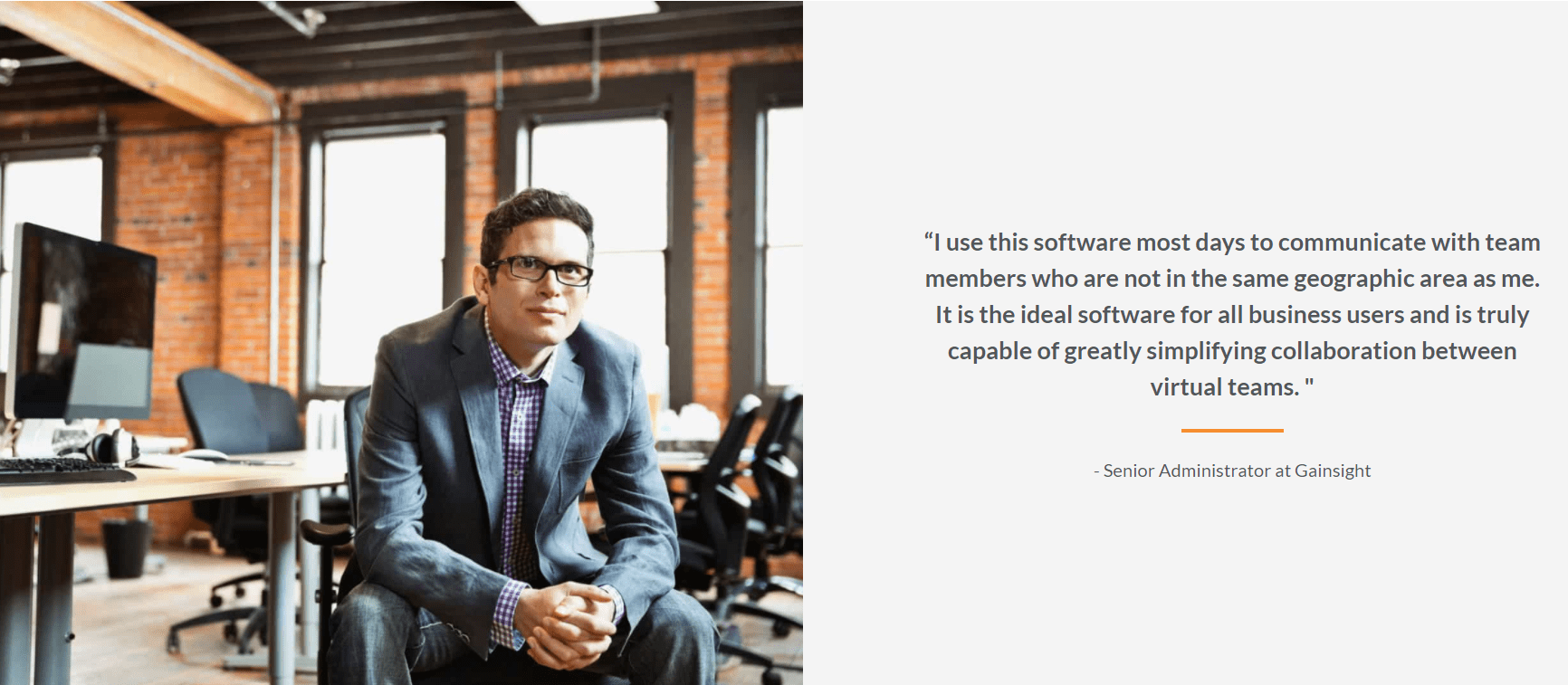
Customer Support at GoToMeeting
With their 24*7 customer support, the experience gets better and better. They provide excellent support and help other organizations to increase their productivity while sitting at their home.
GoToMeeting customer care service is best; the customer care person listens to the customer query very carefully and takes necessary actions accordingly to help the customer in every possible way.
They also take feedback from customers to know if their question was solved by the customer care executive or not and how the experience was.
They do the constant maintenance of their servers and database, which is good. They release constant updates to improve the user experience and prevent overlapping or similar issues from arising.
GoToMeeting Alternatives
1. Zoom
Zoom is a highly popular video conferencing tool known for its ease of use and reliability. It supports large meetings and webinars and has a robust feature set, including HD video/audio, screen sharing, virtual backgrounds, and end-to-end encryption for security.
Zoom’s ability to handle large numbers of participants smoothly and its extensive integration capabilities make it a favored choice for both small businesses and large enterprises. The free tier offers unlimited 1-to-1 meetings and a 40-minute limit on group meetings, making it accessible for various user needs.
2. Microsoft Teams
Microsoft Teams is part of the Microsoft 365 family, offering a comprehensive collaboration and communication solution that integrates seamlessly with Office applications. It’s more than just a meeting platform; it provides team chat, file storage, and collaboration on documents in real-time.
Teams is designed for businesses seeking an all-in-one communication tool that supports video conferencing, direct messaging, and project collaboration. Its deep integration with Microsoft’s ecosystem makes it particularly valuable for organizations already using other Microsoft services.
3. Google Meet
Google Meet is a secure and straightforward video conferencing solution developed by Google. It’s integrated with Google Workspace (formerly G Suite), allowing users to start or join meetings directly from Gmail or Calendar. Meet offers features like screen sharing, real-time captions, and adjustable layouts, focusing on simplicity and reliability.
It’s a great option for individuals and businesses fully invested in the Google ecosystem, providing a seamless meeting experience without the need for additional software installations. The platform has been increasingly adopted for both educational and professional purposes, thanks to its straightforward interface and robust performance.
Quick Links
FAQs | GoToMeeting Review 2024
👀Can I use GoToMeeting for free?
GoToMeeting offers a limited free trial that allows users to test its features. However, for ongoing access to all features, including larger meeting capacities and additional tools like recording, a subscription plan is required.
❓How many participants can join a GoToMeeting session?
GoToMeeting plans vary in capacity, with options to host meetings for up to 250 participants. The specific number depends on the subscription level you choose.
👉Can I record meetings with GoToMeeting?
Yes, GoToMeeting allows hosts to record meetings, including video, audio, and shared screens. Recordings can be stored locally or in the cloud, depending on the plan.
👍How does GoToMeeting compare to Zoom or Microsoft Teams?
GoToMeeting is comparable to Zoom and Microsoft Teams in terms of basic functionality, with all three services offering video conferencing, screen sharing, and collaboration tools. The choice between them often depends on specific needs, such as Zoom's larger meeting capacities or Teams' integration with Microsoft 365 products. GoToMeeting is known for its ease of use and reliability, making it a strong contender for businesses looking for straightforward meeting solutions.
Conclusion | GoToMeeting Review 2024
GoToMeeting is a great option and can be used every day to hold a virtual staff meeting or any other meeting, and it’s really easy to navigate.
It has got fluid communication, finding the way around more accessible. It keeps you informed and in touch with lots of people and speakers at meetings.
It is the best choice for any organization meeting due to its best video and audio quality and other features.
If there is a more prominent organization, then this app provides more and the best price when compared with other software available.
The organization, which needs around 130 to 260 members every time, this platform offers the best deal and quality.









