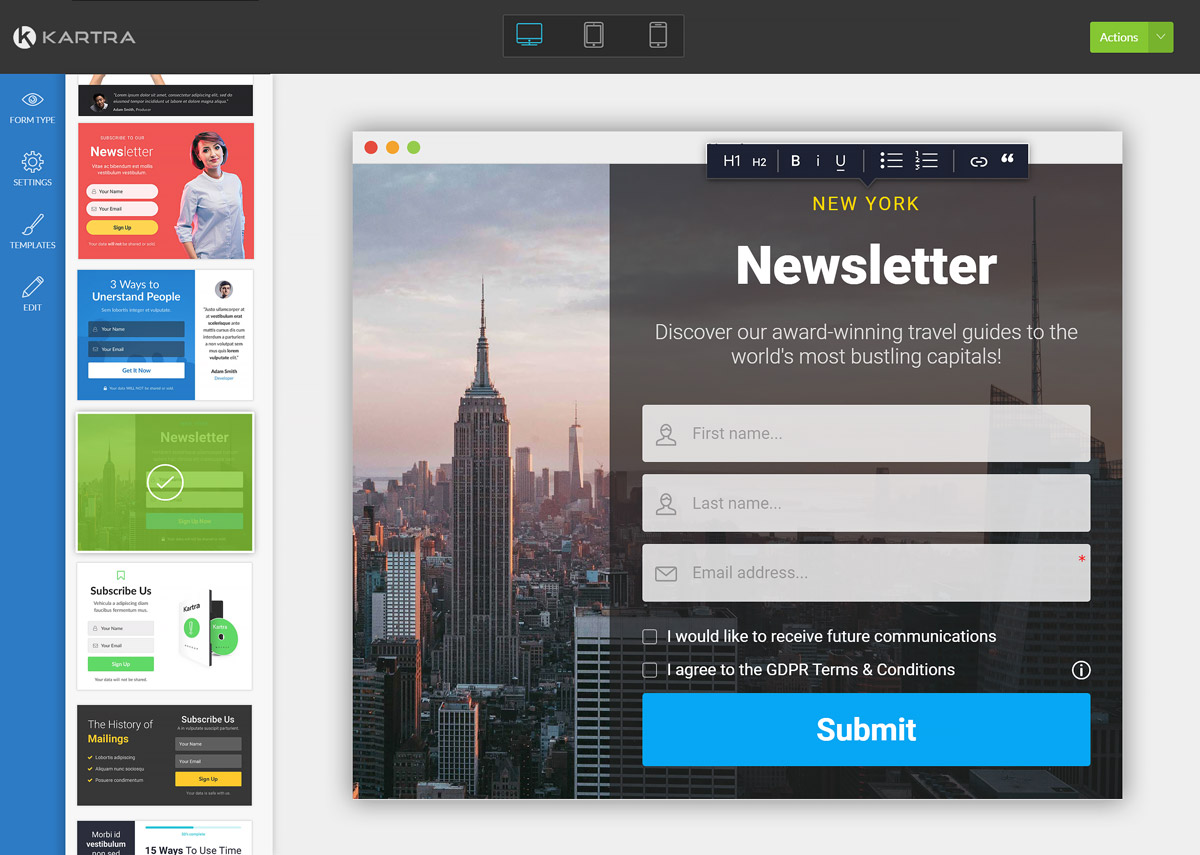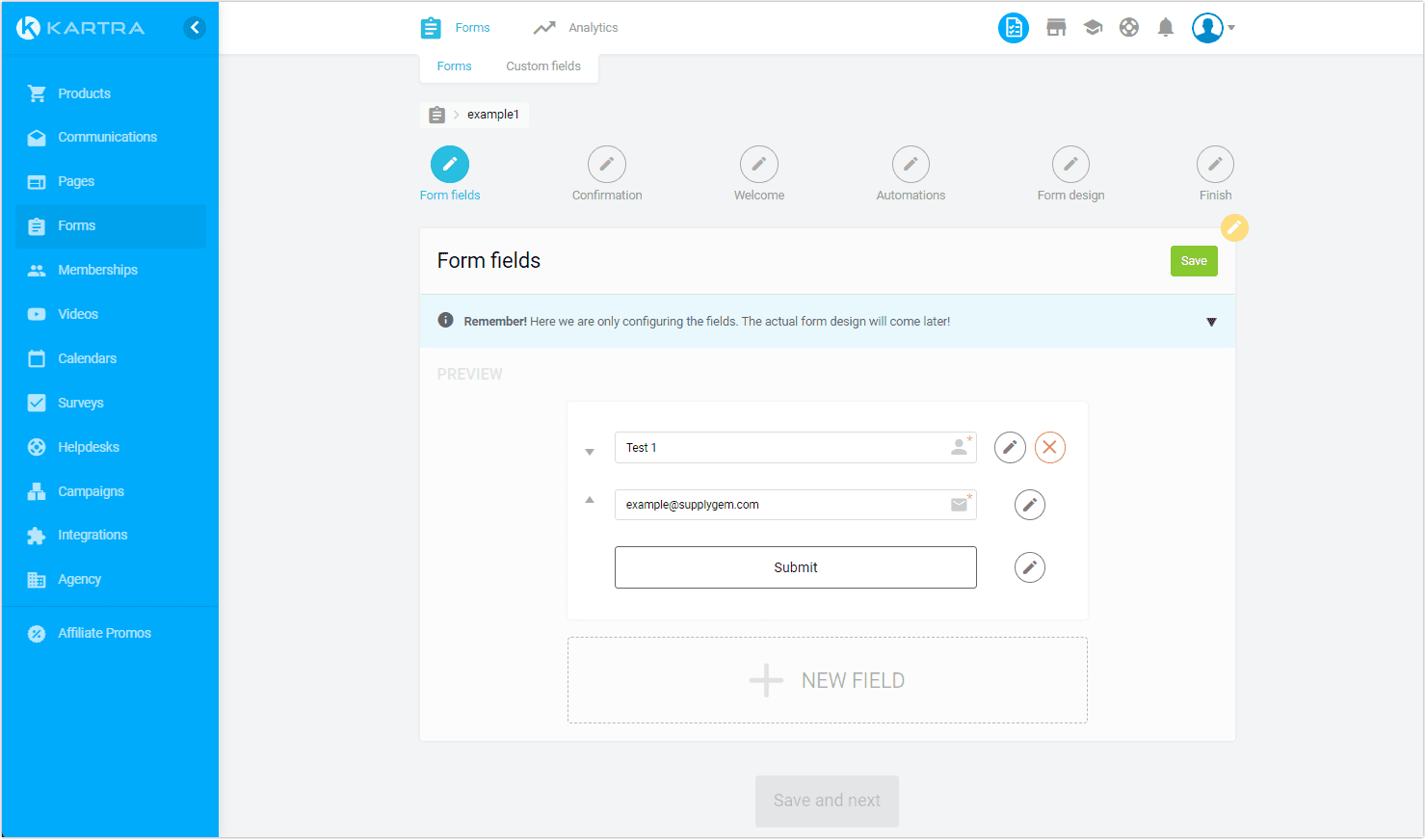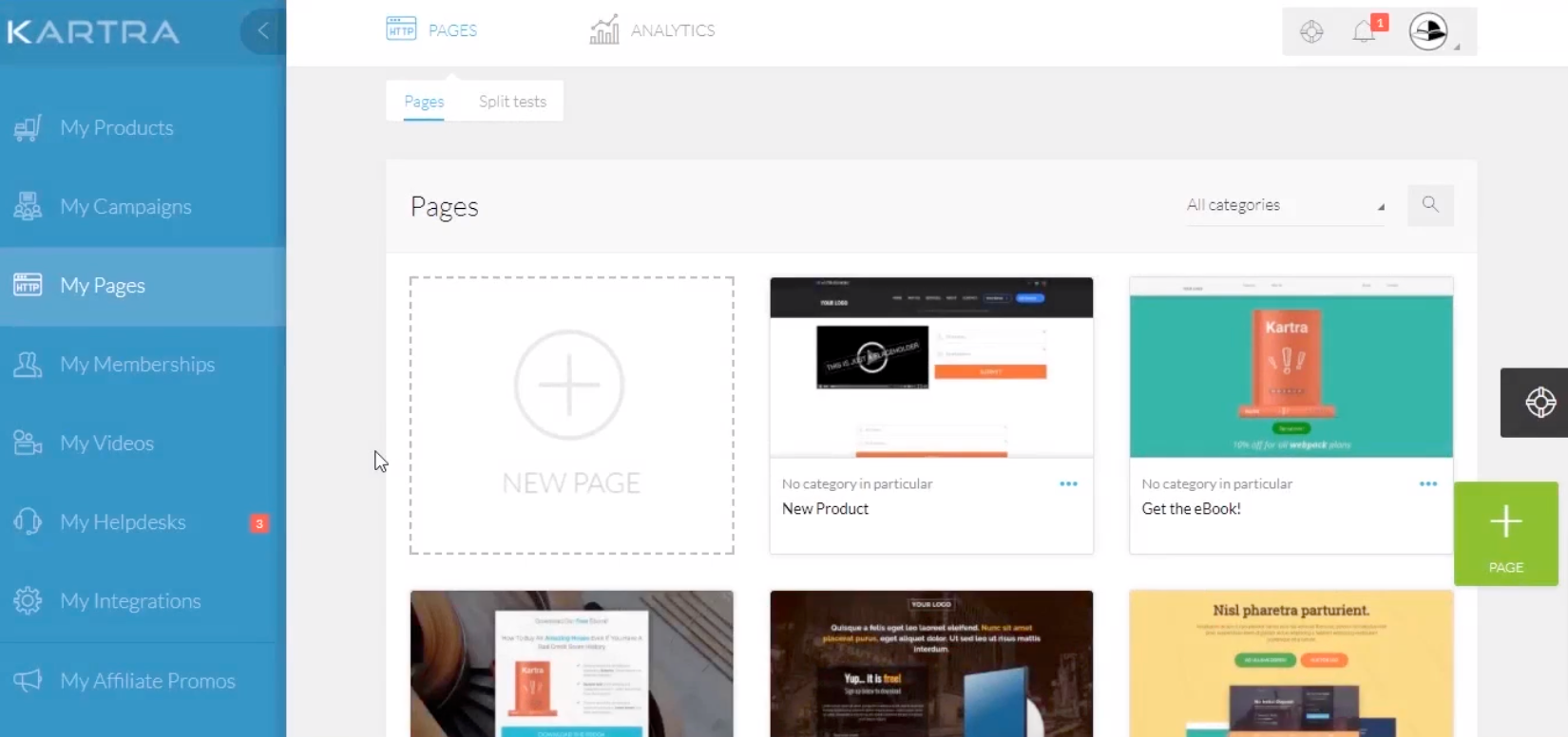Kartra Forms provide an exceptional feature set that empowers you to seamlessly set up and embed forms into your web pages. This functionality enables you to capture crucial lead information effortlessly.
However, the benefits of Kartra Forms don’t end there. Once you have successfully captured the lead’s information, you can take advantage of Kartra’s robust follow-up capabilities, allowing you to schedule and send targeted follow-up emails and outreach.
Content Outline
How To Create a Kartra Forms
Creating a Kartra Form is a straightforward process that allows you to collect valuable information from your audience. In this comprehensive guide, we will walk you through the steps to create a Kartra Form and optimize it for optimal performance.
Step 1: 😋Accessing the Kartra Form Builder
Log in to your Kartra dashboard and navigate to the “Forms” section located on the left-hand side. If you haven’t created a form before, select the “+ Form” button to start the process.
Step 2: Selecting a Forms Type
Kartra offers a wide range of form options and templates. For the purpose of this guide, let’s focus on creating an opt-in email form, which is commonly used to capture leads. Choose the opt-in email form template and proceed to the next step.
Step 3: Customizing the Form
Once you’ve selected the opt-in email form template, you will be redirected to the form creation page. Here’s how you can customize your form:
- Add Fields: The template comes with two default fields (name and email). If you want to collect additional information, such as phone numbers or addresses, click on the “+ New Field” box and choose either a predefined field or create a custom field.
- Confirmation Settings: Decide whether you want to use single or double opt-in. Single opt-in immediately add subscribers to your list, while double opt-in sends a confirmation email to ensure the validity of the email address.
- Success Page URL: Provide the URL of the success page where users will be redirected after opting in.
- Welcome Message: Choose whether you want to send a welcome message to your leads. If not, check the appropriate box.
- Automation: Configure any desired automation, such as adding tags or triggering specific actions based on user interaction.
- Form Display Options: Choose where you want to display your form, such as on a Kartra page, within a video, or embedded on your website.
Also, read:
Step 4: Embedding the Forms
If you choose to embed the form on your website, the Kartra Form Builder will provide you with the necessary code. Copy the generated code and paste it into your page builder where you want the form to appear.
Step 5: Customizing the Form Appearance
If you’re embedding the form, click on “Launch Your Form Builder” to access the customization options. Here, you can modify the form’s appearance, including the types of fields, styling, and settings, to align with your branding and design preferences.
Step 6: Finalizing and Saving
Once you’ve customized the form to your satisfaction, review the settings and configurations. Click on “Actions,” then “Save and Exit,” followed by “Confirm,” and finally “Save and Exit” again. Your form is now complete and ready to be used within your page builder.
By following these steps and optimizing your Kartra Form with persuasive copywriting, strategic placement, and clear call-to-actions, you can create an engaging and high-converting form that helps you capture leads and outrank your competitors.
Kartra Forms Feature
Kartra Forms offer a wide array of powerful features designed to help you capture leads, gather crucial data, and optimize your online marketing campaigns. In this article, we will dive into the key features of Kartra Forms and explore how they can benefit your business.
1. Drag-and-Drop Form Builder
Kartra Forms provide a user-friendly drag-and-drop form builder interface that allows you to create and customize forms with ease. No coding or technical expertise is required. Simply drag the desired form elements onto the canvas, arrange them as needed, and customize their appearance and properties.
2. Predefined and Custom Fields
With Kartra Forms, you have the flexibility to choose from a range of predefined form fields or create custom fields tailored to your specific needs. Whether you require basic information like name and email address or more detailed data such as phone numbers, addresses, or dropdown selections, Kartra Forms have got you covered.
3. Conditional Logic
Kartra Forms offer a powerful conditional logic feature that enables you to show or hide form fields based on user responses or specific conditions. This functionality allows you to create dynamic and personalized forms that adapt to the user’s input, improving user experience and increasing form completion rates.
4. Multi-Step Forms
Sometimes, long forms can be overwhelming for users and lead to form abandonment. Kartra Forms mitigate this issue by providing the ability to create multi-step forms. With multi-step forms, you can break down complex forms into smaller sections, guiding users through a step-by-step process and improving overall form engagement and completion rates.
5. Customization and Branding
Kartra Forms allow you to fully customize the appearance and branding of your forms. You can modify the colors, fonts, layouts, and styles to match your brand identity and create a consistent user experience across all touchpoints. Customization options extend to form buttons, progress bars, and error messages, ensuring a seamless and visually appealing form design.
6. Integration Capabilities
Seamless integration with other marketing tools and platforms is essential for a cohesive marketing strategy. Kartra Forms offer a wide range of integration options, allowing you to connect your forms with popular email marketing services, customer relationship management (CRM) systems, payment gateways, and more. This integration capability ensures that the data collected through your forms seamlessly flows into your marketing and sales workflows.
7. Analytics and Tracking
To measure the effectiveness of your forms and make data-driven decisions, Kartra Forms provide robust analytics and tracking features. You can gain insights into form performance, including form views, completion rates, and conversion rates. These analytics help you identify areas for improvement, optimize your forms, and enhance your overall marketing strategy.
8. A/B Testing
Optimization is key to maximizing the performance of your forms. Kartra Forms enable A/B testing, allowing you to create multiple versions of your forms and test them against each other to determine the most effective form design, copy, or layout. This data-driven approach helps you refine your forms and increase their conversion rates over time.
9. Security and Privacy
Kartra Forms prioritize the security and privacy of your data and your users’ information. Forms are equipped with built-in security measures, including CAPTCHA and anti-spam protection, to prevent fraudulent submissions and ensure data integrity. Additionally, Kartra Forms comply with data protection regulations, giving you peace of mind when collecting and managing user data.
Exploring Alternative Software for Creating Kartra Forms
While Kartra’s Form Builder offers an extensive range of functionality and features, there might be instances where you require additional capabilities beyond what is provided. In such cases, opting for alternative form-building software that integrates seamlessly with Kartra becomes necessary. Here are a few noteworthy alternatives that complement the Kartra platform:
1. Paperform
Paperform is a versatile form-building software that offers a wide array of features to enhance your form-building experience. When integrated with Kartra, Paperform enables you to schedule forms, integrate them with other platforms, create order forms, and even facilitate sales directly through your forms. Whether you need advanced form functionalities or desire a seamless integration with your existing Kartra setup, Paperform can be a viable solution.
2. PDFfiller
If your form requirements involve working with formal documents such as PDFs, PDFfiller provides a specialized solution. By integrating PDFfiller with Kartra, you can empower your customers to annotate, edit, and sign PDF forms directly within the Kartra environment. This is particularly useful for scenarios where document signing or editing is a crucial aspect of your form-based interactions.
3. Elementor Forms
For users who are more comfortable with WordPress and are already utilizing Elementor forms, integrating them with Kartra becomes a seamless process.
By forwarding submissions from Elementor forms directly into your Kartra lead database, you can centralize your lead management and leverage the robust marketing automation capabilities of Kartra. This integration option ensures that you can continue using your preferred form builder while seamlessly syncing data with Kartra.
When evaluating alternative software options, consider your specific requirements and the desired integration capabilities with Kartra. Assess whether the alternative form-building software aligns with your business needs, provides the necessary functionalities, and integrates smoothly with the Kartra platform.
Conclusion: Kartra Forms
Kartra Forms offer an all-in-one solution for creating, customizing, and optimizing forms to capture leads and drive conversions. With its user-friendly interface, extensive customization options, powerful features, and seamless integration capabilities, Kartra Forms empower businesses to enhance their marketing efforts and achieve better results.