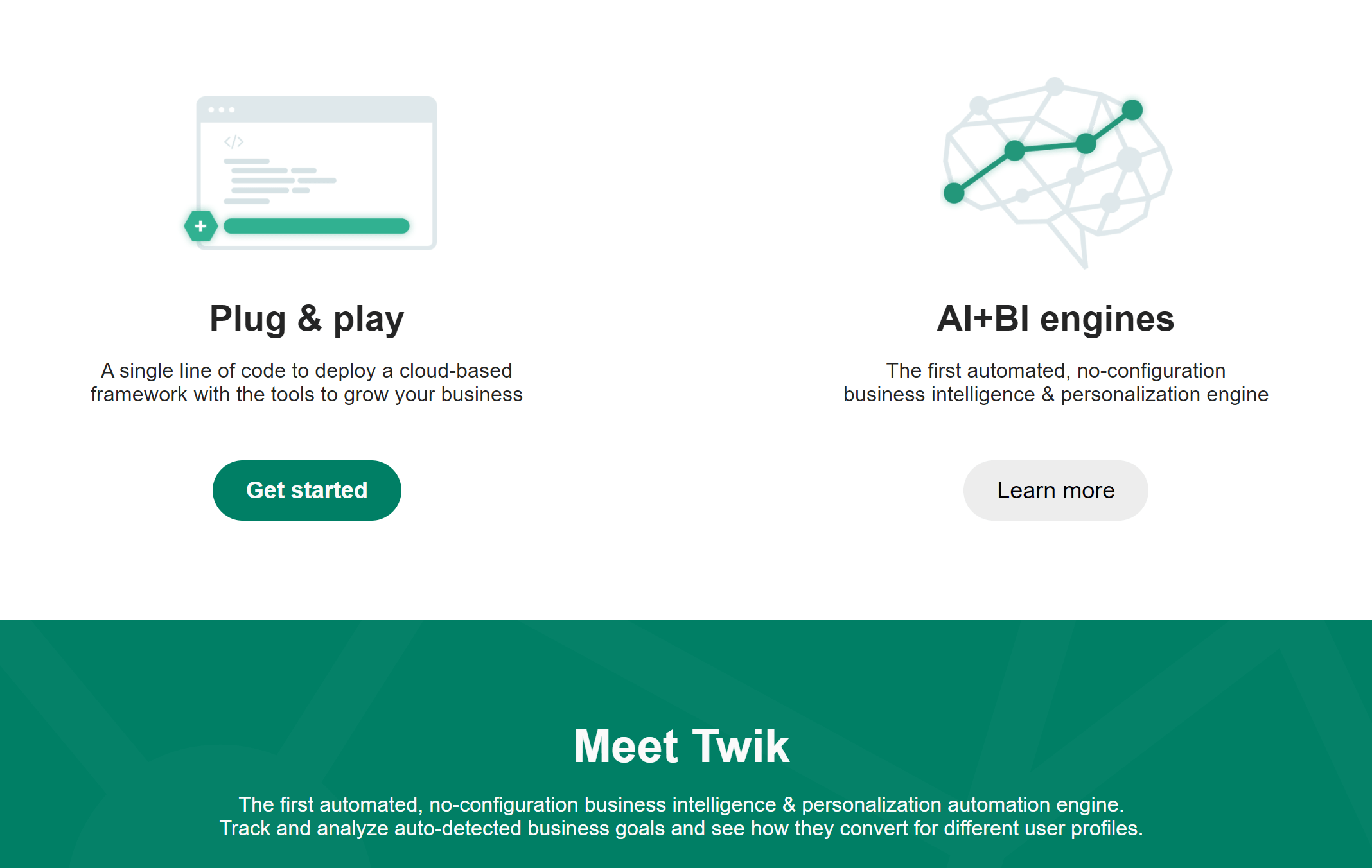Twik is a cloud-based website personalization platform that customizes products and messaging to improve the customer experience (UX) for each visitor by focusing on the demographic, psychographic and behavioural information. Twik retrieves a large number of main KPIs (Key Performance Indicators) like: age, gender, interests, shopping habits, language, currency and more, which you can use to target visitors based on their predicted and historical behaviour.
Twik is gaining popularity and is often considered as the first personalization optimization system used to improve business goals that is fully integrated and needs no modification (completely automatic).
Twik automatically customizes your funnels and improves your CX (Customers’ Experience) and journey to boost their engagement and improve conversions, sales, and eventually revenue.
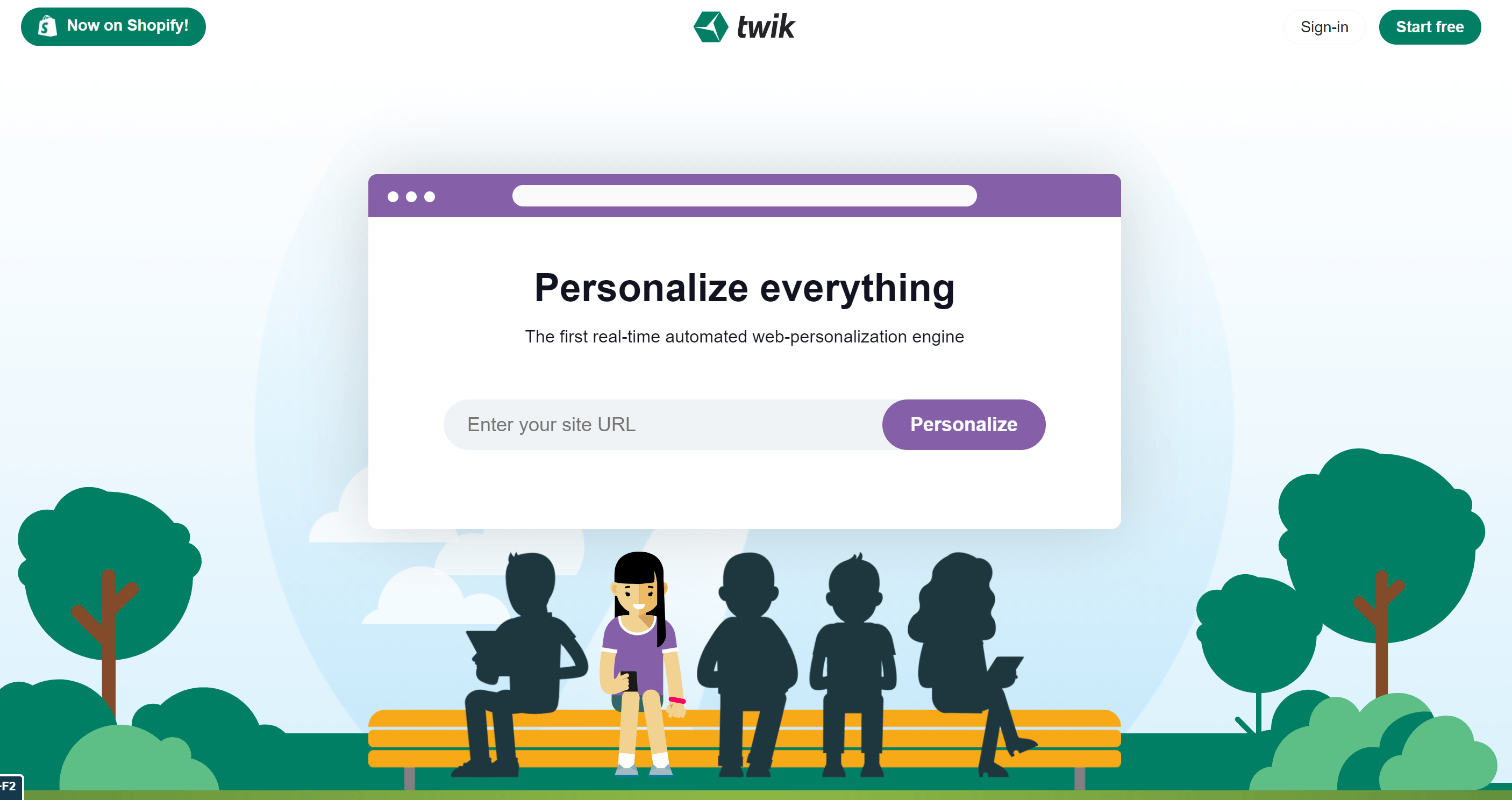
What makes Twik different?
- Fingerprint recognition
Without the need for cookies or stored data, it uses a proprietary patented GDPR-compliant fingerprint identification system to secretly target and re-target clients.
- Automated Personalization
Twik recognises site architectures, determines goals, and shows the finest variations automatically.
- Pre-funnel profiling
On their first pageview, customers can be targeted with demographical KPIs.
- One click setup
It’s easy to set up: just add an app to your website/ ecommerce store or a single JavaScript snippet to the head tag.
KEY FEATURES OF TWIK
Twik is loaded with exceptionally powerful features that allow users to efficiently automate several key functions that assist with boosting the company’s sales and ultimately earn higher revenues and profits.
- Personalize instead of A/B testing
Twik matches each user with the most appropriate sale booster to increase conversions. There’s no need for a data scientist or a developer; just launch your boosters and let twik handle the rest.
- Universal visual editor
Without modifying your site’s code, you can edit and make any variation to boost sales. Allow your marketing team to work without interfering with your development team.
- Auto-personalize menus & products
Automated personalization of site menu items and product catalogues can help you increase sales. With the help of twik’s magic, you can build and match a special version of your site for each visitor, with the goal of increasing sales.
- Audience intel’ & targeting
Make an effort to understand your viewers better. Create user profile groups for targeting, retargeting, experimentation, and business intelligence with ease.
- Full control
Every element should be tweaked. Every piece of content, including text, image, color, destination url, and more, is under your control.
- Twik ‘n play
There is a library of user experience enhancers, like: pop-up generator, currency converter, input validation, sticky header, accessibility options, and other features are all ready to use on your site right now.
- Audiences
You can create user profile groups based on behavioral and demographical KPIs using audiences. These can then be used for unique profile definitions, targeting/retargeting, experiments, or BI.
- Variants
Easily tweak all important elements like destination URL, image, text, and color are examples of variables that can easily be used as tests on different selectors. You will have the options to tweak nine different kinds of automations that can be applied to dozens of elements. A ‘color’ variant, for example, can be used to change the colors of text selectors and background selectors.
MORE USEFUL FUNCTIONALITIES
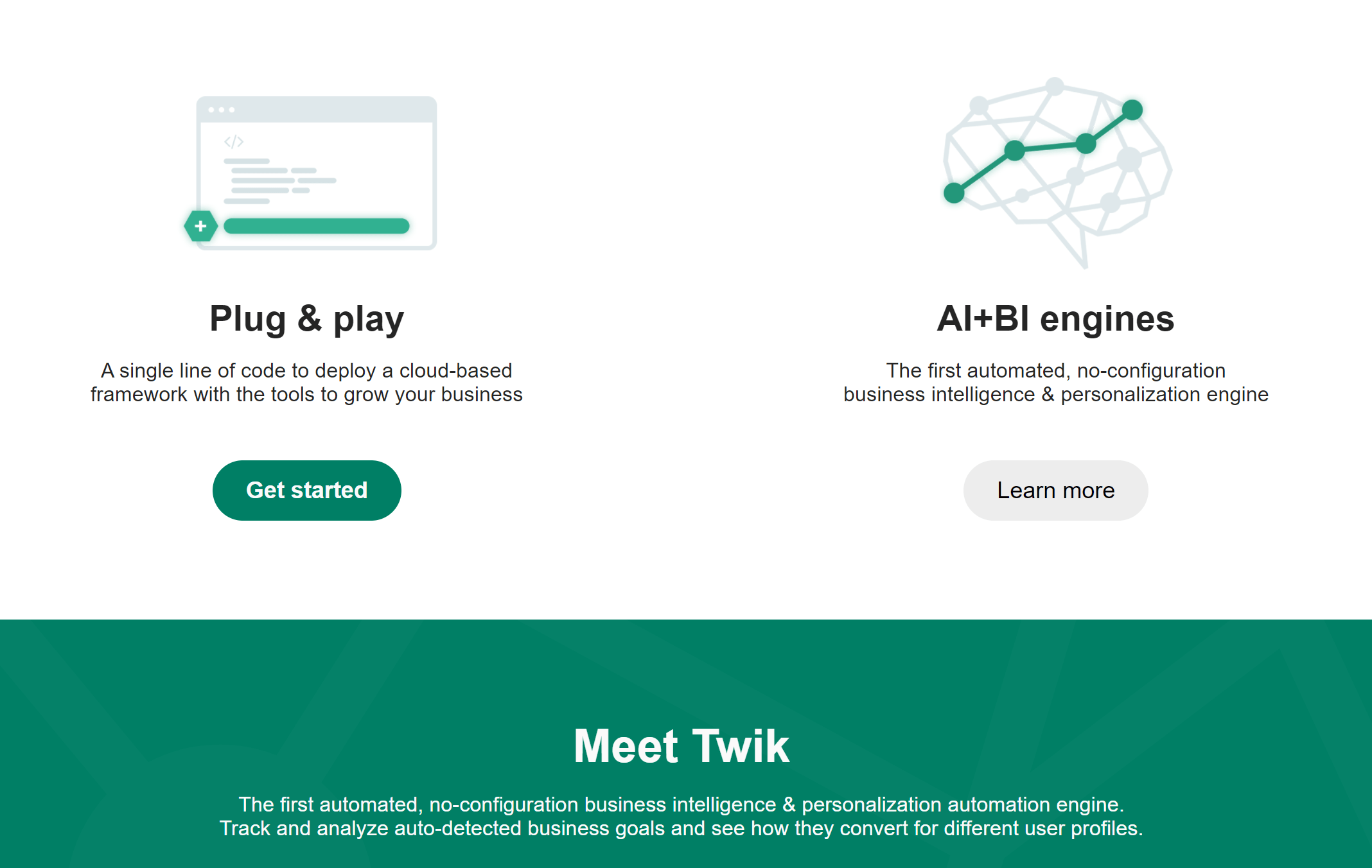
- Side panel Navigation
For editing and BI activities, utilize Twik’s side-panel to switch between the various platform views (Variants + sets, Pages, Selectors, and Audiences).
- Timeline and resolution
Just use datepicker to display data from a particular time period at different resolutions (either hourly or daily). Depending on the timeline and resolutions you pick, the figures and chart can vary.
- Data tables
You can see the results of all pages, variants (sales boosters automations) with all theirKPIs using our data tables and charts. You may select KPIs of any measurement to include it in the graph in the tables section. This will give you a comprehensive overview of the results of your project with viewers, selectors, variations, or pages.
- Unlock new insights
With twik platform, you can individualize and analyse all your results. Twik’s interface has a side panel control in which you can quickly switch between platform views. You can aggregate information, analyze performance outcomes, and analyse BI with built-in insights. Comparing the original source to the personalized version, visualize the outcome of the research by extracting charts and graph information.
- Pages
The various URLs inside a project are represented by pages. Once twik is installed, pages will be listed and will display along with all their KPIs. If you want to personalize a new domain, just hit the green plus button in the ‘Pages’ view and type the URL of the page you want to personalize. And once installing the app or one line of code, you’re all done. twik starts running and personalizing your site.
- KPIs (Metrics)
On the twik graphs and charts, KPI will be presented. Twik presents an in-depth enterprise dashboard. The average and total of a given KPI, as well as Twik or Control information and the trend (increased percentage among qualified test or control) are shown in diagram pop ups.
TWIK VISUAL EDITOR
Twik’s Universal Visual Editor is made up of the same four elements as the rest of the platform. You type in a URL and are quickly taken to a visual editor for the ‘page’ you want to change. There is no need to set up or execute anything before using our visual editor. Enter a URL to start an experiment right away. Select page elements (Selectors) and run experiments using our editor.
There are eight different types of variants that can be applied to a variety of selectors in order to deploy automated sales boosters.
How does the Visual Editor Work?
Here’s how it works: when you click on any element on the page, a drop-down menu appears, allowing you to pick the type of selector you want to make (for instance, when you click a link, a menu appears allowing toy to change the font style, caption text, and destination URL).
Simply combine variants (content types, such as destination URL) with audiences and selectors (the combination of a page element and its target attribute, such as link + caption text + destination URL) to target or experiment content with specific users.
TWIK – Integrations & Add-ons
The developers of Twik have developed many add-ons to help you with powerful extensions that easily integrate Twik to commonly used platforms and boosters.
- Twik WordPress plugin
Twik can be easily integrated into WordPress/Woocommerce websites, giving you the ability to send conversion data to CRMs/CMS and choose which pages to run Twik on. With a simple copy-paste of a snippet-id to you’re all set up. The plugin removes the need for a line of code.
- Google Ads Chrome extension
Twik selectors can be used to add parameters to a URL. For example twik.io/?utm=twik. twik’s Chrome extension extends the capabilities of Google Ads by allowing you to inject variants into specific Twik selectors inside a landing page or a website through the ad’s URL tracking template, without having to generate new ads or change the ad history. Increase ad to landing page relevancy at the click of a button to improve quality scores and lower campaign CPCs whilst increasing your conversions.
- Addon for Digital Signage
To bring their personalization skills to the real world, twik partnered with NoviSign, so that you can create a personalization solution for digital signage. NoviSign’s signage solution includes face recognition, which can be used with only a webcam. You can customize your screen messages based on the age and gender of the person who is looking at your monitor when you use Twik.
- API
Twik keeps a JSON file open for each user session in the background so you can easily tap into it, retrieve data, and use it to supplement your own database. Because it includes user behaviour and demographical data as well as the unique fingerprint ID, you can use the information on file to stop using your own cookies.
THINGS YOU CAN DO WITH TWIK!
If you are looking forward to using Twik for your online business, then here are some important things that you will be able to do using the platform.
- Increase your sales
Use twik personalization automation platform and the sales boosters to increase conversions, sales and revenue.
- Personalization of Products catalogs and Menu/Navigation
Use twik’s automatic navigation and products personalization to improve which product is best served to the most appropriate user in realtime and without any configuration. Improve your UI, UX and CX.
- BI features
From a single page, easy-to-understand dashboard, get access to in depth insights and easily analyze all your KPIs using an enterprise dashboard including charts, tables and graphs.
- Use advanced filters
Filter your data on the basis of Behavioral KPIs (i.e. CTR, Bounce Rate, Conversion Rate), Psychographic / DemographicKPIs (i.e. Gender, Age, Interests), and more to see which metrics produce the best results.
- Build and share customized reports [Dan: like 2 bullets above. You can merge them]
From a single page, easy-to-understand dashboard, delve deep into your insights and analyze your KPIs.
- Track your performance
Select only the data you need and present it in data tables so that your team has the information they need to make informed decisions.
- Actionable insight
Customize your dashboard’s data to see which KPIs are performing best based on dates and times, then visualize the results in graphs and tables.
TWIK – Pricing and plans
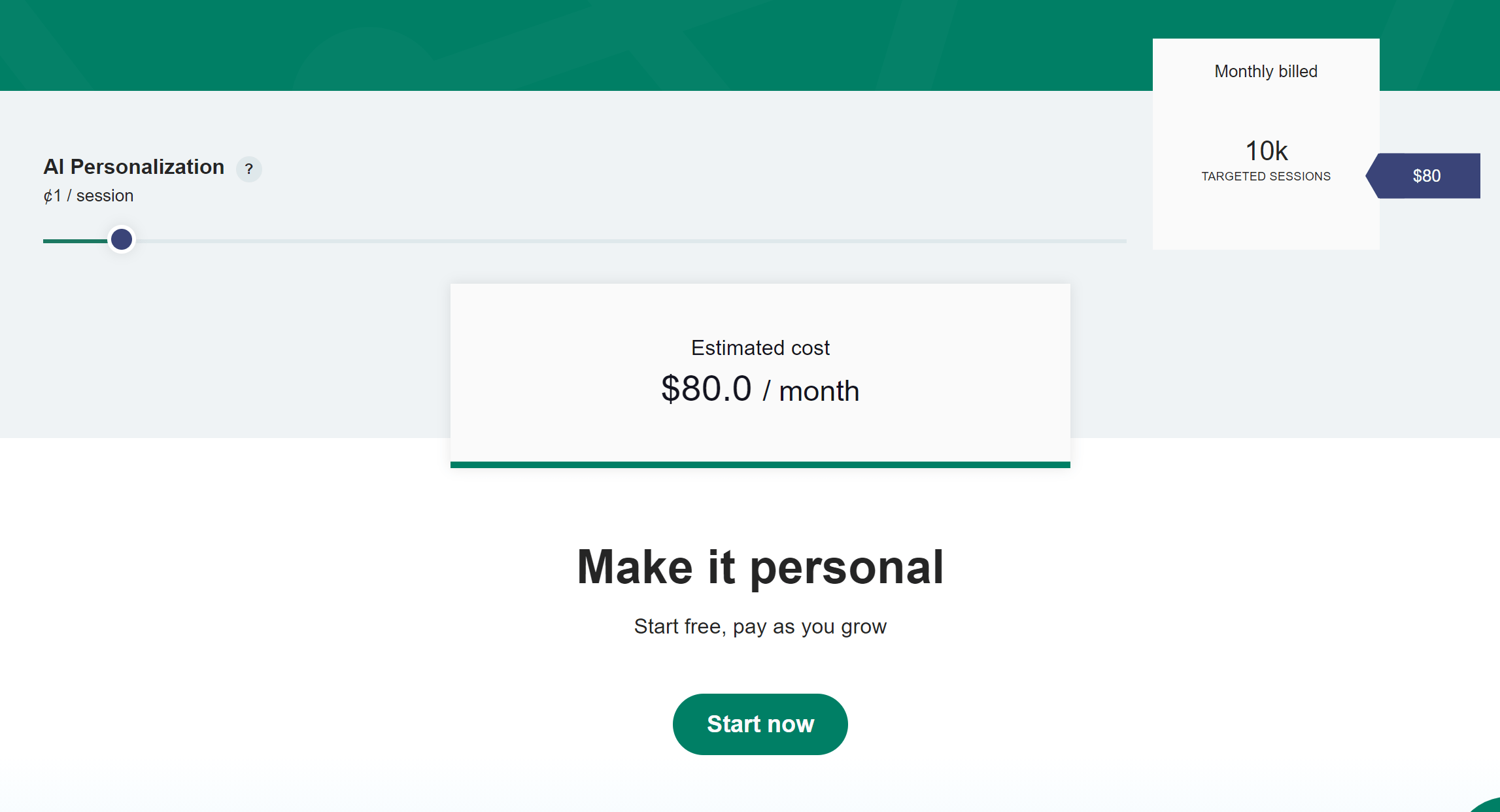
Twik pricing is threefold
You have the twik Shopify app that costs $9/month after a free trial of 30 days, no commitments and no credit card/payment needed. The $9 are not related to the number of traffic you have in your website/online store.
The Freemium model of twik+ for SMBs and enterprises is 1¢ per targeted session (a visitor that visited the website and twik delivered a personalized experience to her). You have a monthly 2000 sessions free of charge recurring every month. For example a website with 10000 sessions/month will pay on average not more than $80.
Twik offers CRO (Conversion Rate Optimization) services so you can save some more time and focus on your business and twik customers’ success team will do all the work behind the scenes for you. That price starts from a couple of tens of dollars.
5 REASONS WHY WE LIKE TWIK!
Here are 5 top reasons why we really like Twik and recommend you to try it out for managing the sales funnel and other key marketing aspects of your online brand.
- Simple components
When you start working with twik, you only have to implementa single JavaScript snippet (one line of code) or an App that manages all of your settings.
- Edit & preview experiments
Unlike any other, twik’s visual editor is one-of-a-kind. All you have to do is enter a URL and a replica of the page will appear without any configuration requirements or preliminary implementations. This is where the fun starts, and you can start playing around with pictures, texts, colors, and other elements. Choose the element you want to personalize, add the variants, select your audience, preview the new page, and save the experiment to deploy it.
- Selectors
When clicking on elements within our visual editor, you’ll be shown a drop-down menu with attributes that can be edited for that element (for instance, when clicking a link, you’ll be shown a menu enabling you to change its font style, destination URL, and caption text); The combination of an element (ie. Link) and the selected attribute (ie. Destination URL, Font style or Caption text) make a ‘Selector’.
- Powerful BI Tool
Twik is designed to be a one-page application. Its dashboard contains all of the elements required to segment and analyze various types of recorded data. The side panel navigation, overview period (timeframes and granularity of selected ranges, ‘resolutions’), graphs, and table data are all examples of this. Our editor will overwrite the graphs and table data when you switch to edit mode.
- Graphs
With split line-charts, visualize the effects of twik expreminets on your site visits by comparing ‘control’ vs. ‘test’ performance results across different KPIs, on different timeframes, and across different KPIs.
- Personalization automation platform
Twik solution is the simplest, easiest and affordable platform there is on the market to increase your sales and revenue with no configuration, no skills needed, works in full GDPR/CCPA/ICO compliancy and works in realtime.
CONCLUSION – SHOULD YOU TRY TWIK?
Twik seems to be the only customization framework that can execute GDPR compliant pre funnel profiling features in just less than a minute. Increase, monitor and analyze business objectives that are automatically identified and deployed. The goal is to make personalization automation a reality for all and it gets the job done quite smoothly.
Frequently asked questions (FAQs)
Do you have a free trial period?
Yes, Twik provides a 30 day free trial period to enable you to test their service before you subscribe to a paid membership.
What are the different forms of payment that you accept?
You can pay with PayPal or credit card. MasterCard, Visa, Discover and American Express are all allowed.
Which upgrades are available to me?
You may change your Twik account at any point. Just choose the program which you want to turn to and type your account information. Your date of account renewal will be updated automatically.
Are there any up-front costs or long-term commitments?
Certainly not. Twik is a platform that you can use on a monthly basis. You must stick to the terms and conditions, and you will never be asked to sign an agreement or charged any additional costs. Twik can be used as often as you like, and you can quit at any point.
Do you have an Enterprise plan?
Yes, Twik does offer an Enterprise plan via its twik+ version. If you wish to know more about it, then we recommend you to visit their company website (twik.io) or write an email to [email protected] for further information. Impressive SLAs, Personalized interactions and outstanding assistance are all part of their business services.