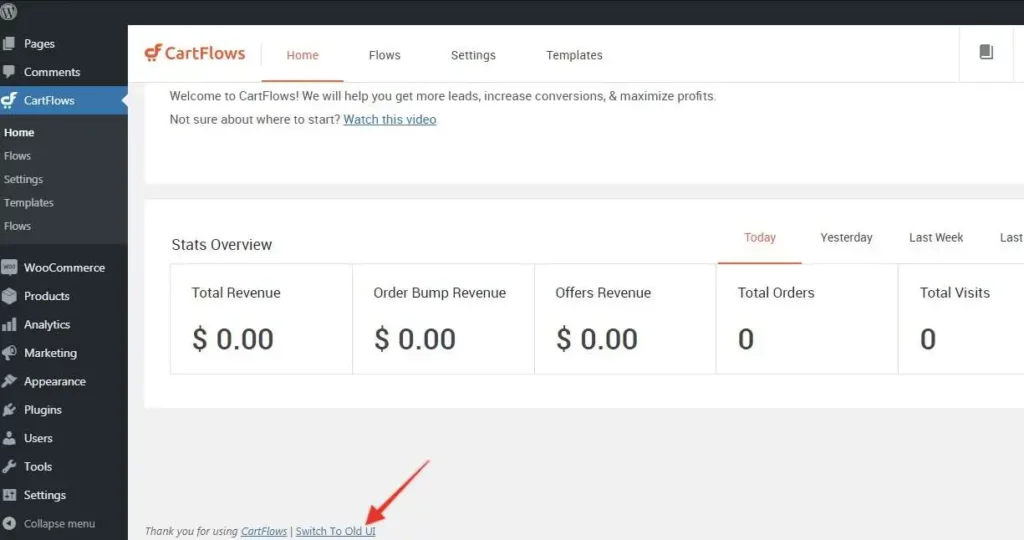Hi everyone! So, I recently decided to give CartFlows a try on my own website.
I’ve been hearing a lot about how it can upgrade your online store, making checkouts smoother and boosting sales with cool funnels.
As someone always on the lookout for ways to improve my site, I was curious. Can CartFlows really make that big of a difference?
I’m here to share my personal journey with it. From setting it up to seeing if sales actually improved, I’ll tell you all about my experience.
If you’re wondering whether CartFlows is worth it for your website, you’re in the right place!
So, let’s get started with Cartflows Review.
Content Outline
Cartflows Review 2024
Overview of Cartflows
CartFlows is a WordPress plugin designed to help users create customized sales funnels and optimize the checkout process for e-commerce sites.
It’s built to integrate seamlessly with WooCommerce, the leading e-commerce plugin for WordPress, allowing store owners to design and implement sales funnels without needing to code.
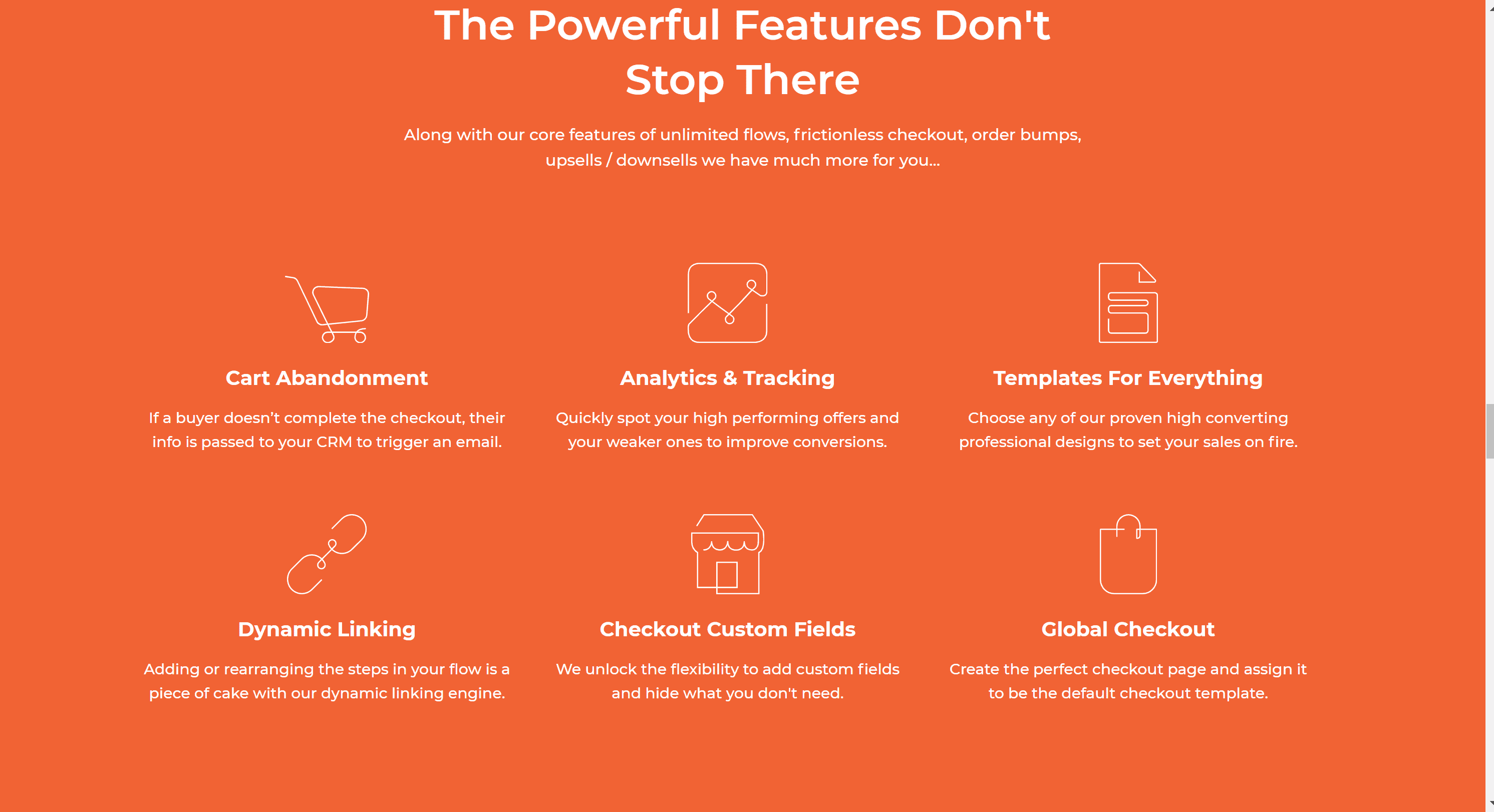
With CartFlows, you can create a variety of flows tailored to your sales strategy, including landing pages, checkout pages, upsell and downsell pages, and thank you pages.
It provides a range of pre-built templates and easy customization options, making it accessible for users with varying levels of technical expertise. Also, it offers incredible features that will help you create what you want, regardless of whether you are a professional or a newbie in this field. To put it simply, the skill level you have would not matter much when it comes to creating any funnel in a very limited time.
The checkout process is everyone’s no. 1 worry, and with Cartflows, that is solved too! Plus, it is super simple to use and prevents any excessive amount of cash from being thrown away just like that.
Latest Updates Of Cartflows
1. Cross-Platform Integration via SureTriggers:
Enables connections with preferred websites and plugins, facilitating seamless automation of workflows.
2. Enhanced Checkout Experience with Multi-Step Layout:
Introduces a multi-step checkout design aimed at streamlining and improving the user’s checkout process.
3. Expanded Payment Integration:
Now includes support for WooCommerce Payment gateway and PayPal Payments, specifically tailored for enhancing upsell and downsell transactions.
4. Gutenberg Blocks for Customized Funnel Design:
Offers added flexibility and control in funnel page creation, enabling a more personalized design process.
5. Modern Cart Add-On Release:
This brings new features and improvements to upgrade the shopping experience, making it more contemporary and enjoyable for users.
Funnel Building in CartFlows
CartFlows offers a feature that allows you to design and manage visual sales funnels, known as flows, directly within its interface.
This functionality enhances the mobility of your flows, providing an import/export feature that facilitates the transfer of these flows to any other website utilizing CartFlows. To access this feature, navigate to the WordPress dashboard and select the “Flows” option.
The import and export buttons enable you to transfer both the structure and settings of your flows. With the release of CartFlows’ latest version, it’s now possible to import flows complete with their content via the Export/Import menu.
Exporting a Flow: Exporting a flow is straightforward. Click on the export button or hover your mouse over a specific flow to reveal an export link. Clicking this link initiates the automatic download of the flow as a JSON file to your device.
Importing a Flow: To import a flow, select the import button and upload the JSON file that contains the flow’s details. After clicking on import, a confirmation message will display, indicating the successful upload of the flow.
Procedure for Importing Page Templates in CartFlows:
- Start by importing flows as JSON files.
- Return to the flows section, where you’ll find the newly imported flow listed in draft mode.
Given that different page builders handle content in various ways, the Import/Export functionality of CartFlows is particularly valuable. It allows you to easily move your templates across multiple websites, streamlining the process of managing your sales funnels.
More Imp Key Features of CartFlows
1. Customizable Sales Funnels:
Users can effortlessly design sales funnels that guide customers from the moment they show interest in a product to the final purchase. This flexibility allows for the creation of tailored experiences that match the user’s brand and sales goals.
2. Pre-Built Templates:
The availability of ready-to-use templates for essential funnel pages accelerates the setup process. Users appreciate being able to deploy professional-looking landing, checkout, upsell, downsell, and thank you pages quickly, saving time and effort.
3. Drag-and-Drop Builders Compatibility:
The integration with leading page builders like Elementor and Divi empowers users to customize pages easily. This compatibility is a game-changer for those who prefer a visual design approach without the complexity of coding.
4. One-Click Upsells and Downsells:
This feature is crucial for maximizing revenue per customer. Users can offer additional products or services post-purchase, enhancing the customer’s value with minimal effort.
5. Order Bumps:
By adding extra purchase options on checkout pages, users can effectively increase their average order value. This simple yet effective tactic encourages customers to add more to their cart at the last minute.
6. A/B Split Testing:
Users can experiment with different funnel strategies to find what resonates best with their audience. This data-driven approach helps in refining sales tactics for better conversion rates.
7. Conversion-Optimized Checkout:
The optimized checkout process is designed to minimize cart abandonment. Users find this feature particularly useful for keeping customers engaged and reducing friction during payment.
8. Cart Abandonment Recovery:
Users can capture contact details of customers who leave without completing a purchase. This allows for targeted follow-ups, turning potential losses into recovery opportunities.
9. Dynamic Linking:
Tailoring the shopping experience based on customer actions becomes simpler. Users can direct customers through the funnel in a way that feels personal and engaging.
1o. Analytics and Insights:
Having access to performance data enables users to make informed decisions about their funnels. This insight is invaluable for continuous improvement and strategy adjustment.
11. Integration with Major Payment Gateways:
The support for popular payment options ensures a smooth checkout experience for customers. Users appreciate the ease of transaction processing and the security it offers.
CartFlows Integrations
CartFlows introduces a remarkable feature that enables you to export templates for your sales funnels. This functionality opens up the possibility of sharing your custom funnels or even creating and selling funnel designs.
With numerous marketplaces available, along with upcoming platforms like the one from Elegant Themes designed specifically for selling your creations, there’s a significant opportunity for designers. This feature allows them to leverage their design expertise to create tailored sales funnels for small businesses, consultants, and entrepreneurs.
CartFlows is the tool we utilize to craft these sales funnels, standing out as the go-to sales software within its ecosystem. Its superiority over many page builders currently available is evident in the breadth of features it offers.
The ability to construct sales funnels complete with order bumps, upsells, and downsells, all without the hefty price tag associated with traditional page builders, positions CartFlows as an exceptional choice for those just starting out.
How is the User Interface of Cartflow?
CartFlows is straightforward and simple to get started with. Much like setting up WooCommerce, you can add it as a plugin directly within WordPress, managing everything from the dashboard without needing to visit an external site.
One of the standout features of CartFlows is its extensive library of templates. They’re constantly adding more, allowing you to easily import them, customize them as needed, and add your own content. These templates are compatible with many of the top page builders, making them versatile and user-friendly.
Let’s break down how a typical sales funnel, or “flow,” works in CartFlows:
- First, potential customers land on a page where you showcase a product.
- With a simple click, they can decide to buy that product.
- The purchase process is streamlined to occur on a single page, eliminating the need for multiple steps like adding items to a cart or modifying quantities on different pages. It’s designed to be a hassle-free, one-step process.
Additionally, CartFlows offers upsell options, similar to how fast-food restaurants suggest adding fries or a drink to your order. This approach can significantly increase the average sale amount and overall revenue per transaction. Finally, the journey concludes with a thank you page, rounding off a smooth and efficient buying experience.
CartFlows Pricing: How Much Does It Cost?
| Plan | Price/Year | Savings | Description | Features |
|---|---|---|---|---|
| CartFlows Starter | $99 | $30 | Perfect for stores wanting to upgrade their checkout page. | – Use on 1 website, Modern checkout styles, One column, two-step, multistep checkout, Visual checkout field editor, Custom checkout fields, Google address autocomplete, Real-time email validation, Cart abandonment, checkout takeover, product options |
| CartFlows Plus | $189 | $60 | Perfect for stores that want to increase their average order value. | – Includes all Starter features, Use on up to 10 websites, Dynamic order bumps, order bump grids,Modern order bump styles, custom locations, Dynamic one-click upsells/downsells, Smart funnel routing, Premium support, community access, extensive documentation |
| CartFlows Pro | $299 | $150 | Perfect for stores that want to maximize their revenue and automate their store. | – Includes all Plus features, Use on up to 30 websites, SureTriggers Pro Automation*, PayPal Payment Gateway, A/B split testing, analytics, conversion-optimized funnel templates, Advanced automation features (5,000 tasks per month, connect to hundreds of apps, automated SMS/email follow-ups, drag and drop builder, smart conditions/actions/filters/auto-retry, multistep automation) |
Pros And Cons
Pros
- The templates have been designed beautifully here.
- The array of integrations available with WooCommerce is amazing!
- The Pro license lets you use the platform on about 30 web pages.
- When you compare it with other Funnel Builders, it comes out as software that is super affordable and feature-rich.
Cons
- Although the features are amazing, one might need experience with WordPress.
- If you wish for affiliate marketing and membership sites, you have to use additional third-party plugins.
CartFlows Testimonials
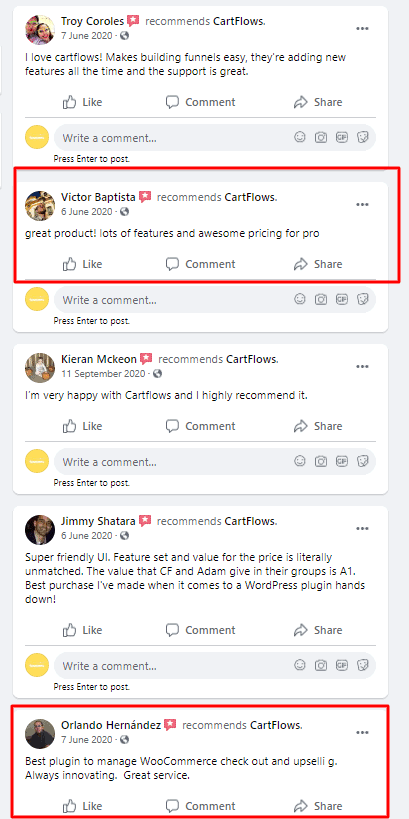
CartFlows Alternative 2024
1. WooFunnels
Overview: WooFunnels is a powerful, direct competitor to CartFlows, offering advanced funnel building capabilities within WordPress. It’s designed specifically for WooCommerce stores and focuses on optimizing the checkout process, increasing conversions, and maximizing order value.
Key Features: WooFunnels provides deep integration with WooCommerce, custom checkout layout designs, one-click upsells, order bumps, A/B testing, and analytics. It also features an intuitive drag-and-drop funnel builder that makes it easy to create and customize sales funnels.
Best For: E-commerce businesses looking for a comprehensive funnel builder that offers detailed analytics and testing capabilities to optimize their sales process.
2. Thrive Architect (part of Thrive Suite)
Overview: While Thrive Architect is primarily a page builder, it’s part of the Thrive Suite, which offers a range of tools that can be used to build sales funnels. Thrive Architect allows you to create beautiful, conversion-focused pages, which can be linked together to form a funnel.
Key Features: Includes a drag-and-drop editing interface, pre-built landing page templates, dynamic content and animations, and integration with other Thrive Suite tools like Thrive Leads for lead generation.
Best For Businesses and entrepreneurs who need a versatile tool not only for creating sales funnels but also for building a conversion-focused website.
3. Leadpages
Overview: Leadpages is a popular landing page builder that can be used to create standalone pages or full sales funnels. It offers a wide range of templates and a straightforward builder interface. While it operates outside of the WordPress environment, it integrates well with WordPress websites.
Key Features: Leadpages include mobile-responsive templates, lead capture tools, A/B testing, and an easy-to-use drag-and-drop interface. It also offers integration with other digital marketing tools and platforms for a seamless workflow.
Best For: Marketers, business owners, and entrepreneurs who are looking for a robust landing page platform that can also function as a simple sales funnel builder.
Cartflows on Social Media
Have you ever wanted to change the "Place Order" text on your #WooCommerce checkout page?
Let's face it, not everyone sells the same stuff and you may want to add that personal touch.
Happy to announce that today we made this possible for everyone.https://t.co/8jTKimUFn0
— CartFlows (@CartFlows) January 14, 2020
FAQs
❓What kind of sales funnels can I create with CartFlows?
With CartFlows, you can create a wide range of sales funnels, including lead generation funnels, product launch funnels, webinar funnels, and more. The plugin offers pre-built templates and customization options to suit various business needs.
👉Does CartFlows require WooCommerce to work?
Yes, CartFlows is built to integrate with WooCommerce. Since it leverages WooCommerce for the checkout process, having WooCommerce installed and activated on your WordPress site is necessary to use CartFlows.
✅ Can CartFlows work with any WordPress theme?
Yes, CartFlows is designed to work with nearly all WordPress themes that are compatible with WooCommerce. It's also compatible with major page builders, making it easy to design and customize your sales funnels regardless of the theme you're using.
👍Is CartFlows suitable for beginners?
Yes, CartFlows is designed to be user-friendly, with a straightforward setup process and intuitive interface. It's suitable for beginners while also offering advanced features for more experienced users.
Quick Links:
Conclusion: CartFlows Review 2024
Well, personally, using Cartflows has been a great choice to increase my sales and to avail products with a variety and range of features.
It is straightforward to use, and even if I faced a problem operating my sales funnel, I quickly switched to their customer support and the experience was amazing.
All my queries were solved within a fraction of a second. The best features that probably amazed me were its designed templates that were so creative that they just stole my sight for a minute. Well, another noticeable thing was its consistency and updates that take place regularly.
It has been a great experience using Cartflows, as it has many extensions, too. For more information on Cartflow, remember to check out their About page. Follow Cartflows on Facebook and Twitter.