What is Adobe Photoshop pricing? How much does Adobe Photoshop cost?
In this article, I’ll go through the many pricing options available from Adobe and give you some recommendations. Let’s look at the various possibilities.
Adobe Photoshop is the most popular picture editing program in the world, with usage by all of the major agencies. It’s one of the primary applications included in Adobe’s Suite Collection.
When it comes to producing any sort of picture, Photoshop is unquestionably the program to use.
Content Outline
Adobe Photoshop Pricing Plans: How much is Adobe?
Many artists liked Photoshop’s early days when it was offered as a one-time purchase.
As its popularity increased, Photoshop started to raise its price little by little. Finally, Adobe announced that they would be implementing subscription services in which users must pay monthly or yearly coupon to use Photoshop.
Here, we will be showing all the plans for Individuals and Businesses.
Adobe Photoshop Free Trial
Yes, you can get a 7-day free trialof Photoshop. The free trial provides the complete edition of the software, with all of the features and upgrades available in the most recent version of Photoshop.
Photoshop Individual Plan: $9.99/month, $119.88/year
Photoshop, Lightroom, and Lightroom Classic are included in this package. 20 GB of online storage is provided as part of the deal. You get Adobe Portfolio, Fonts, Spark, and access to the most recent features and updates as they become available.
Photoshop Only School/Universities: $14.99/month, 179.88/year
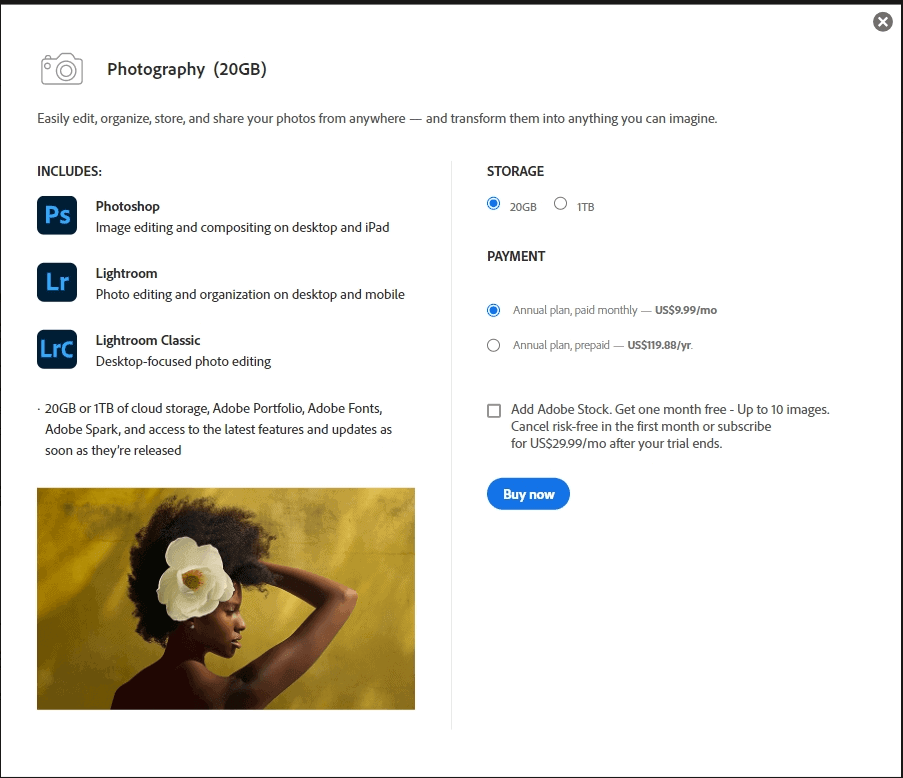
You must be enrolled in an institution to take advantage of this offer. Photoshop, 100 GB of cloud storage, 24/7 technical help, and product specialist assistance are all included in the bundle. You must have a corporate or academic affiliation.
Photography Bundle: $19.99/month, $239.88/year
This package includes Photoshop, Lightroom, and Lightroom Classic. You’ll receive 1 TB of cloud storage as a bonus. You also get Adobe Portfolio, Fonts, Spark, and access to the most recent features and upgrades as they become available.
Photoshop All Students/Teachers Plan: $19.99/month, $239.88/year
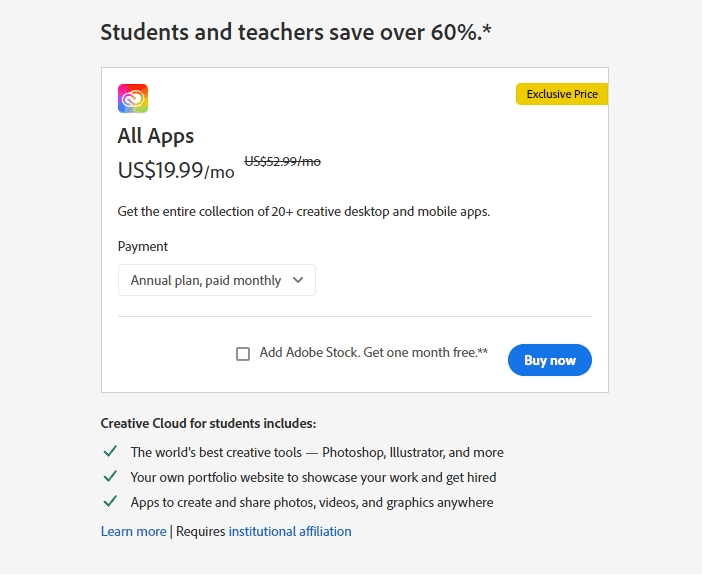
This package has all of Adobe’s Creative Cloud applications, including Photoshop. You’ll get 100 GB of cloud storage as part of the deal. Additionally, you may use Portfolio, Fonts, Spark, and access to the most recent features and upgrades.
To participate in the program, you must be a current student or instructor Active student.
$33.99/month, $407.88/year (AC only) per user – Photoshop Only, Business Plan
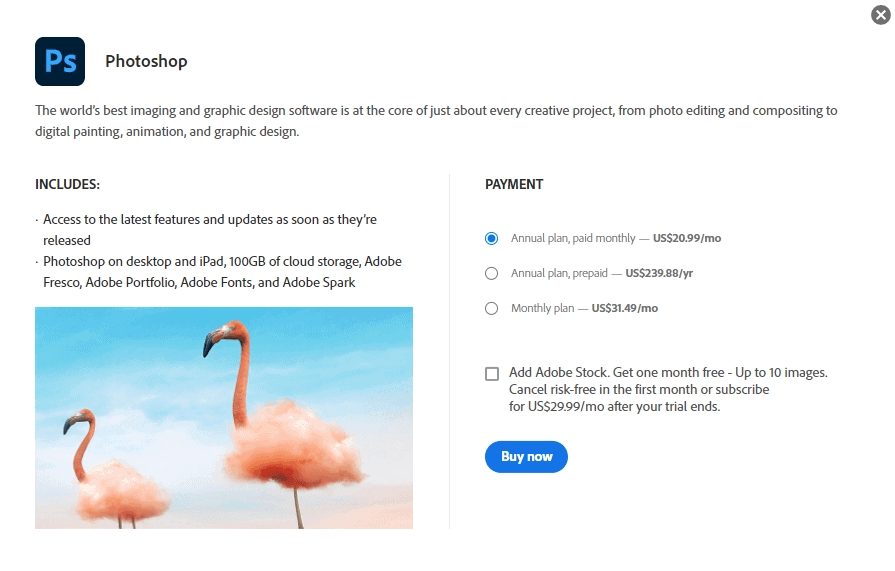
Adobe Photoshop is a powerful image editing program. It allows you to work with images from all sorts of sources, such as digital photos and video, slideshows and websites, PDFs and other documents, even textures for 3D modeling. You can also make logos, animations, movie clips and more right away without any additional costs!
$34.99/month, $419.88/year (AC only) per user – All Apps, Schools/Universities
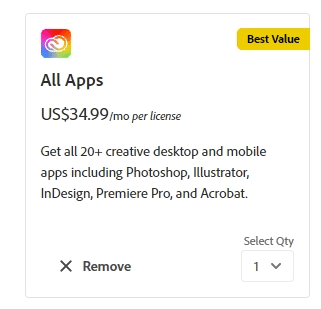
The Plus subscription offers you creative tools like Adobe PhotoShop, After Effects, and Premiere Pro. This plan includes all Adobe applications, including Photoshop. This package comes with 100 GB of cloud storage plus 24/7 technical assistance from a specialist. To acquire this plan, you must be a member of an institution.
$79.99/month, $959.88/year (AC only) per user – All Apps, Business Plan
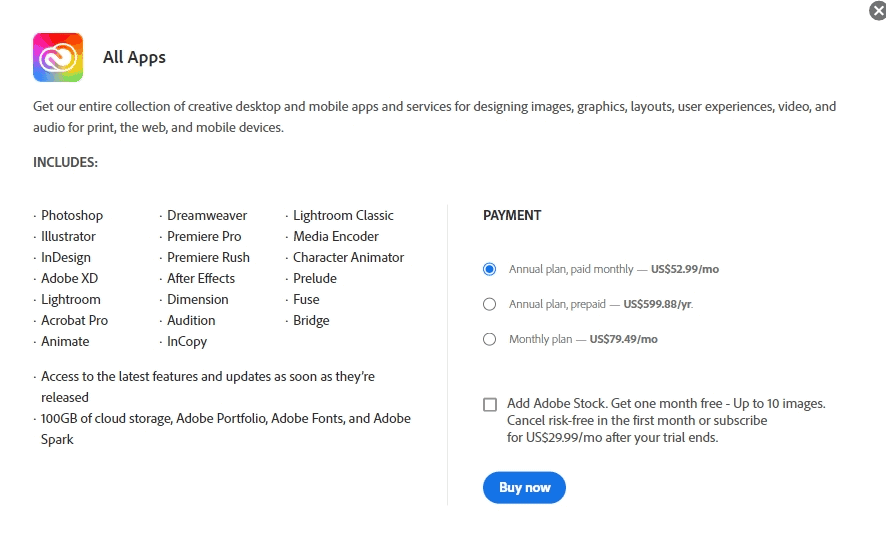
This plan includes all Adobe applications, including Photoshop. This bundle comes with business features such as centralized administration tools, technical support with two expert sessions, Creative Cloud libraries, limitless job postings on Adobe Talent, integration with popular apps like Microsoft Teams and Slack, and 1 TB of storage per user.
Photoshop Login
It’s very typical to become trapped without knowing what to do after purchasing the program, especially if you’re new to it. It isn’t a problem; in fact, it happens all the time. Don’t be concerned; the process is really straightforward!
It’s time to download and install the program after you’ve determined which Photoshop subscription is appropriate for you.
You’ll receive an email from Adobe after the purchase. Follow the directions to access a website where you can download the program. Only then should you launch it and a login form will appear on the screen.
Check that you’ve used all of your registration details and that you’re logged in using them, and you’ll be ready to display your talent.
What is the difference between the annual and month-to-month plan?
The yearly plan is less expensive than the month-to-month plan because it involves a one-year commitment (paid monthly or annually.)
The monthly plan is more expensive, but it allows you to cancel and continue your subscription without incurring a fee.
You can cancel at any time during the 14-day money-back guarantee if you decide you don’t want to utilize it. If you cancel after that, you will be charged a penalty and a 50% fee for the remaining months.
Unless you cancel your membership, it will automatically renew.
Conclusion:
It’s always a good idea to thoroughly research all of your alternatives before committing to a significant career investment. In this piece, we looked at the fees for Photoshop for personal use and education.
It is preferable to utilize a free version of Photoshop unless you need sophisticated changes via artificial intelligence that only Photoshop can perform.
Hope you have liked the best Photoshop pricing and subscription plans.

