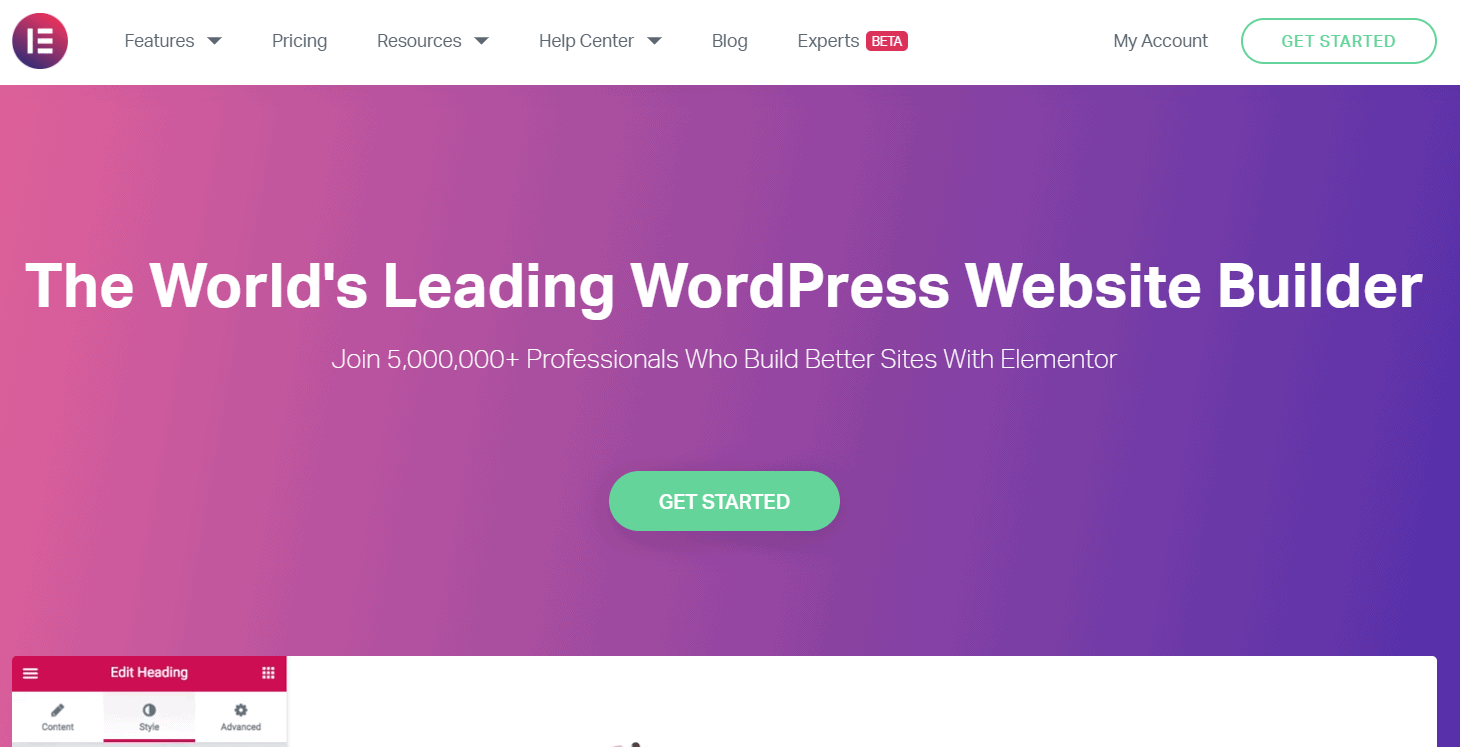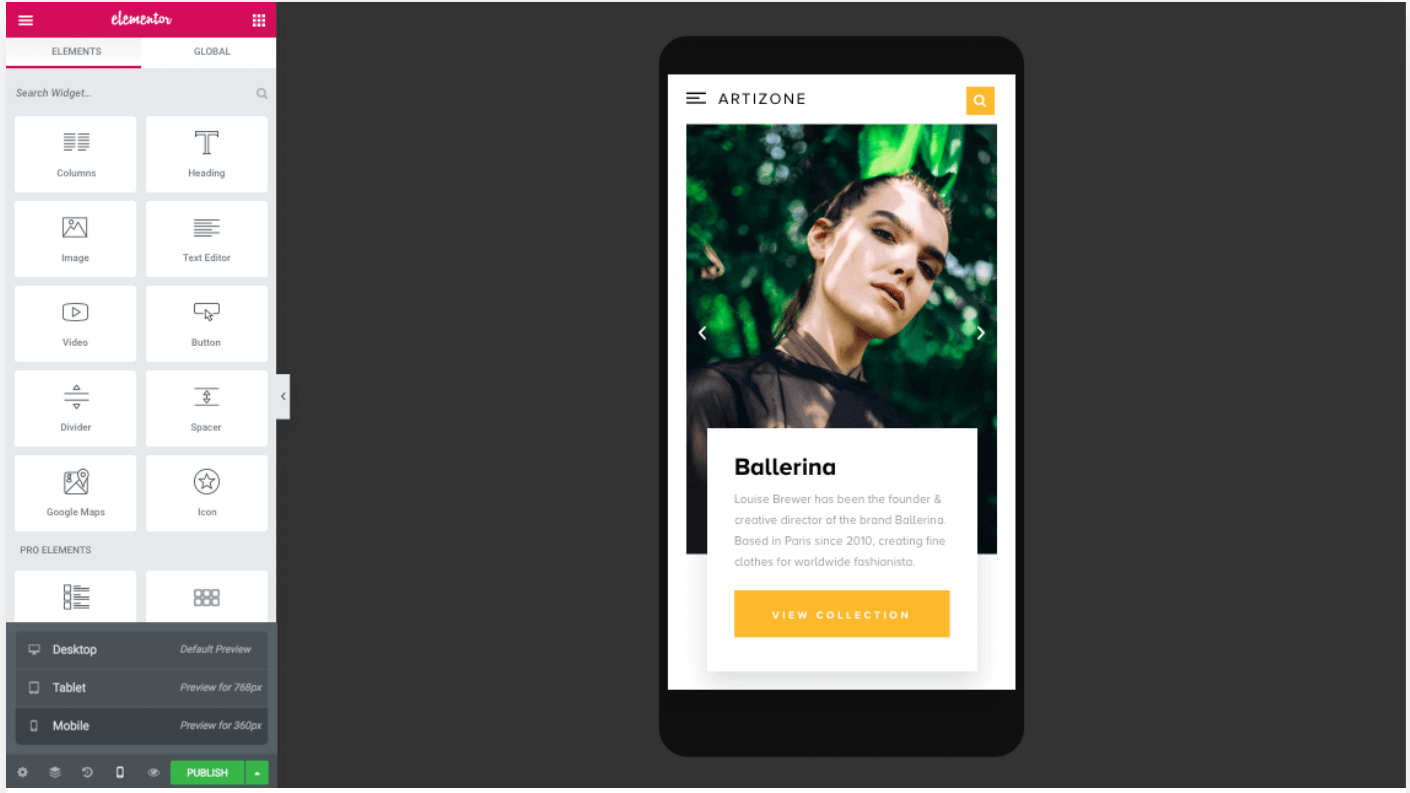As someone who loves creating websites but struggles with coding, I found myself looking for an easier solution.
That’s when I stumbled upon Elementor, a popular page builder for WordPress.
Many people praise it for being user-friendly and versatile, so I decided to give it a try.
In this review, I’ll share my personal experience with Elementor, diving into its features, ease of use, and whether it really lives up to the hype.
Whether you’re a beginner or a seasoned web designer, you’ll want to see if Elementor could be your go-to tool for building beautiful, functional websites.
So let us begin, shall we?
Content Outline
Elementor Review 2024: Is It Worth The Hype?
What is Elementor?
Elementor is a tool that helps you create and design websites using a simple, drag-and-drop interface.
You don’t need to know how to code to use it. It works with WordPress, which is a popular platform for building websites.
With Elementor, you can easily add text, images, and other elements to your website and arrange them however you like to make your site look good and work well.
With Elementor, you don’t need to write any code to design your website. Instead, you can visually construct your pages by dragging and dropping various elements onto a canvas.
These elements include basic features like text boxes, images, and buttons, as well as more advanced functionalities like sliders, testimonials, and social media icons.
After using Elementor, I would vocalize that this has been my best decision up to this date. If you do not believe me, perhaps this article would help you decide whether I am right or wrong.
Interested in Beaver Builder? But want to know more about the tool. To know more check out this article in detail Beaver Builder Review.
Who is Elementor For?
Elementor is suitable for a variety of users, each benefiting from its easy-to-use, drag-and-drop interface for creating professional websites:
Small Business Owners: Helps build an online presence without the need to hire a developer.
Bloggers: Offers tools to design unique and visually appealing blogs that stand out.
Freelancers: Allows for the creation of personal portfolios or websites to showcase services and attract clients.
Marketers: Useful for quickly setting up landing pages and promotional websites with integrated marketing tools.
Web Designers: Provides a streamlined platform to design websites more efficiently, with a vast range of design options and widgets.
Basic Features of Elementor
Page Builder:
Elementor’s page builder lets you see changes as you make them using a simple drag-and-drop system. You can adjust many things, like button colors or the background images. There are basic modules like images, buttons, and text that you can move around your page, and the paid version offers even more options like pricing lists and media carousels.
Navigator:
If your page gets complicated with many layers, the Navigator tool helps you find and edit specific elements easily. Just right-click an element and choose Navigator to see an editing bar.
Templates:
Elementor provides over 300 pre-designed page templates to help you start your pages quickly. These templates are editable, so you can still make them your own. This is especially handy if you want a consistent look across your website or need to get it up and running fast.
Blocks:
Similar to templates, blocks are smaller, pre-made sections you can add to your page, like FAQs or testimonials. The free version offers many blocks, and the paid version has even more, all customizable.
Text Editor:
This tool lets you change text fonts and colors directly on your page, which is quicker and easier than editing text in a separate program.
Mobile Responsive Design:
With many people browsing on phones, Elementor ensures your site looks good on all devices. It includes options for desktop, tablet, and mobile views. You can preview how your design looks on different devices and adjust things specifically for mobile, like hiding certain images to make the page load faster.
Version History:
If you make a mistake or change too much, Elementor’s version history lets you go back to an earlier version of your page. Just click to revert back instead of starting all over.
Content Table
Elementor gives you the option to make your WordPress posts and blog posts and web pages easily navigable while it takes the same time, it is not affecting the user interface of the website.
Sometimes it becomes important to post a long-form of content but it also becomes important to help the visitors cope with it by scanning the form or post and thus help the visitors find out the sections of his concerns or interest.
Sometimes the table of contents should not only go with the interest of your visitor or client but should also match with the background and layout of the website to spread a positive vibe of the table of contents.
Elementor gives you different ways of doing this, which is the easiest way for web page designers by applying the webpage design to the table of contents or making changes in the codes of HTML or CSS.
When a user goes arbitrarily on any search engine it becomes the website to come in the first search result list to ensure the visitor clicks your website.
Elementor gives you the solution of this issue by helping you add headings tabs in your “Table Of Content”. This helps you earn higher click-through rates on Google and other search engines.
Extra plug-ins are sometimes the factors affecting the functionality of your websites which make it important for the website designers to remove it after the websites have been launched which requires frequent updates and in the end it irritates the visitors and the clients. This problem can be resolved by removing extra plugins.
Many a time it is seen that the webpage dimensions are not suitable to the dimensions of the screen and thus leads to a lesser positive review. Elementor helps you in making your TOC fully responsive to different dimensions and conditions like screen rotate or screencast.
Elementor Integrations
But what makes the Elementor so unique? Whom am I kidding? You have already read the heading. So as we are talking about the Integration.
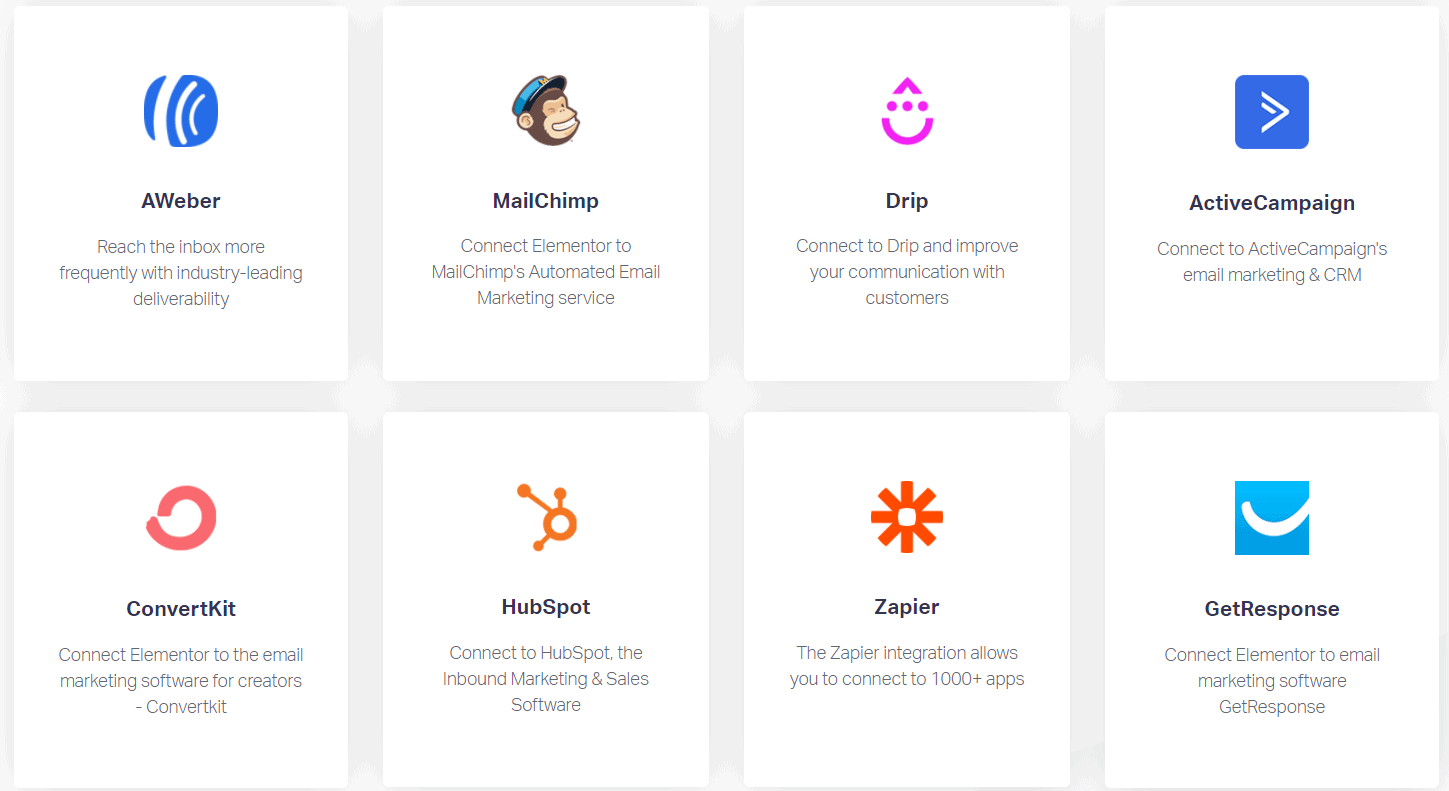
I was quite amazed by how well all the different software integrates so well.
So let me introduce you to some of the integrations!
MailChimp ActiveCampaign and Convert Kit: This set of software helps you with easy integration of MailChimp to directly add incoming visitors to your subscription list.
Campaign Monitor: Integrated your website with the most popular email marketing platforms and get more leads every day.
HubSpot: For best sale rate and report, integrate your website with HubSpot, the most famous inbound marketing and sales platform.
Zapier: Elementor helps you to integrate our website with Zapier where further it can be connected with up to 1000 different apps.
Adobe Typekit: Elementor helps you to integrate your website with Adobe Typekit and therefore helps you to add all your favorite fonts.
Discord: Elementor helps you to fuses your website with the Discord server which helps one in form submissions.
Facebook SDK: With Elementor it helps you to integrate your website with Facebook SDK and also helps you to read and manage comments being sent to the admin
Drip: Elementor helps you to integrate our website with Drip and your visitors to your lists.
ReCaptcha: Elementor helps you to combines your website with ReCaptcha to verify that the users accessing the websites are legit.
Mailerlite: Elementor with Mailerlite helps your website to collect all group recipients via email marketing campaigns.
Slack: Elementor helps you to integrate your website with Slack which helps you to be notified about the forms being sent to you.
Font Awesome 5: Elementor helps you to integrate our website with Font Awesome 5 choose from the variety of almost more than 1500 icons for your websites.
Custom Icon Libraries: Elementor helps you to integrate our website with Custom Icons Libraries to incorporate with your favorite ion libraries such as Fontello, Icomoon, and Fontastic.
Elementor Pricing: How Much Does It Cost?
WordPress Hosting Pricing
LITE Plan — $2.99/month
This plan is billed annually at $36, normally priced at $11.99/month. The renewal rate is $144/year. The package includes hosting for one website, with 10,000 monthly visits, 5 GB of storage, and 10 GB of bandwidth per month.
Other benefits include a free website builder, daily backups, premium SSL, Cloudflare CDN, standard peak optimization, integrated caching, SFTP and database access, and 24/7 support for one member.
BASIC Plan — $9.99/month
Priced at $9.99/month when billed annually ($120 upfront), this plan is typically $14.99/month. Renewal is $180/year. It supports one website with 25,000 monthly visits, 10 GB of storage, and 30 GB of bandwidth.
It includes a pro website builder with AI, 14 days of backups, and advanced features like custom code, form and popup builders, ecommerce tools, dynamic content, and 24/7 premium support for one member, plus a free AI starter add-on.
BUSINESS Plan — $19.99/month
This plan costs $19.99/month, billed at $240 annually, normally $24.99/month. The renewal fee is $300/year. It accommodates one website with up to 50,000 monthly visits, 20 GB of storage, and 50 GB of bandwidth.
Features include all from the Basic plan, plus a staging environment, and additional support for two members. Free AI and image optimizer add-ons are included.
GROW Plan — $22.99/month
At $22.99/month, billed annually at $276 (normally $32.99/month), this plan renews at $396/year. It supports up to three websites, with 75,000 monthly visits, 25 GB of storage, and 75 GB of bandwidth.
It includes all features of the Business plan, with site cloning capabilities, and extended support for up to four members, along with the same free add-ons.
Customer Support
The Customer Support offered by Elementor is undoubtedly unparalleled. Got a query when the sun rises or a doubt as midnight clock strikes? Do not fuss because Elementor offers a 24/7 customer service policy.
Elementor Pro ensures that you are never alone and guides you at every step of the building process. Customers have always given optimistic and appreciative reviews about the management system of Elementor Pro.
When I say, They have an excellent support system, I really meant it because they do not just provide 24/7 doubt solving services but also FAQS and Video tutorials. They also have a user community to let like-minded people can come together and interact with each other.
I have been a part of the community, and I can tell you there are some insightful people. They discuss all sorts of ideas and their websites. A lot to learn! The community is also helpful, you ask for suggestions and get your doubts resolved then and there.
When I started with Elementor Pro, I binged watched all its support video tutorials, and really after watching the videos using Elementor Pro was a child’s play.
Therefore, you gotta stay assured. I have got such great help from the support team that I was quite astonished by myself. Honestly, there is nothing better that I can expect.
Related Post-
Elementor Templates
Templates or themes. They are the lifeline of our websites. I have seen too many pages that look bland and seen quite a large number of pages that leave a significant impression.
Now, this means that we all have to use these templates if we desire to bring out the iridescence on our websites.
Elementor Pro has an exclusive range of high-class templates that gives an opulent semblance to your website. It always has a perfect solution to cater to our problems.
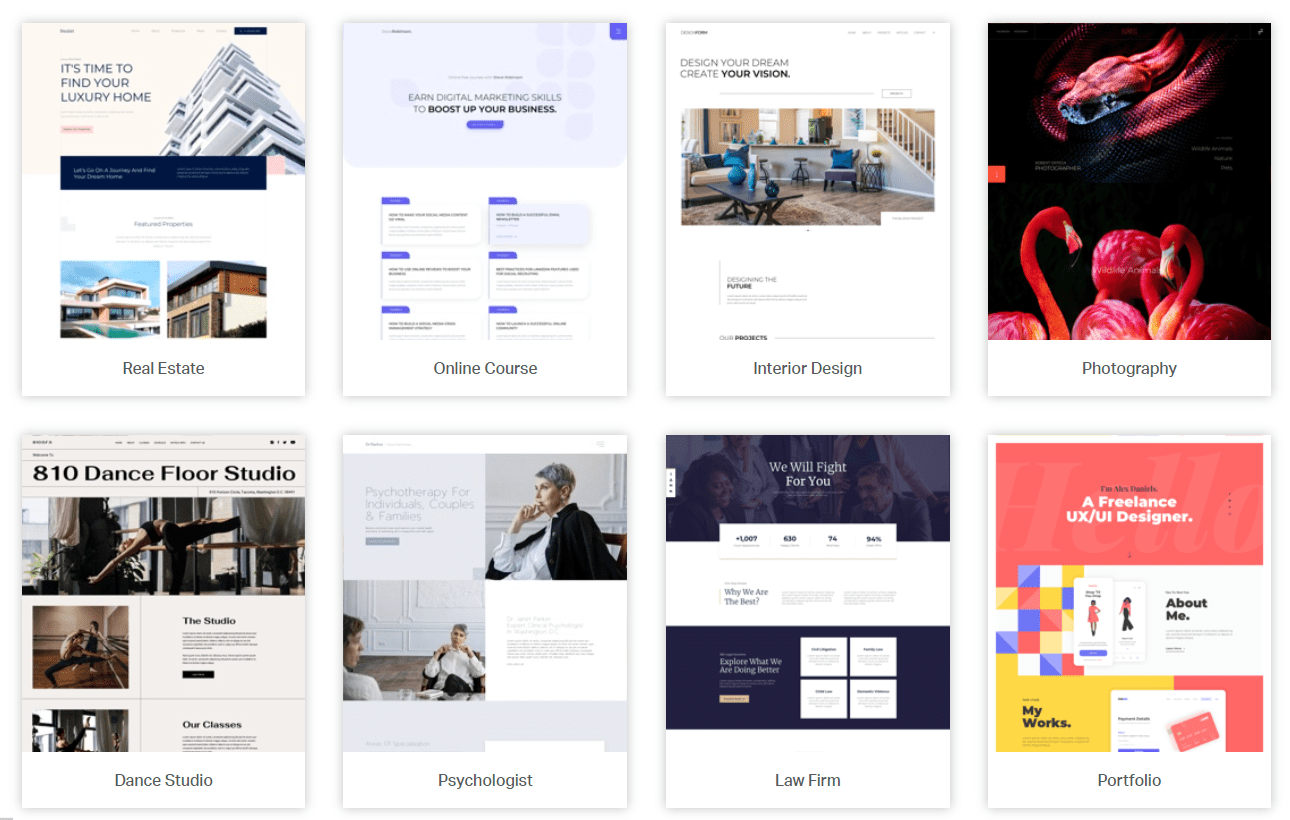
You can import the themes and then add your personal flair to it. Voila! There goes your bright website!
However, what kind of templates would Elementor be providing me with?
Unsurprisingly, Elementor has a whole library of extraordinary templates that cover all categories. Be it the design slides, the reference pages, contact pages, or even e-commerce pages, it has got everything covered.
And yes, Elementor does not employ outdated templates saving you the trouble of extensive searching. You can always remove any unwanted sections and add in new sections as per your requirements.
Elementor also permitted me to use multiple templates and I could seriously fuse a range of templates to produce a masterpiece.
I also happened to like a template. However, its elements did not suit my purpose. Thanks to Elementor Pro, I could change some aspects that gave me immense satisfaction.
Elementor templates cater to alluring websites of interior design, templates that could glow with sophistication in the fields of real estate or radiate the beauty behind photography. Oh yes, do not forget Elementor also has themes that fit for online courses, blogs, magazines, and portfolios.
What about fitness freaks and foodies? Oh yes, they have got that covered too. Health, law firms, and psychology too! Even if I missed out on a few theme categories, Elementor Pro would cover them as well.
So, go on and explore the vivid and vibrant templates and you can exhibit your gratitude to me later.
Ease of Use
The user interface is one of those unavoidable factors that help you in making a decision. So, with how ease can the Elementor Pro be used with? Let us find out. No matter how advanced a tool is, we always need to know how easy it is to use.
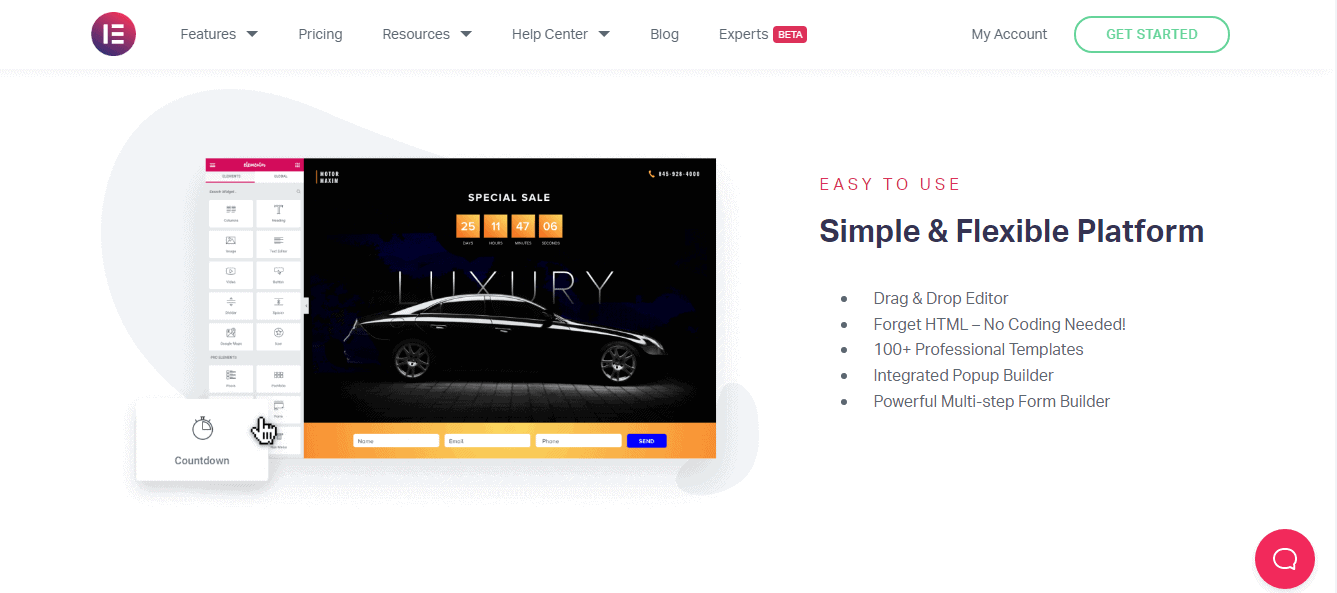
Thankfully, Elementor Pro arrives with a snazzy and state of the art interface to make the transition much more comfortable. All the elements are well displayed and pretty evident.
Most importantly, you need not fret about learning any sort of technical skill. I was worried initially. However, when I caught a glimpse of the functioning and the top-notch user interface, I relaxed out and as a result, completed my project with the greatest efficiency.
Wait for the builder page to load and then you can commence working upon Elementor Pro!
Pros and cons
Pros
- It lives as one of the most undemanding page builders in the market, making it easy to utilize. So, if you are a beginner, this might be the finest tool available.
- It has an extremely intuitive drag-and-drop interface. This makes the process quicken up and you can construct websites quickly. Elementor Pro is a worthwhile tool that will help you cut down on time investment.
- Professional and superior quality template presence would enhance the sophisticated layout and overview of your website.
- Elementor Pro has an amazing wide range of elements that complement the templates.
- It is integrated with a Theme Builder tool to aid you in creating customized headers and footer layouts.
- It also comes with an invaluable video guide. There is no room for doubts left there now.
- You would also be unlocking the 24/7 support system.
Cons
- This page builder can only work with WordPress-enabled websites
- It has to be renewed yearly if updates have to be made. You can only enhance this plugin regularly if you determine to go through yearly renewal.
Best Elementor Alternatives
It is time to take a peek at Elementor Pro’s alternatives now!
1. Thrive Architect
Thrive Architect is yet another interesting page builder and it instantly helps you in designing beautiful and engaging designs and content. It is one of those business tools that rapidly cuts down the time spent on design. In simple words, it helps to reduce the complexity of the work.
With Thrive Architect, you can now build your pages at the rate of your thinking and brain processing. The drag-and-drop option is a key tool in Thrive Architect that helps you out to make the necessary edits, instantly.
In addition, Thrive Architect does not require you to learn those technical or coding skills. There are about 269 landing pages templates out there, waiting for you.
Now creating opt-in pages or webinar pages can be made highly professional and are easily customizable too. It also comes with a package of pre-built elements that will help your business to bloom in the market!
Now, you do not have to settle for anything less because Thrive Architect is the next best plugin to Elementor Pro with its countless features.
2.. Divi Builder
Divi Builder encompasses a visual builder technology that aids you in creating exciting content and pages. Divi Builder is a building platform that helps bring your vision into the real world. You can design your pages with fascinating efficiency with Divi Builder.
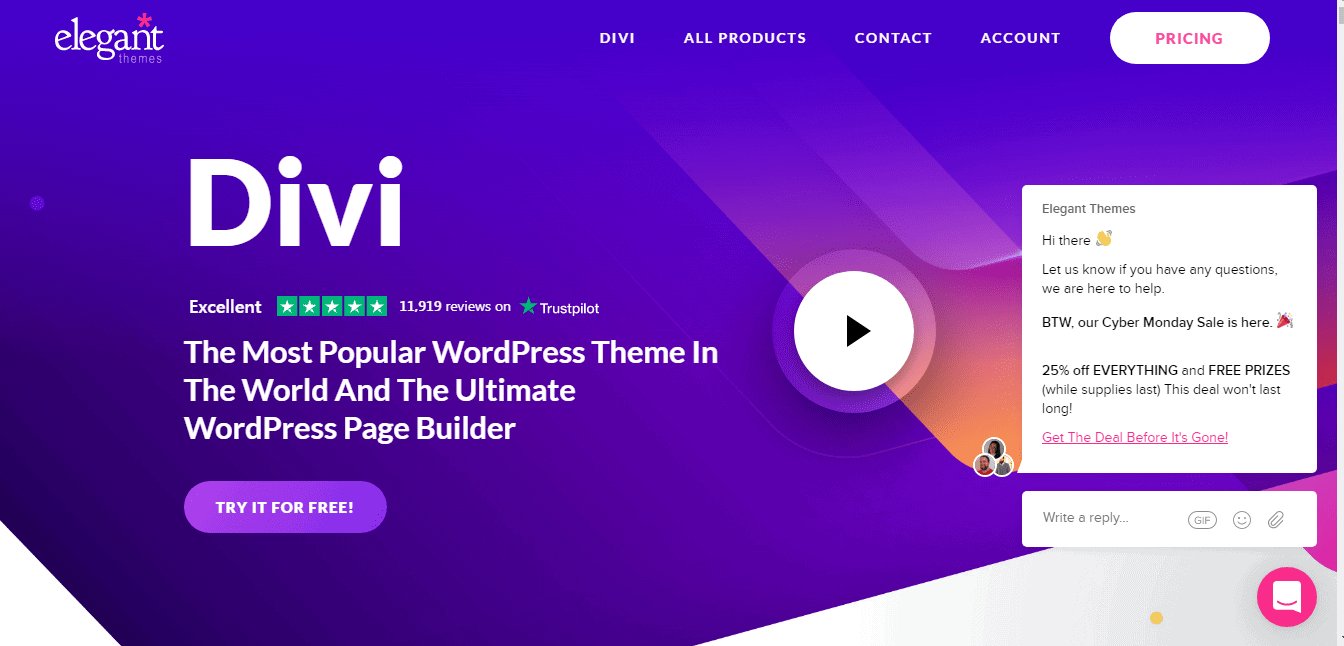
Divi Builder truly makes you experience the joy of visual building and serves as a good alternative to Elementor Pro. Not only this, but Divi Builder also has a custom-built CSS control. This makes the interface elementary. However, do not mistake its interface as limiting.
With Divi Builder, you can craft beautifully responsive websites to serve your requirements. It also has a gallery containing thousands of design options and provides you with superior control over the schematics and dynamics of your website.
What more do you need? Oh, you can save endless customized designs and ace your business with these professional layouts. You can also traverse through your entire work history too!
3. JetElements
JetElements offers an extensive range of ingenious widgets, some of them being unavailable on JetElements too. Some of the strategic widget offered are the Advanced Maps, Drop bars, and Pie charts. With JetElements Plugin, you would be adding an extra 34 widgets to Elementor Free!
With JetElements, you can develop bewitching and dynamic content and add a creative flair to your website pages. With an expenditure of 24 dollars, you can own JetElements. Create high-end designs within short periods. And boy, these designs have numerous varieties to appease your expectations.
Be it the static or the dynamic elements, everything can be made possible with the help of Jet Elements.
FAQs on Elementor
👀Can Elementor be used with any WordPress theme?
Elementor is compatible with most WordPress themes. It works best with themes that are specifically designed to be Elementor-friendly, as these themes offer full support for the page builder’s features.
❓Can I switch from another page builder to Elementor?
Switching from another page builder to Elementor is possible, but it may require manual adjustments. Layouts and styles created with another builder might not transfer directly and could need reconfiguration in Elementor.
👉What should I do if Elementor doesn’t work properly?
If Elementor is not working properly, try the following steps: check for plugin conflicts by deactivating other plugins, clear your browser cache, or contact Elementor support if the issue persists.
🚀Is there a community or support network for Elementor users?
Elementor has a large community of users and developers. You can find help and exchange ideas through the Elementor Community on Facebook, WordPress.org forums, or the Elementor official support on their website.
Quick Links:
Conclusion: Elementor Review 2024
By now, you must have made your decision. I for one felt that choosing Elementor as my Page Builder Plugin was a lucrative choice and I would suggest you the same. Are you still weighing the options?
The Elementor plugin has many features that make it a great alternative to the WordPress editor. These include things like drag and drop page building, visual editing, advanced CSS control, live previews of designs in real-time on all devices, and so much more.
If you want an easier way to create your website with no coding knowledge required, then this is what you need!
So stop struggling by using the old WordPress editor when there are better options available today!