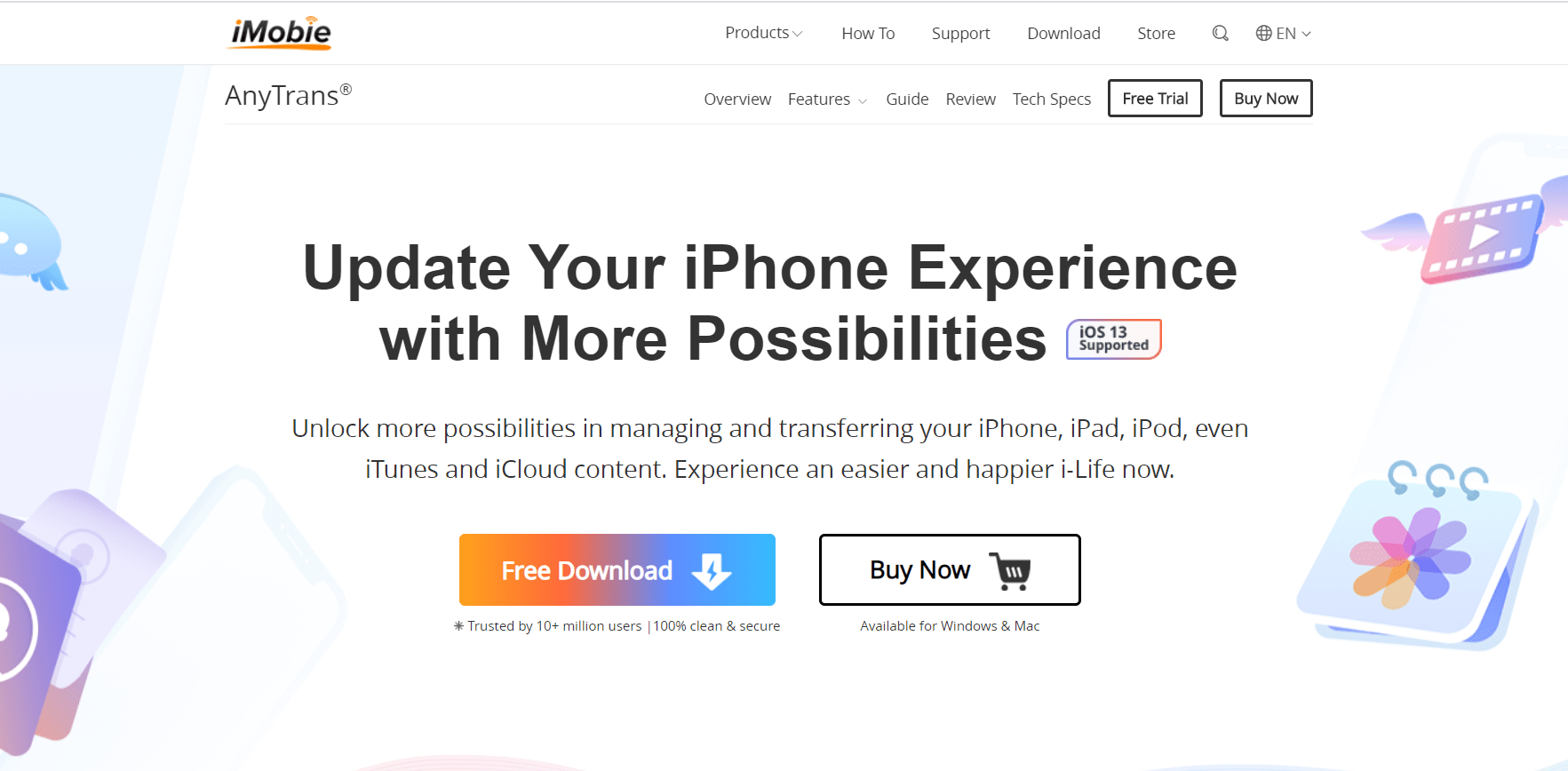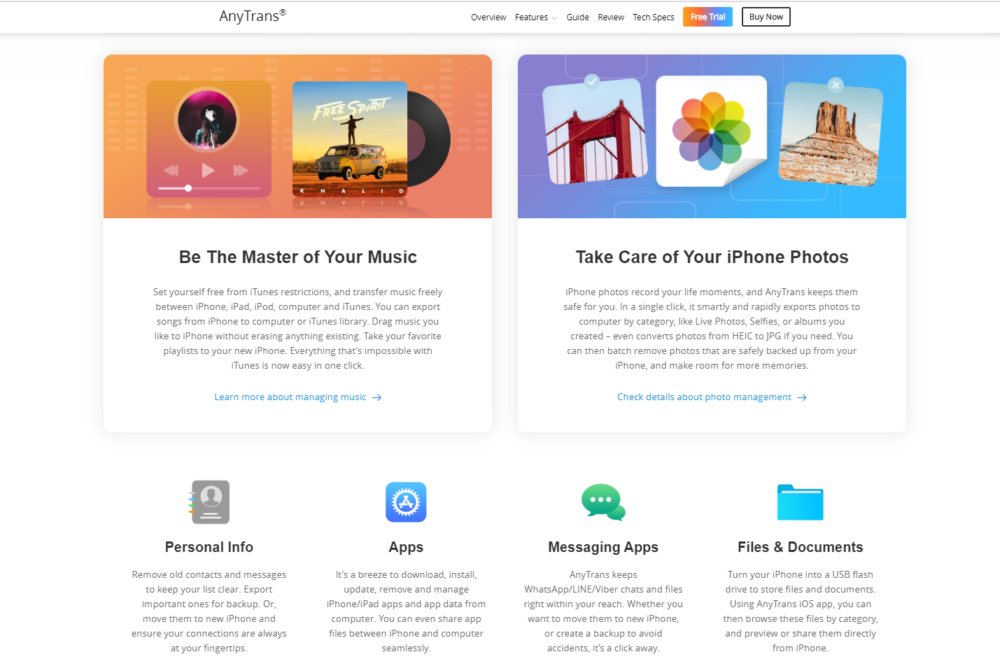This blog is about iMobie AnyTrans Review 2024. A simple way to transfer your data.
Content Outline
iMobie AnyTrans Review 2024: Your everyday transfer buddy!
Detailed about iMobie AnyTrans Review
Does it take forever to find any file on your iPhone? Do you want to reorganize everything neatly? Do you want software that can give you access to all your files on the go? This is the software for you.
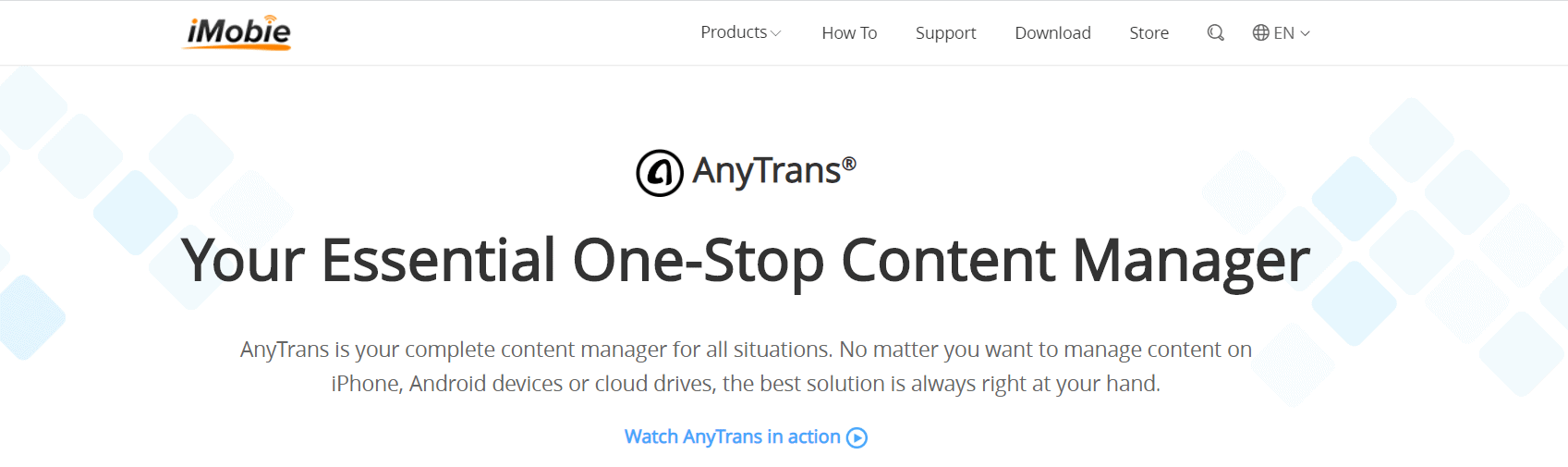
iMobieAnyTrans helps you manage your data in an organized manner. Even if you have data that is widespread across various devices, the software can help you manage it with ease.
AnyTrans has been optimizing for over seven years. They run smoothly because of the years of optimization. The company boasts 1.5 crores, happy customers. AnyTrans has been working in over 160 plus countries.
You can easily manage your content on your iPhone or iPad, iCloud, or Android devices. The best software to use in this scenario would be AnyTrans. Following iMobie Anytrans Review would briefly explain its features, price, pros, and cons.
Best Buy Discount Offers at iMobie AnyTrans
You can also purchase licenses of more than 10 devices. A student license is also available. You can upgrade your 1-year license to a lifetime subscription as well.
You can upgrade your 1-year subscription into a lifetime subscription at $34.99 for iOS and $29.99. These conversions are for the single license only.
If you are a student or a teacher you can avail of your discount and get a single license for $19.99.
If you are a business owner you have two premade choices:
(All rights reserved to iMobie)
- The license of 10 computers for 199$
- The license of 20 Computers for 299$
You can also make a tailored plan for your own needs.
(All rights reserved to iMobie)
Overview of iMobie AnyTrans Review
AnyTrans has been developed by iMobie. iMobie has to be the most renowned software developer on the market.
Therefore their solutions are highly regarded. The software company has developed awesome solutions when it comes to mobile OS and continues to do so with AnyTrans.
iMobie AnyTrans surpasses iTunes in managing all your data. It helps you manage your data for all platforms such as iPhones, cloud storage as well as android devices. AnyTrans can manage the data irrespective of where they are stored.
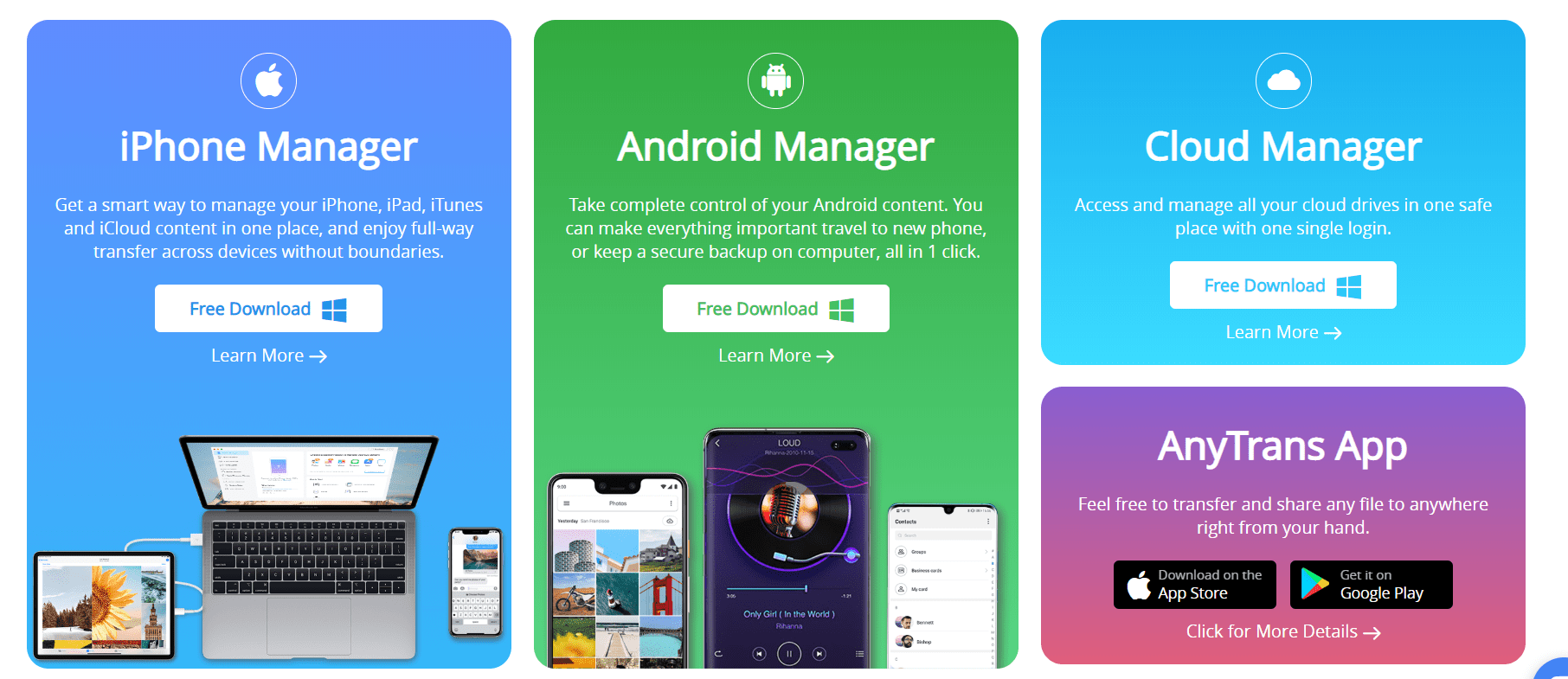
With Anytrans you can seamlessly manage data from your Phone or iPad, Android, Pc, and iCloud storage in an instance. It has a very easy interface to follow which was an uphill task when it came to using iTunes.
With Anytrans you can back up all your data from your device onto your computer. You can even set a time wherein your data is to be backed up. All these features are completely wireless and hassle-free.
What is AnyTrans?
AnyTrans is a software that helps you manage your data. It can help you move your data from iPhone or iPad to your PC, android device, cloud storage, and vice versa.
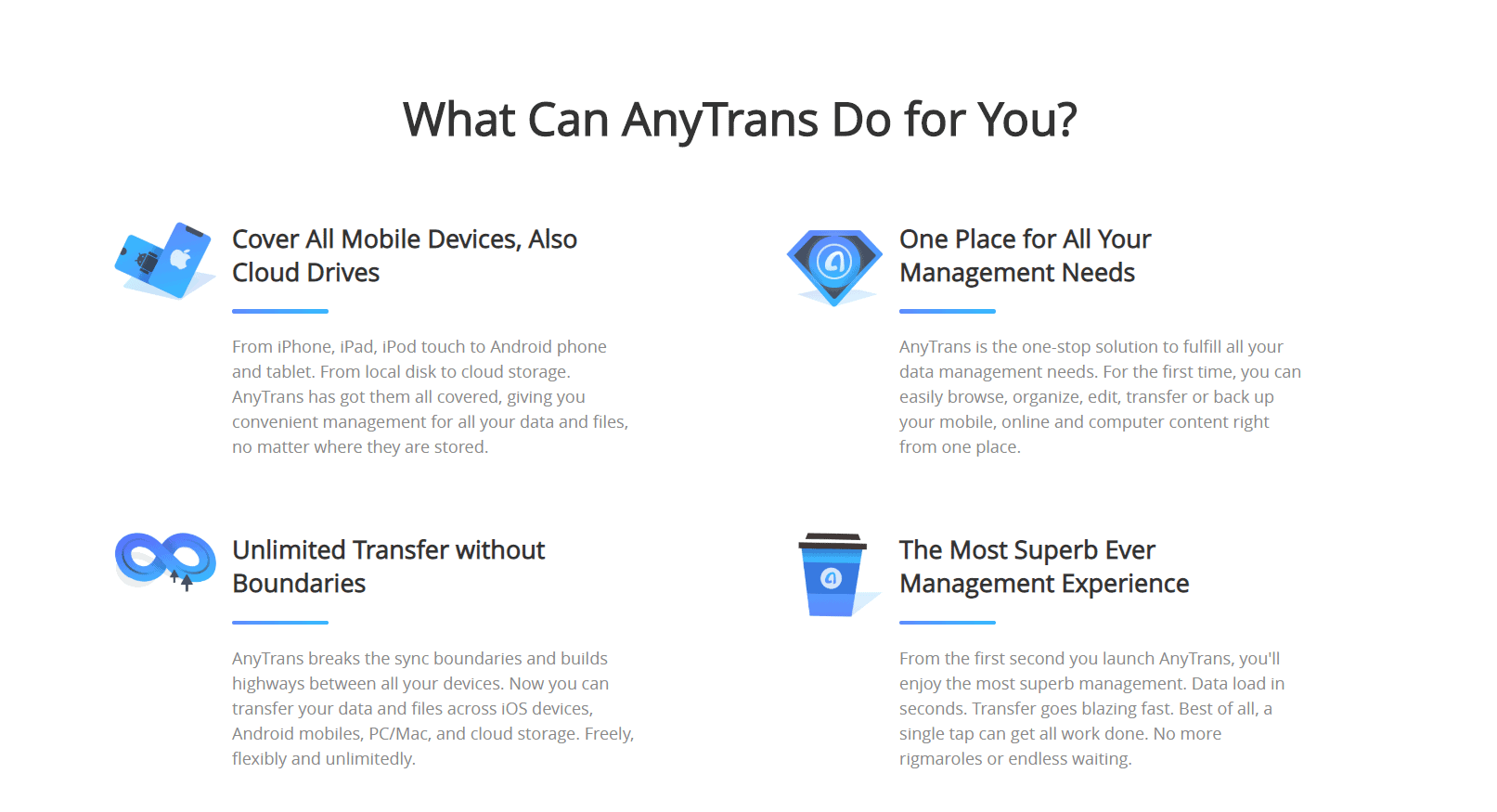
You can easily select files you want to transfer and transfer them easily. You can also organize and edit the files via the help of this software. You can altogether transfer these files to your computer or PC.
The best part about the software is its speed. It can handle any load in a matter of minutes.
AnyTrans On Android | iMobie AnyTrans Review 2024
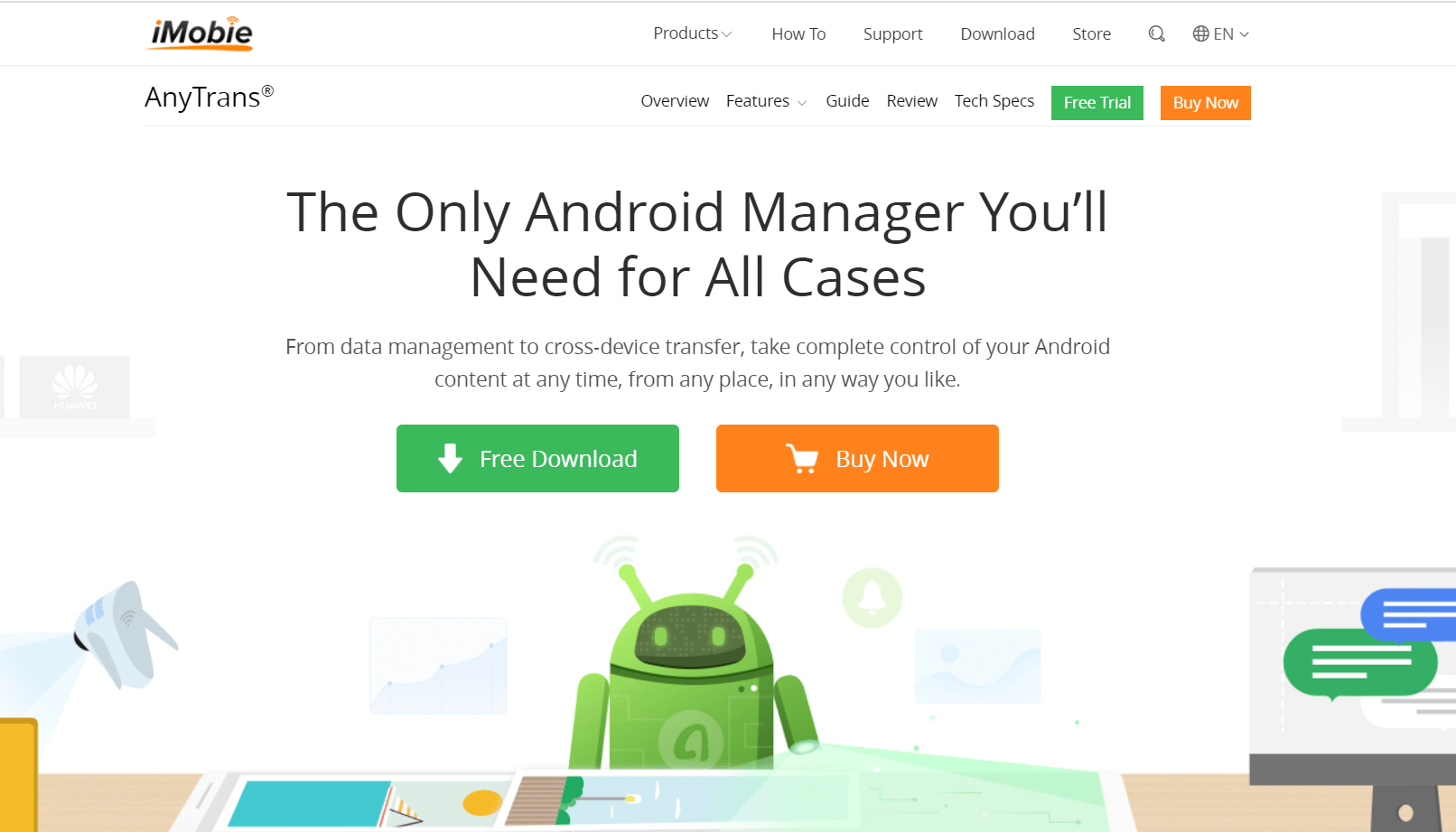
Features:
Many entertainment files such as photos or videos can be scaled to gigabytes when it comes to high-end entertainment files. Their big files can be overwhelming to sort and categorize. You can categorize these files by the type of files.
Free Storage:
The number of photos you click on a phone day by day increases. This brings about a decrease in the storage of the device. With AnyTrans you can easily increase your storage space again. 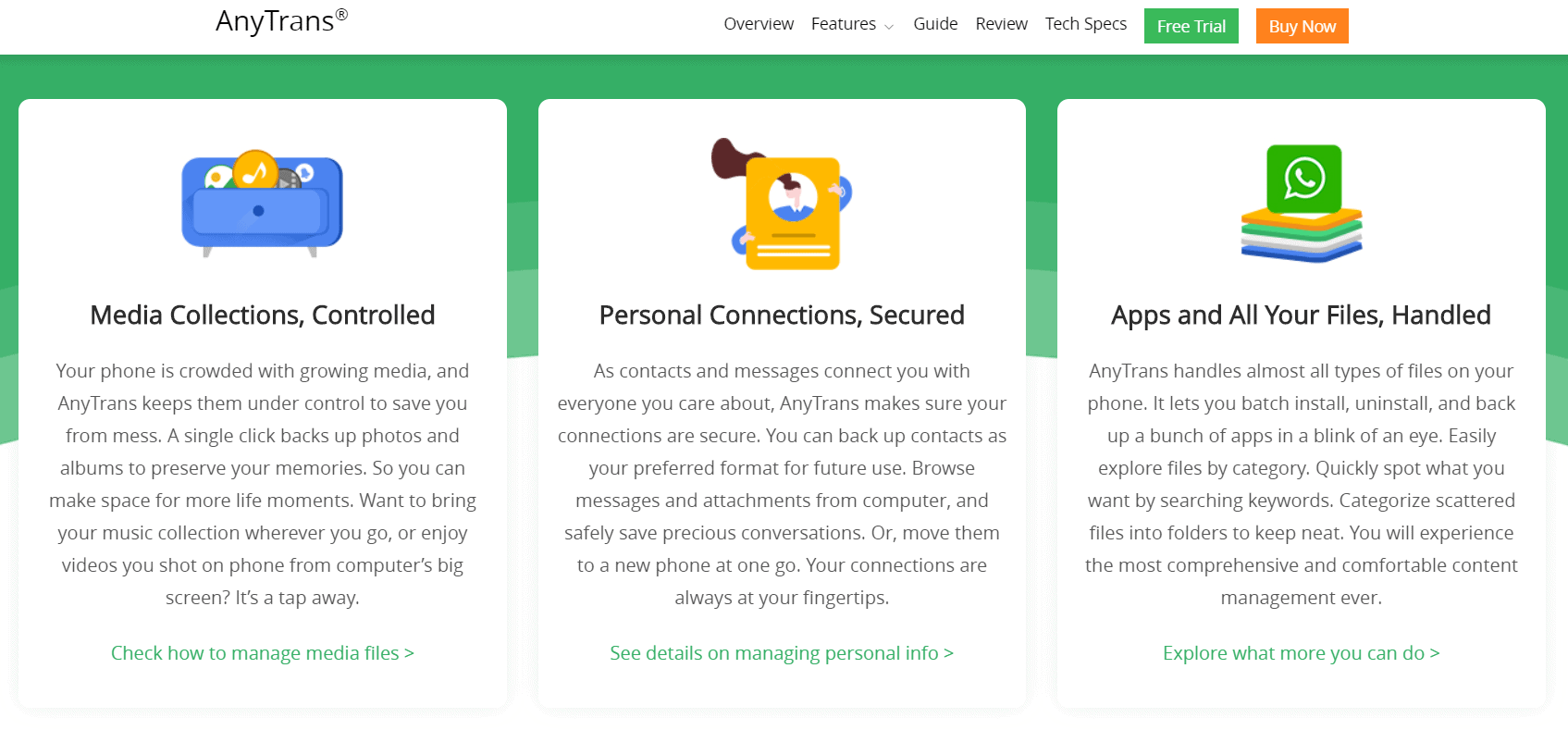
Share Your Photos With Your Family Instantly:
To easily transfer your files from one mobile to another you have to install the app by AnyTrans. The transfer of the files is fast and secure. The files are transferred via WIFI.
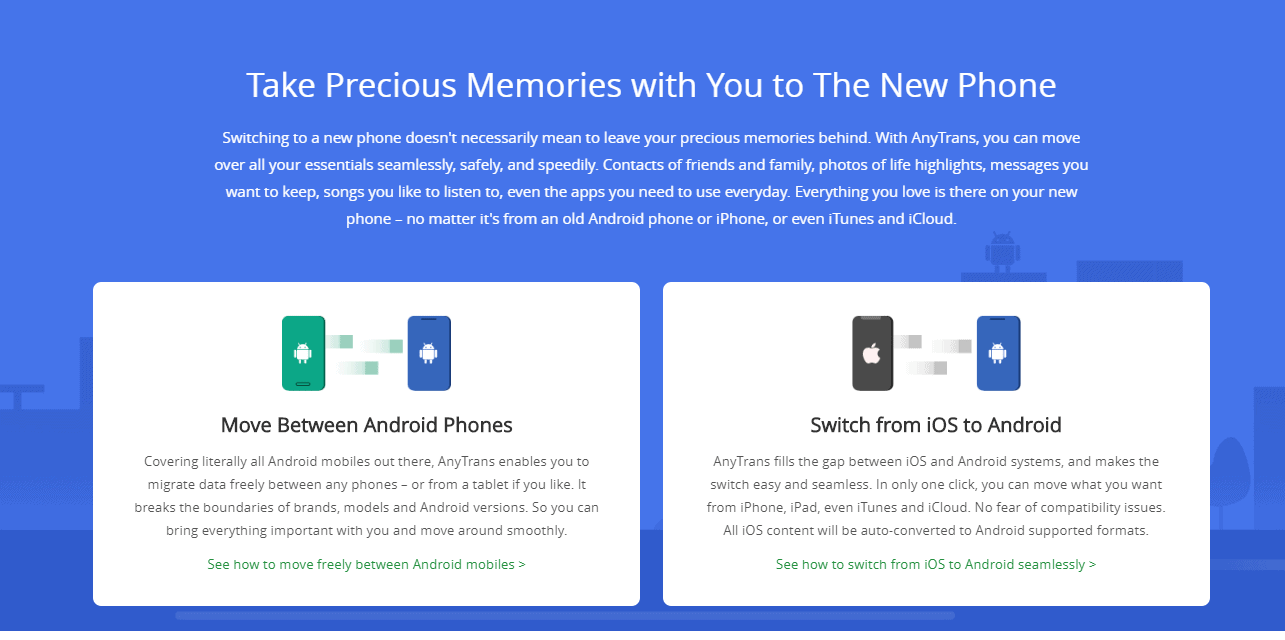
Easily Transfer Your Music From Your PC To Your Mobile:
The drag and drop feature of AnyTrans helps you transfer your music from your PC to your mobile very easily.
You Can Download Online Music As Well As Videos.
In just one tap you can transfer all your files from an iOS device to your Android device instantly. While the opposite is possible as well.
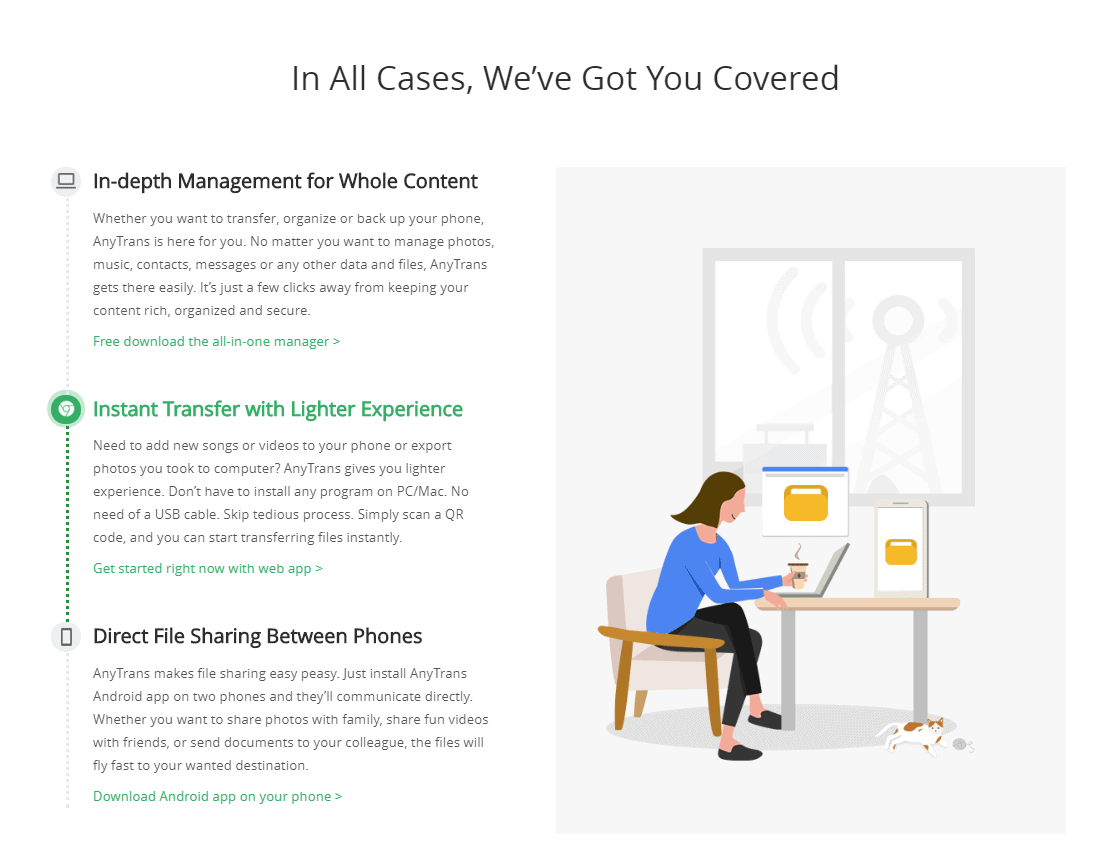
AnyTrans Cloud Manager | iMobie AnyTrans Review 2024
With the AnyTrans cloud manager, you can manage multiple accounts of a particular cloud drive. You can manage various platforms such as Google Drive, DropBox, OneDrive, etc. You do not need to access every drive to find your files.
You can easily do one login and all your cloud storage files are in front of you. The main feature being the highly organized setup it offers. Helps you with file management.
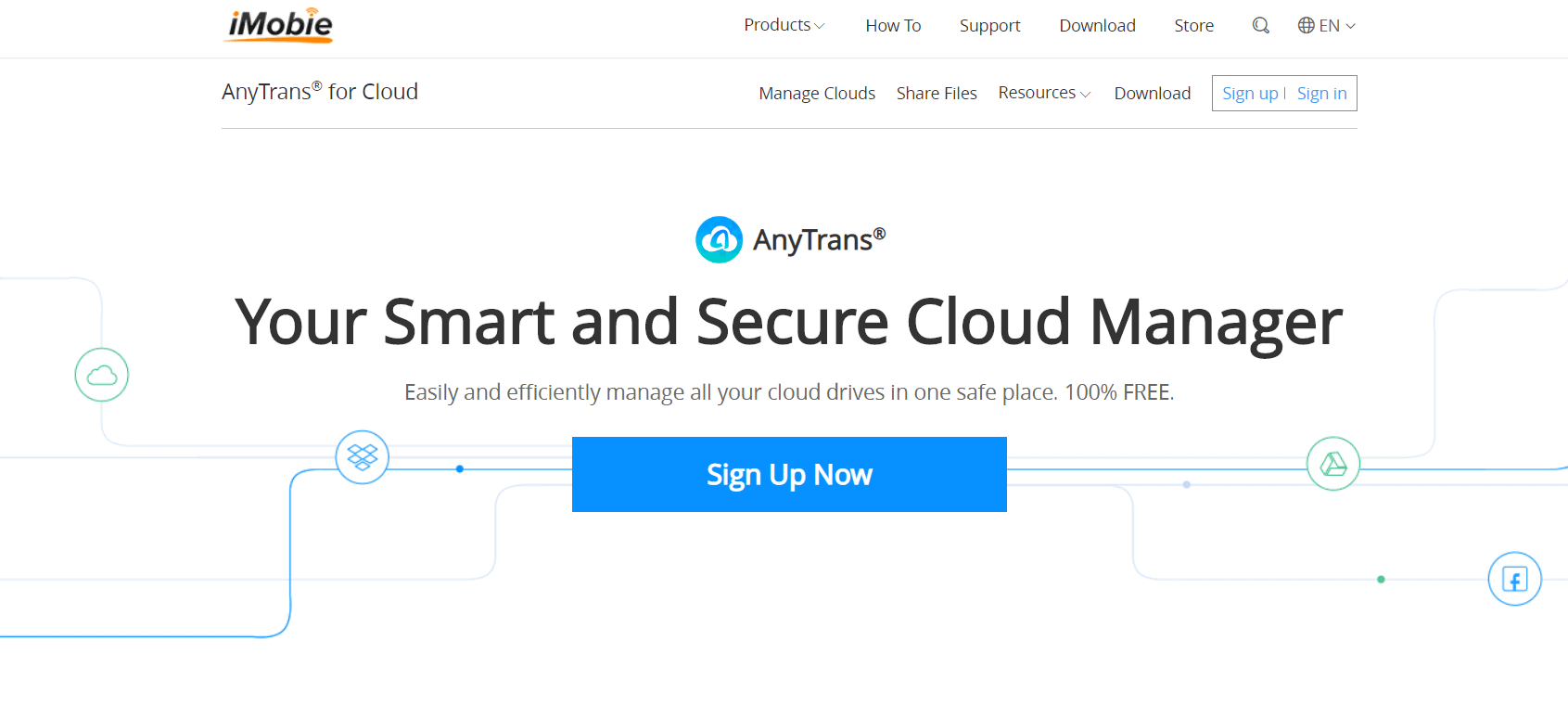
Only One Account To login To:
The cloud manager offers you an increased amount of simplicity when it comes to handling cloud drives. With this feature, you would never need to remember a lot of login ids and passwords. One id and password is enough to get you through the process.
Search Your Files:
You can easily find your files in your cloud manager. The search of the cloud manager searches across all platforms you have to get you your desired file. You can search via filters which would ensure a fast and more efficient search for your file.
Sort Your Files With Cloud Manager:
You can compare the sorting with the file sorting you do while moving the files along in your local file manager. It is pretty simple and very similar to what the PC users are used to.
You can simply drag and drop stuff from one folder to a more appropriate one as you want to organize it which gives you excellent file management. You can preview all the files without actually opening it.
While you can simply delete the files which are not necessary and reduce the clutter.
Keeping Cloud Storage Safe:
The company has employed google 2FA which gives you another layer of security when it comes to protecting you from unauthorized personnel. It also ensures that even if another person has your password your data cannot be leaked.
It is the best way to share your files. Also, it has software for both macOS as well as Windows Pc. It also has a Web app.
AnyTrans Performance And In-Depth Review.
iMobie has once again hit the ball out of the park with AnyTrans. The software then just what the name suggests. It does seamless transfer across platforms. Phone or PC.
iOS or Android. It just reduces all the work that goes behind transferring files to a basic click. It has a very user-friendly interface.
AnyTrans performance has surpassed iTunes performance by miles. It has given us a suitable iTunes alternative. The performance is amazing. The new iPhone transfer function is a good addition to its arsenal.
For music lovers and professionals the iTunes library rebuild function has to be a lifesaving feature.
AnyTrans has to be the number one platform to organize your files as well. It will make you forget any boundaries between cloud platforms such as google drive and dropbox.
It just shows you what you need simultaneously showing you everything. It has to be the greatest platform ever to manage files online.
The function comes with a price though. Nearly 3000rs for a single license. If you ask me the potential the product has to work does not even compare the price tag. It works like a charm and surpasses iTunes in every way possible.
With the option of a student license, it further makes it affordable for you if you are a student. And you can even get multiple licenses for your business. (All rights reserved to iMobie)
User interface | iMobie AnyTrans Review 2024
The user interface has to be the key thing that distinguishes good software from a bad one. It has to be the number one thing that influences customer comfort towards your software. The simplicity with which developers have made this interface is commendable.
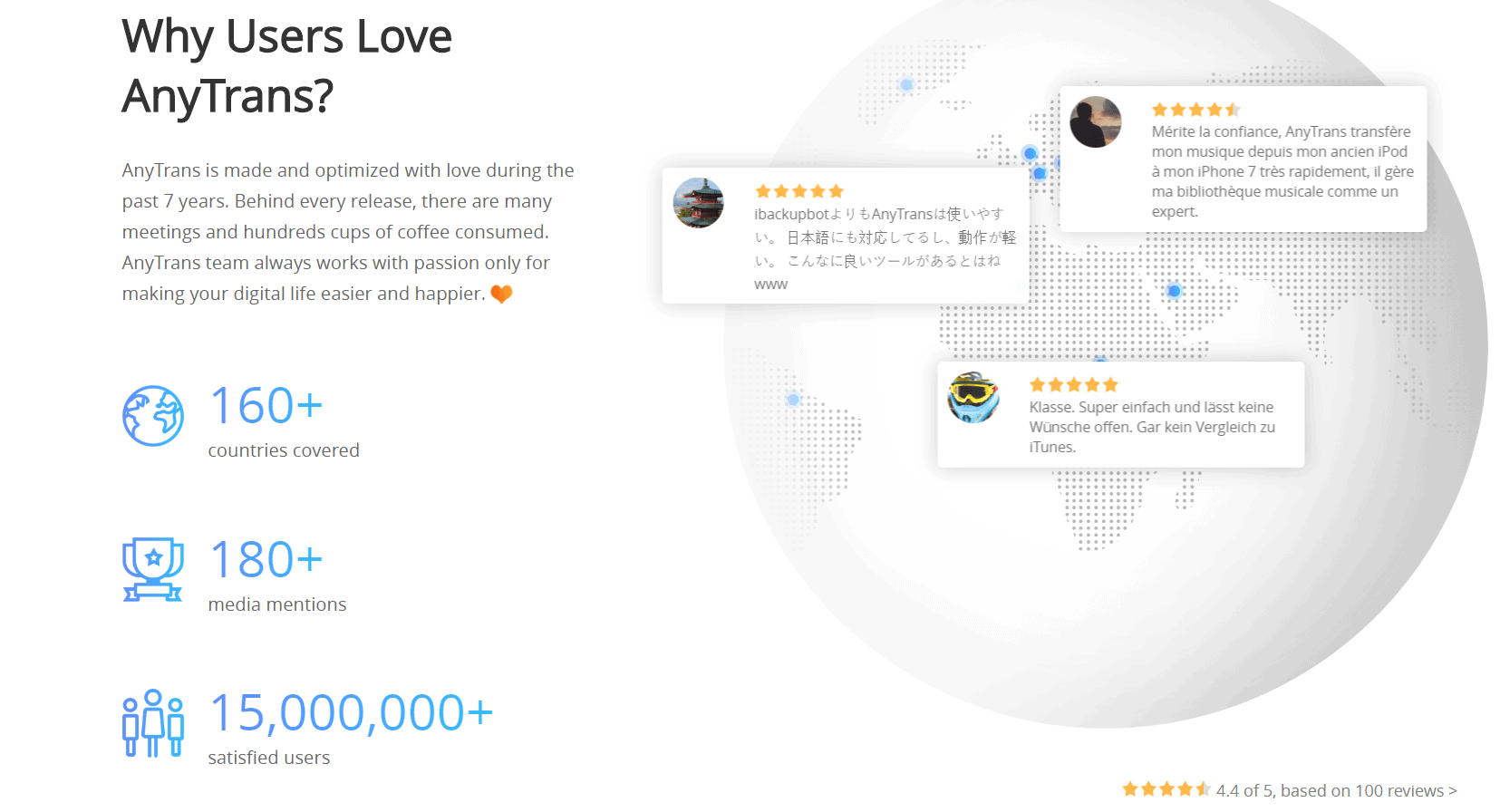
The interface resembles the drag and drop feature of a PC and therefore very easy to use and get familiar with. The interface is well organized and exceeds iTunes in every way
Pricing at iMobie AnyTrans Review 2024
AnyTrans is the best place to transfer your data, store a backup, and handle all your content-related issues. Let us look at some of the plans offered by AnyTrans.
AnyTrans for iOS:
1)Single license:
This plan has validity for a year. It offers no-cost upgrades till the subscription ends. The package offers 24/7 customer service as well.
Cost: Rs 3040.09/-
2) Single license:
This plan has the validity of a lifetime. This comes with a no-cost upgrade for a lifetime. This package also offers 24/7 customer service.
Cost: Rs 3800.3/-
3) Family license:
This package has a license for operating on 5 computers. It gives you a lifetime of a no-cost upgrade. It also offers 24/7 customer support.
Cost: Rs 5320.72/-
AnyTrans for Android:
1) Single license:
This package offers you a lifetime subscription. Licensed on only one computer. The package also offers you no-cost lifetime upgrades. The package also gives you 24/7 free customer support.
Cost: Rs 3040.09/-
2) Single License:
This package offers you a one-year subscription. It can be licensed on only one computer. It also offers you a free upgrade for 1 year. It gives you 24/7 free customer support.
Cost: Rs 2279.88/-
3) Family License
This package offers you a lifetime subscription. It can be licensed for 5 computers. It offers a lifetime of free upgrade. It also offers you 24/7 customer service.
Cost: Rs 5316.36/-
Also, Read
- IMobie Coupon Codes– Get Up to 40% OFF
- AltDrive Coupon Codes $ Review:Avail 30% Off!
- Motley Fool Review: Does It Give Right Investment Advice?
FAQs | iMobie AnyTrans Review
💁♀️ Is iMobie legitimate?
It is. It is a company trusted by crores of people and their products work wonders. They perform every functionality that they claim to have.
🙇♀️ Is AnyTrans free and safe?
It is 100% safe via 256-bit SSL encryption. It also has the additional protection of google 2FA protection for your cloud storage.
👉 Does iMobieAnyTrans work?
It does! It gives you an effortless transfer of files and more. Helps you clone your iPhone or iPad. And move your files across platforms.
👍 What is imobie Anytrans?
It is a content manager simply. It helps you transfer, backup, and manage files from one device to another.
Conclusion | iMobie AnyTrans Review 2024
After we have discussed all the features that it has in this review, we can conclude that it is the go-to software when it comes to transferring files. If you want to send all files on a device or a select few you can do it via AnyTrans.
The software is powerful, easy to understand, and comes with great customer service with faq for helping out with any concerns that you may have. If you have any trouble while using the software you can simply use the live chat which can instantly hook you up with a company representative.
To conclude, this program is recommended for anyone who wants a solution for transferring files from an iOS device as well as Android.
Hope this post iMobie AnyTrans Review 2024 helps you to clear your doubts. Enjoy reading.