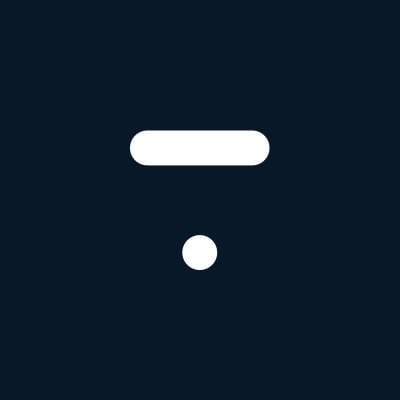Content Outline
Podia vs Thinkific: Overview
About Podia:
Podia is an online platform that provides tools for digital creators to sell their content, courses, and services. It’s designed for educators, artists, and entrepreneurs who want to monetize their expertise, creativity, or products through the Internet.
About Thinkific:
Thinkific is an all-in-one online course platform that allows individuals and businesses to create, market, and sell online courses.
It’s particularly popular among educators, experts, and entrepreneurs who wish to share their knowledge or skills online in a structured, course-based format.
Podia Vs Thinkific Quick Features Comparison
| Feature | Podia | Thinkific |
|---|---|---|
| Pricing | Simpler two-tier structure, more cost-effective. Offers a free trial and no transaction fees on paid plans. | More tiers with a free plan option, offering more sophisticated features at higher tiers. |
| Course Creation | Focuses on ease of use and simplicity—unlimited bandwidth and file space for courses. | Offers comprehensive course creation tools with more interactive features. Supports unlimited courses with advanced customization. |
| Interactive Classroom Features | Basic features focusing on ease of use. | Extensive interactive features like live interactions, quizzes, student feedback, certificates, and discussion forums. |
| Community Features | Strong community features, including built-in membership and the ability to charge for communities. | Advanced community engagement features with options like emojis, notifications, and post-following. |
| Digital Downloads | Excels in selling digital downloads as standalone products. | Allows digital downloads within courses, but not as primary standalone products. |
| Email Marketing | Includes powerful email marketing tools and drip campaigns. | Basic email marketing features require third-party integrations for advanced automation. |
| Customer Support | Excellent customer support with live chat and email support. | It offers phone support in the US and email support globally, but there is no live chat. |
| Design & Customization | Modern, minimalistic design focusing on simplicity. Limited customization compared to Thinkific. | More robust customization options with drag-and-drop site builder and advanced themes. |
| Data Analytics | Provides detailed analytics, including sales, engagement, and email metrics. | Offers comprehensive data analytics with actionable insights and integration with Google Analytics. |
| Marketing Features | Basic email marketing and a blogging feature for content marketing. | Basic email marketing with the need for third-party integrations. There is no blogging option. |
1. Ease of Use
Podia is the most user-friendly platform in general, regardless of whether you are a novice or an expert user.
This is to be anticipated, considering the platform is a course delivery platform, on the other hand, Thinkific is course management on an enterprise-level software geared for classroom-based instruction.
Creating a course in Podia is a simple process. Decide on the product you want to create first, then add sections (these are chapters or modules), followed by files/links/text/or quizzes. Although the menu for Podia’s course creation is minimal, it allows for a great deal.
Once you’ve created the portions of your course, a basic menu shows next to each segment; utilizing only four easy menu choices, you can design your complete course and even create a full drip sequence.
Additionally, you may drag and drop lesson portions and their associated information around in podia by using the up and down arrows.

Podia enables you to include links to your downloads in the download’s title description. This is beneficial for you in terms of conversion, but it also means that students may access your material without having to re-enter the course platform.
The options on the goods page are similarly straightforward. From the same page, you can modify presell settings (preselling enables you to sell your course today but provide it in the future by specifying a future start date), price (including upsells), comment settings, and integrations.
If you’re wondering how to sell your course, Podia has a sales page builder that’s similarly simple to use.
Creating a course on Thinkific is a little more involved and difficult. To begin, you must build a school. Next, you must create courses inside the school. Finally, you must flesh out the courses by adding chapters and material.
Is Thinkific so difficult to use that you can’t do it yourself?
No, although you may have to scratch your brain a little bit before you are convinced that you are doing it correctly. It helps that Thinkific has compiled a handy checklist of tasks to assist you, but
Now, the real process of establishing your school and courses is a little more involved than this neat little checklist suggests.

Each item in the checklist is more complex than it seems, and not all tasks are completed in the same tab. For example, after checking the third box on the list, you must quit the page below and travel to “design your site” on the left-hand menu of your dashboard to work on your school’s look.
Additionally, the site builder is sleek and simple to use, however I did get confused while building pages because choices such as default pages, the home page, and about page are all duplicated in the same menu.
Thinkific might make things a bit more orderly by consolidating all of these pages into a single tab and speeding the page creation process significantly.
In Podia, there is little that you must find out. The menu selections are straightforward, and the process is far more organized than on Thinkific.
Want to get an attractive offer on Thinkific? Then click here to check out the best deals and offers available on Thinkific plans.
Podia vs Thinkific: How Much Does It Cost?
Podia Pricing Plans
1. Free Plan
Cost: $0/mo with 10% transaction fees.
Features:
- Full website creation and community access.
- One downloadable product and one coaching product.
- Draft options for courses, webinars, and product bundles.
- Optional add-ons for email and team.
- Custom domain, chat support, third-party code integration, and affiliate marketing options.
2. Starter Plan
Pricing: $9/mo (Promotional rate: $4/mo) with 8% transaction fees.
Enhancements from the Free Plan:
All features of the Free Plan are included.
- Emphasis on personalizing your website with a custom domain.
- It is ideal for those starting out and needing a more branded presence.
3. Mover and Shaker Plans
Mover Plan:
- Cost: $39/mo (Discounted to $33/mo), 5% transaction fees.
- Features: Unlimited downloads, coaching, courses, webinars, and product bundles, along with all Starter Plan features.
- It is targeted at sellers of online courses and digital products.
Shaker Plan:
- Pricing: $89/mo (First year $59/mo, then $75/mo), No transaction fees.
- Includes everything in the Mover Plan, designed for scaling businesses with advanced marketing needs.
Thinkific Pricing Plans
1. Free Plan
Cost: Free
Key Features:
- Create 1 course and 1 community with 2 spaces per community.
- 1 administrator account and unlimited student enrollment.
- 0% transaction fee.
- Email support and a chatbot for 30 days.
- Additional features: 100% content ownership, drag-and-drop course builder, user-friendly website themes, integrated e-commerce, app store access, course quizzes and surveys, and access to the Thinkific Academy course.
2. Basic Plan
Pricing: $36 per month
Enhancements from the Free Plan:
- Access to Thinkific’s Accelerator Program.
- Unlimited courses, 1 community with 5 spaces.
- Continuous email and live chat support.
- Branded mobile app as an add-on.
- Custom domain, coupons & discounts, affiliate selling.
- Includes all features of the Free Plan.
3. Start and Grow Plans
Start Plan:
- Cost: $74 per month.
- Features: Includes everything in the Basic Plan plus assignments, bundles and add-on packages, memberships & payment plans, live lessons, advanced course-building options, and advanced website code editing.
Grow Plan:
- Pricing: $149 per month.
- Advanced Features: Everything in the Start Plan, plus 3 communities with 20 spaces each, 2 administrator accounts, phone and priority email support, Thinkific branding removal, bulk student emailer, bulk enrollments, and API access.
In summary, Podia offers a cost-effective solution, ideal for beginners and those on a budget.
Its Free Plan includes essential features with a 10% transaction fee, and its higher-tier plans are affordably priced, providing a good balance of features and affordability.
Thinkific, conversely, presents a more feature-rich free plan without transaction fees, appealing to those starting out. Its paid plans are more expensive but offer comprehensive features, including unlimited courses and advanced tools, making it suitable for users seeking a full-featured platform for scaling their online courses.
Ultimately, the choice between Podia and Thinkific depends on individual needs: Podia is for budget-friendliness and essential features, and Thinkific is for extensive features and scalability.
FAQs on Podia vs Thinkific
👀Is podia any good?
I strongly suggest Podia as a platform for an online business owing to the low price and simplicity of usage. Podia is ideal for creating a customized online platform that enables you to sell digital downloads and online courses to clients.
❓ Can I use Thinkific for free?
The free plan offered by Thinkific is rather substantial. On their free plan, you may have an infinite number of students and create up to three courses. This covers all hosting services for material such as videos. Additionally, you'll have access to their quizzes and surveys, as well as immediate access to any income you generate.
✅Which platform is more user-friendly for beginners?
Podia is often cited as being more user-friendly for beginners due to its straightforward interface and ease of use. Thinkific, while user-friendly, has a steeper learning curve due to its more extensive range of features.
👍 Are there any transaction fees on Podia and Thinkific?
Podia does not charge any transaction fees on sales, whereas Thinkific’s free plan includes transaction fees, but its paid plans do not.
👉 Can I integrate third-party tools with Podia and Thinkific?
Yes, both platforms offer integrations with popular third-party tools like Zapier, which allows for connections to various marketing, analytics, and business tools.
Quick Links:
Conclusion: Podia vs Thinkific 2024
In conclusion, both Podia and Thinkific offer great features with their own unique strengths.
Podia is an excellent choice for those seeking an easy-to-use platform with strong customer support. It is perfect for solopreneurs and independent course creators who appreciate its inclusive tools like live chat and email marketing.
Meanwhile, Thinkific stands out for users who value design flexibility and advanced course creation capabilities, offering customizable templates and a range of interactive elements that are ideal for creating a more traditional learning environment and scaling online schools.
Both platforms have their merits, and choosing the right one depends on your specific needs and priorities. Trying out their free trials can be a helpful way to make an informed decision.